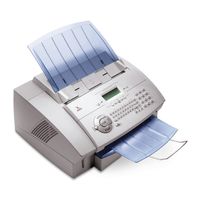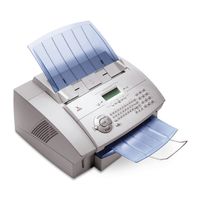Xerox FaxCentre F110 Manuals
Manuals and User Guides for Xerox FaxCentre F110. We have 4 Xerox FaxCentre F110 manuals available for free PDF download: Service Manual, User Manual, Installation Manual, Specifications
Xerox FaxCentre F110 User Manual (148 pages)
User Manual
Brand: Xerox
|
Category: Fax Machine
|
Size: 31 MB
Table of Contents
Advertisement
Xerox FaxCentre F110 Installation Manual (4 pages)
Brand: Xerox
|
Category: Fax Machine
|
Size: 1 MB
Table of Contents
Advertisement
Xerox FaxCentre F110 Specifications (2 pages)
Fax machine Printer Copier Scanner
Brand: Xerox
|
Category: All in One Printer
|
Size: 0 MB
Advertisement