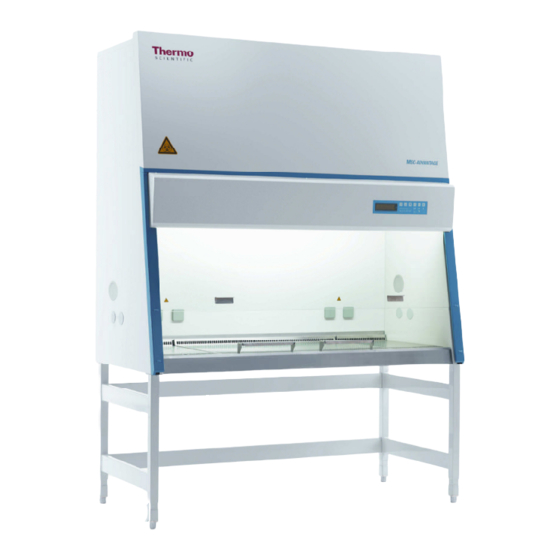
User Manuals: Thermo Scientific MSC-Advantage Cabinet
Manuals and User Guides for Thermo Scientific MSC-Advantage Cabinet. We have 1 Thermo Scientific MSC-Advantage Cabinet manual available for free PDF download: Operating Instructions Manual
Thermo Scientific MSC-Advantage Operating Instructions Manual (54 pages)
Biological Safety Cabinet
Brand: Thermo Scientific
|
Category: Laboratory Equipment
|
Size: 5 MB
Table of Contents
Advertisement
Advertisement
Related Products
- Thermo Scientific MS/ETD
- Thermo Scientific MaxQ Mini 4450 series
- Thermo Scientific myECL Imager
- Thermo Scientific VARIOMAG MAXI 07
- Thermo Scientific MaxQ 4000
- Thermo Scientific Multidrop Combi+
- Thermo Scientific Mini 11-100
- Thermo Scientific MicroCL 21
- Thermo Scientific MicroCL 17
- Thermo Scientific Megafuge 8
