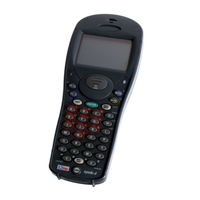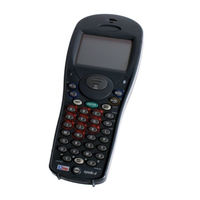Symbol PDT 7500 Series Manuals
Manuals and User Guides for Symbol PDT 7500 Series. We have 6 Symbol PDT 7500 Series manuals available for free PDF download: Product Reference Manual, Manual, Quick Reference Manual
Symbol PDT 7500 Series Product Reference Manual (190 pages)
for Windows CE
Brand: Symbol
|
Category: Touch terminals
|
Size: 2 MB
Table of Contents
Advertisement
Symbol PDT 7500 Series Product Reference Manual (156 pages)
PDT 7500 Series
Brand: Symbol
|
Category: Touch terminals
|
Size: 1 MB
Table of Contents
Symbol PDT 7500 Series Quick Reference Manual (37 pages)
Symbol Telephone Quick Reference
Brand: Symbol
|
Category: Touch terminals
|
Size: 0 MB
Table of Contents
Advertisement
Symbol PDT 7500 Series Manual (38 pages)
Brand: Symbol
|
Category: Touch terminals
|
Size: 0 MB
Table of Contents
Symbol PDT 7500 Series Manual (36 pages)
Brand: Symbol
|
Category: Payment Terminal
|
Size: 1 MB
Table of Contents
Symbol PDT 7500 Series Manual (40 pages)
Brand: Symbol
|
Category: Payment Terminal
|
Size: 0 MB
Advertisement