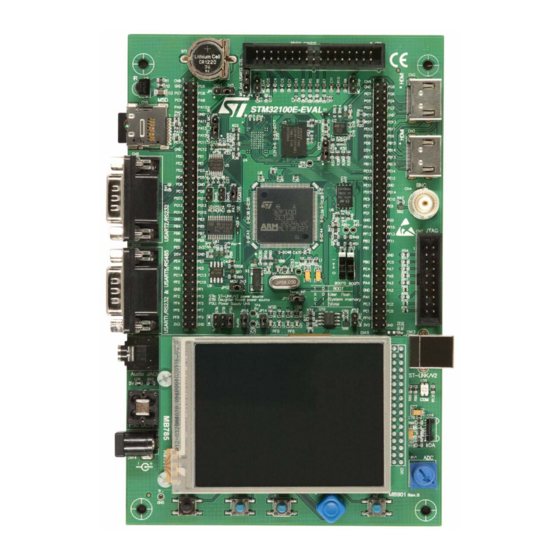
STMicroelectronics STM32100E-EVAL Manuals
Manuals and User Guides for STMicroelectronics STM32100E-EVAL. We have 1 STMicroelectronics STM32100E-EVAL manual available for free PDF download: User Manual
STMicroelectronics STM32100E-EVAL User Manual (49 pages)
Brand: STMicroelectronics
|
Category: Motherboard
|
Size: 0 MB
Table of Contents
Advertisement
Advertisement
Related Products
- STMicroelectronics STM32100B-EVAL
- STMicroelectronics STM3210E-EVAL
- STMicroelectronics STM32L152D-EVAL
- STMicroelectronics STM32L476G-EVAL
- STMicroelectronics STM32L476
- STMicroelectronics STM32G081B-EVAL
- STMicroelectronics STM32439I-EVAL
- STMicroelectronics STM32H7B3I-EVAL
- STMicroelectronics STSW-L9907-H
- STMicroelectronics STEVAL-ILL029V1
