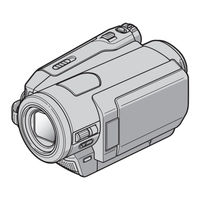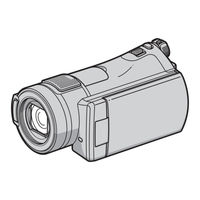Sony 1080i Manuals
Manuals and User Guides for Sony 1080i. We have 8 Sony 1080i manuals available for free PDF download: Operating Manual, Operating Instructions Manual
Advertisement
Sony 1080i Operating Manual (131 pages)
Sony Digital HD Video Camera Recorder HDR-HC5/HC7 Operating Guide
Table of Contents
Advertisement
Sony 1080i Operating Instructions Manual (131 pages)
Digital HD Video Camera Recorder
Table of Contents
Sony 1080i Operating Instructions Manual (76 pages)
Sony Digital HD Videocassette Recorder Operating Instructions 1080i
Table of Contents
Sony 1080i Operating Manual (40 pages)
Digital Camcorders: High Definition Camcorder
Table of Contents
Sony 1080i Operating Manual (40 pages)
Sony Operating Guide Digital HD Video Camera Recorder HDR-CX7/CX7K
Table of Contents
Advertisement