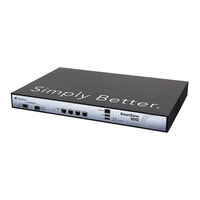Ruckus Wireless SmartZone 100 Manuals
Manuals and User Guides for Ruckus Wireless SmartZone 100. We have 10 Ruckus Wireless SmartZone 100 manuals available for free PDF download: Administrator's Manual, Getting Started Manual, Quick Setup Manual, Quick Start Manual
Ruckus Wireless SmartZone 100 Administrator's Manual (272 pages)
Brand: Ruckus Wireless
|
Category: Wireless Router
|
Size: 6 MB
Table of Contents
Advertisement
Ruckus Wireless SmartZone 100 Administrator's Manual (298 pages)
Virtual SmartZone
Brand: Ruckus Wireless
|
Category: Controller
|
Size: 6 MB
Table of Contents
Ruckus Wireless SmartZone 100 Getting Started Manual (50 pages)
Brand: Ruckus Wireless
|
Category: Controller
|
Size: 3 MB
Table of Contents
Advertisement
Ruckus Wireless SmartZone 100 Getting Started Manual (59 pages)
Brand: Ruckus Wireless
|
Category: Controller
|
Size: 2 MB
Table of Contents
Ruckus Wireless SmartZone 100 Quick Setup Manual (5 pages)
3.4.1
Brand: Ruckus Wireless
|
Category: Network Router
|
Size: 2 MB
Table of Contents
Ruckus Wireless SmartZone 100 Quick Setup Manual (4 pages)
Brand: Ruckus Wireless
|
Category: Network Router
|
Size: 2 MB
Table of Contents
Ruckus Wireless SmartZone 100 Quick Start Manual (2 pages)
Brand: Ruckus Wireless
|
Category: Network Router
|
Size: 0 MB
Table of Contents
Ruckus Wireless SmartZone 100 Quick Setup Manual (5 pages)
Brand: Ruckus Wireless
|
Category: Controller
|
Size: 2 MB
Ruckus Wireless SmartZone 100 Quick Setup Manual (4 pages)
Brand: Ruckus Wireless
|
Category: Network Router
|
Size: 2 MB
Ruckus Wireless SmartZone 100 Quick Setup Manual (4 pages)
Brand: Ruckus Wireless
|
Category: Controller
|
Size: 2 MB