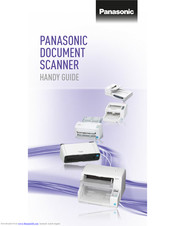Panasonic KV-S4085CL Manuals
Manuals and User Guides for Panasonic KV-S4085CL. We have 10 Panasonic KV-S4085CL manuals available for free PDF download: Service Manual, Operating Manual, Handy Manual, Reference Manual, Installation Manual, Specifications, Manual
Advertisement
Advertisement
Panasonic KV-S4085CL Specifications (4 pages)
Colour Document Scanner
Panasonic KV-S4085CL Specifications (2 pages)
Color Document Scanner
Panasonic KV-S4085CL Manual (2 pages)
Panasonic Scanner Line-up