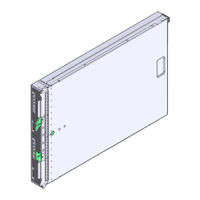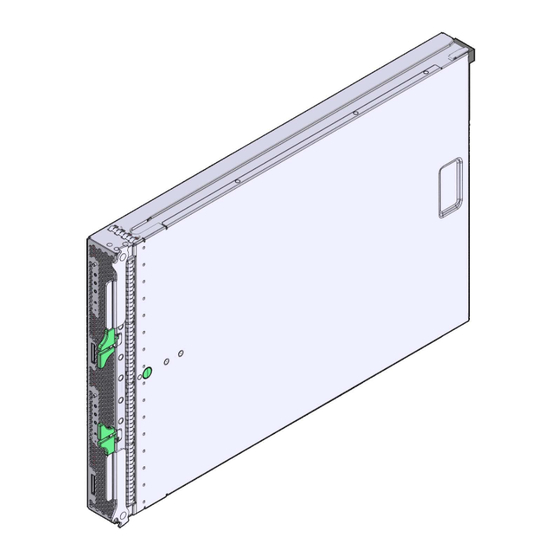
User Manuals: Oracle Sun Blade X6275 Server Module
Manuals and User Guides for Oracle Sun Blade X6275 Server Module. We have 1 Oracle Sun Blade X6275 Server Module manual available for free PDF download: Service Manual
Advertisement
Advertisement