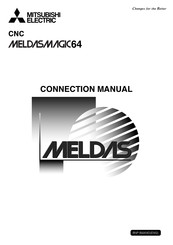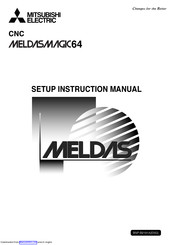Mitsubishi Electric CNC MELDASMAGIC64 Manuals
Manuals and User Guides for Mitsubishi Electric CNC MELDASMAGIC64. We have 2 Mitsubishi Electric CNC MELDASMAGIC64 manuals available for free PDF download: Connection Manual, Instruction Manual
Mitsubishi Electric CNC MELDASMAGIC64 Connection Manual (122 pages)
Brand: Mitsubishi Electric
|
Category: Industrial Equipment
|
Size: 1 MB
Table of Contents
Advertisement
Mitsubishi Electric CNC MELDASMAGIC64 Instruction Manual (99 pages)
Brand: Mitsubishi Electric
|
Category: Computer Hardware
|
Size: 1 MB
Table of Contents
Advertisement
Related Products
- Mitsubishi Electric M32R/E Series
- Mitsubishi Electric M32170F6VFP
- Mitsubishi Electric M32170F6VWG
- Mitsubishi Electric M32170F4VFP
- Mitsubishi Electric M32170F4VWG
- Mitsubishi Electric M32170F3VWG
- Mitsubishi Electric M16C/80 Series
- Mitsubishi Electric M30800MC FP/GP Series
- Mitsubishi Electric M30803MG FP/GP Series
- Mitsubishi Electric M30800FCFP/GP