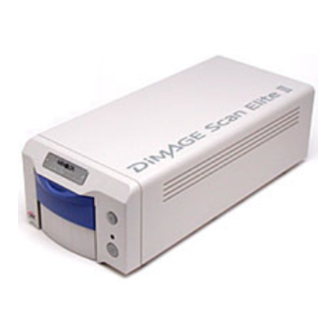
Minolta Dimage Scan Elite II Manuals
Manuals and User Guides for Minolta Dimage Scan Elite II. We have 2 Minolta Dimage Scan Elite II manuals available for free PDF download: Instruction Manual, Hardware Manual
Advertisement
Minolta Dimage Scan Elite II Hardware Manual (24 pages)
Konica Minolta Dimage Scan Elite II: Hardware Guide

