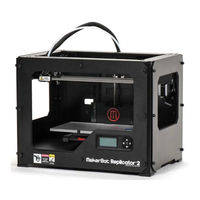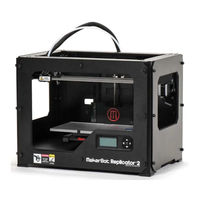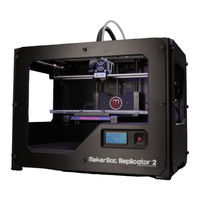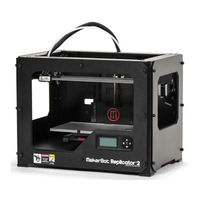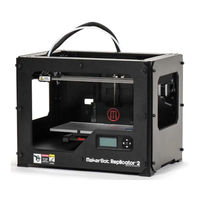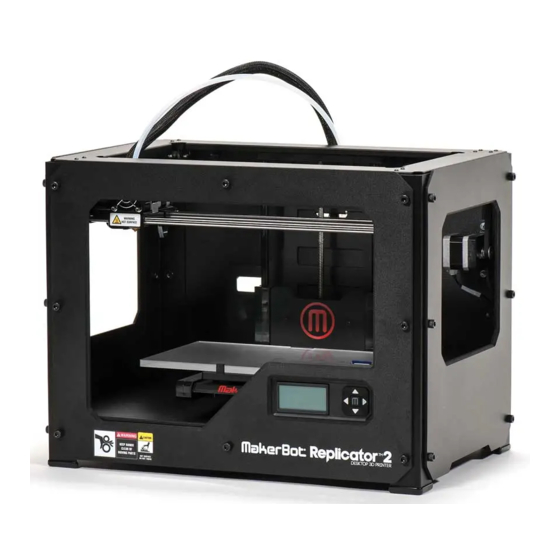
MakerBot Replicator 2 Manuals
Manuals and User Guides for MakerBot Replicator 2. We have 7 MakerBot Replicator 2 manuals available for free PDF download: User Manual, Quick Start Manual, Replacement Instructions
MakerBot Replicator 2 User Manual (64 pages)
Desktop 3D Printer
Brand: MakerBot
|
Category: 3D Printers
|
Size: 2 MB
Table of Contents
Advertisement
MakerBot Replicator 2 User Manual (64 pages)
DESKTOP 3D Printer
Brand: MakerBot
|
Category: 3D Printers
|
Size: 5 MB
Table of Contents
MakerBot Replicator 2 User Manual (60 pages)
Desktop 3d printer
Brand: MakerBot
|
Category: 3D Printers
|
Size: 6 MB
Table of Contents
Advertisement
MakerBot Replicator 2 User Manual (60 pages)
Brand: MakerBot
|
Category: 3D Printers
|
Size: 5 MB
Table of Contents
MakerBot Replicator 2 User Manual (60 pages)
Brand: MakerBot
|
Category: 3D Printers
|
Size: 2 MB
Table of Contents
MakerBot Replicator 2 Replacement Instructions (3 pages)
Thermocouple
Brand: MakerBot
|
Category: 3D Printers
|
Size: 0 MB
Table of Contents
MakerBot Replicator 2 Quick Start Manual (14 pages)
MakerBot Replicator 2 3D Printer Quick Start Guide
Brand: MakerBot
|
Category: 3D Printers
|
Size: 1 MB
Advertisement