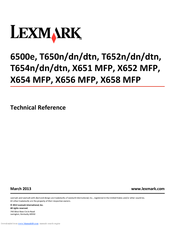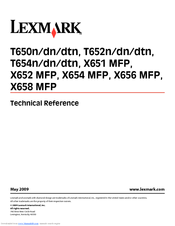Lexmark T650dn Manuals
Manuals and User Guides for Lexmark T650dn. We have 6 Lexmark T650dn manuals available for free PDF download: Service Manual, User Manual, Technical Reference Manual, Reference, Instructions Manual, Setup & Installation
Lexmark T650dn Service Manual (588 pages)
Service Manual
Table of Contents
-
Preface
24-
Conventions
24
-
-
-
-
Start
35 -
-
-
-
-
-
Image Quality192
-
Solid Black196
-
Partial Lack202
-
Spots203
-
After Image205
-
Background (Fog)206
-
Skew207
-
Media Damage208
-
No Fuse210
-
Image Quality
197
-
-
Diagnostic Aids
213-
Control Panel213
-
-
Index214
-
-
-
Print Tests
219-
Available Tests
219-
Print Tests219
-
Hardware Tests220
-
Panel Test220
-
Button Test220
-
DRAM Test220
-
-
Hardware Tests
221-
USB HS Test Mode221
-
RFID Option Test222
-
Duplex Tests224
-
-
-
Duplex Tests
224-
Duplex Feed 1226
-
Duplex Feed 2226
-
Input Tray Tests226
-
Input Tray Tests
227 -
Output bin Tests
228-
Feed to All Bins228
-
-
Staple Test230
-
Base Sensor Test231
-
Defaults231
-
Printer Setup231
-
Configuration ID232
-
Model Name232
-
Serial Number232
-
Edge to Edge233
-
EP Defaults233
-
Ep Setup233
-
-
Ep Setup
233-
-
Fuser Page Count233
-
Transfer233
-
Warm up Time233
-
Auto Dark Adj234
-
Charge Roll234
-
Gap Adjust234
-
Print Contrast234
-
-
Reports235
-
Event Log235
-
Display Log235
-
Print Log235
-
Clear Log236
-
-
500 D
240-
Factory Defaults240
-
LES Applications240
-
Energy Conserve240
-
Paper Prompts240
-
-
Env Prompts240
-
Font Sharpening240
-
Wiper Messages240
-
Wiper Messages
241 -
Best Speed
241
-
-
B
248-
Panel Test248
-
Hardware Tests248
-
Button Test248
-
DRAM Test249
-
USB HS Test Mode249
-
Duplex Tests250
-
-
Duplex Feed 1252
-
Duplex Feed 2252
-
Device Tests255
-
Quick Disk Test255
-
Disk Test/Clean255
-
Printer Setup
256-
Defaults256
-
Serial Number256
-
Model Name256
-
Configuration ID257
-
Edge to Edge257
-
Ep Setup257
-
EP Defaults258
-
Charge Roll258
-
Fuser Page Count258
-
Print Contrast258
-
Transfer258
-
Warm up Time258
-
Auto Dark Adjust259
-
Gap Adjust259
-
-
Reports259
-
Display Log259
-
Event Log259
-
Clear Log260
-
Print Log260
-
-
-
-
Available Menus261
-
-
Panel Menus264
-
Size Sensing264
-
PPDS Emulation264
-
Energy Conserve266
-
Factory Defaults266
-
Paper Prompts267
-
Envelope Prompts267
-
Jobs on Disk267
-
Disk Encryption268
-
Wipe Disk269
-
Font Sharpening269
-
Require Standby269
-
-
100 C
270-
LES Applications270
-
Key Repeat Rate270
-
Wiper Message270
-
USB Speed271
-
Printer Overview
272-
Basic Model272
-
-
Printer Theory
273-
-
Rear Media Guide274
-
Side Guide275
-
Wear Strips275
-
-
-
Fuser284
-
-
Fuser Components
284-
Heat Roll285
-
Pressure Roll285
-
Heater Lamp285
-
Thermal Cutoff285
-
Thermistor285
-
-
Exit
286 -
Drive
287 -
Fuser Control
289 -
-
Charge291
-
Exposure291
-
Development292
-
Transfer293
-
Cleaning294
-
-
-
-
Rear Media Guide302
-
Side Guide302
-
Wear Strips303
-
-
Duplex305
-
-
Duplex
305-
-
Paper Jam310
-
Rear Paper Jams310
-
Front Paper Jams311
-
-
-
Front Paper Jams312
-
Rear Paper Jams312
-
Paper Jams313
-
-
Paper Jam314
-
Paper Jam315
-
Paper Jams315
-
Paper Jam316
-
Paper Jam317
-
Staple Jam318
-
A
324 -
Adjustments
324
Advertisement
Lexmark T650dn User Manual (218 pages)
Lexmark T650dn: User Guide
Table of Contents
-
-
-
-
Printing
73 -
-
-
Menus List95
-
Paper Menu96
-
Envelope Enhance100
-
Custom Type <X105
-
Bin Setup Menu107
-
Output bin107
-
Reports Menu108
-
Print Directory109
-
-
Active NIC Menu109
-
Job Buffering111
-
TCP/IP Menu112
-
Ipv6 Menu113
-
Wireless Menu114
-
Appletalk Menu115
-
Netware Menu115
-
Network Number115
-
Lexlink Menu116
-
-
USB Buffer117
-
Mac Binary PS117
-
-
-
Parallel Buffer118
-
Advanced Status119
-
Honor Init119
-
Parallel Mode119
-
-
Serial <X> Menu120
-
Serial Protocol121
-
Serial Buffer121
-
Robust XON121
-
-
SMTP Setup Menu122
-
Device Password123
-
SMTP Timeout123
-
Reply Address123
-
-
-
Security Menu124
-
Disk Wiping Menu125
-
Automatic Method126
-
Manual Method126
-
-
Settings Menu128
-
-
Display Language128
-
Quiet Mode129
-
-
Setup Menu132
-
Print Area133
-
Job Accounting133
-
Download Target133
-
-
Finishing Menu134
-
Separator Sheets135
-
Separator Source135
-
-
Quality Menu136
-
Print Resolution136
-
Toner Darkness137
-
Gray Correction137
-
-
Utilities Menu138
-
Format Flash138
-
XPS Menu139
-
PDF Menu139
-
Postscript Menu139
-
PCL Emul Menu140
-
Tray Renumber142
-
HTML Menu143
-
Image Menu144
-
Flash Drive Menu144
-
-
Help Menu146
-
-
-
Deletion Failed150
-
Disk Corrupted150
-
Enabling Menus150
-
Flushing Buffer151
-
Invalid Pin153
-
Load Staples153
-
Maintenance153
-
No Held Jobs154
-
Not Ready154
-
Power Saver155
-
S
159-
Unsupported Disk160
-
Toner Low160
-
Short Paper161
-
Memory Full162
-
Ppds Font Error163
-
Disk Full167
-
Cartridge Low167
-
-
Storing Supplies169
Lexmark T650dn Technical Reference Manual (140 pages)
Technical Reference
Table of Contents
-
-
Service Errors109
Advertisement
Lexmark T650dn Reference (104 pages)
Lexmark Multifunction Printer Technical Reference
Brand: Lexmark
|
Category: All in One Printer
|
Size: 3 MB
Table of Contents
Lexmark T650dn Instructions Manual (19 pages)
TONER CARTRIDGE
Brand: Lexmark
|
Category: Printer Accessories
|
Size: 1 MB
Lexmark T650dn Setup & Installation (2 pages)
Lexmark T650dn: Quick Start