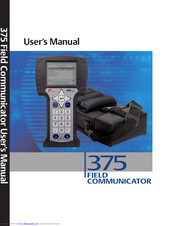Emerson Rosemount 375 Field Communicator Manuals
Manuals and User Guides for Emerson Rosemount 375 Field Communicator. We have 5 Emerson Rosemount 375 Field Communicator manuals available for free PDF download: User Manual, Getting Started, Upgrade Procedures
Emerson Rosemount 375 User Manual (118 pages)
FIELD COMMUNICATOR
Brand: Emerson
|
Category: Cell Phone
|
Size: 4 MB
Table of Contents
Advertisement
Emerson Rosemount 375 User Manual (140 pages)
Field Communicator
Brand: Emerson
|
Category: Cell Phone
|
Size: 3 MB
Table of Contents
Emerson Rosemount 375 User Manual (138 pages)
Field Communicator
Brand: Emerson
|
Category: Cell Phone
|
Size: 3 MB
Table of Contents
Advertisement
Emerson Rosemount 375 Getting Started (13 pages)
Field Communicator w/ Foundation Fieldbus & HART
Brand: Emerson
|
Category: Cell Phone
|
Size: 0 MB
Table of Contents
Emerson Rosemount 375 Upgrade Procedures (12 pages)
Field Communicator
Brand: Emerson
|
Category: Cell Phone
|
Size: 0 MB