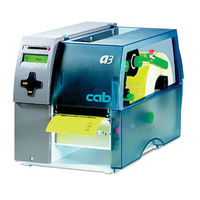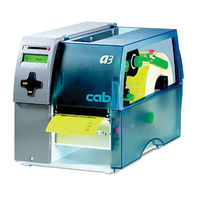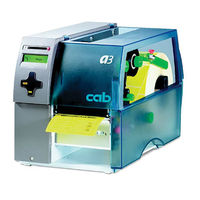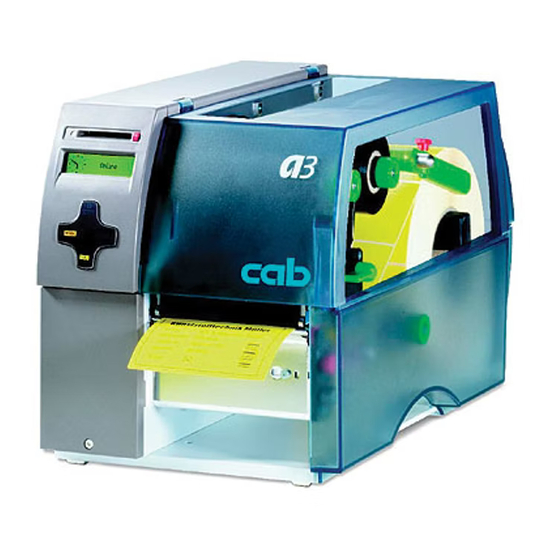
CAB A3 Manuals
Manuals and User Guides for CAB A3. We have 5 CAB A3 manuals available for free PDF download: Operator's Manual, Service Manual, Instructions For Replacing
Advertisement
Advertisement
CAB A3 Operator's Manual (138 pages)
Thermal-direct Printer / Transfer Printer
CAB A3 Instructions For Replacing (3 pages)
Printhead Mounting Bracket
Advertisement