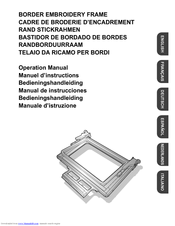User Manuals: Brother Quattro 6000D Embroidery Machine
Manuals and User Guides for Brother Quattro 6000D Embroidery Machine. We have 13 Brother Quattro 6000D Embroidery Machine manuals available for free PDF download: Installation Manual, Operation Manual, Manual De Instrucciones, User Manual, Manual
Brother Quattro 6000D Installation Manual (88 pages)
KIT III
Brand: Brother
|
Category: Sewing Machine
|
Size: 12 MB
Table of Contents
Advertisement
Brother Quattro 6000D Operation Manual (64 pages)
BORDER EMBROIDERY FRAME
Brand: Brother
|
Category: Sewing Machine
|
Size: 14 MB
Table of Contents
Brother Quattro 6000D Installation Manual (76 pages)
KIT II
Brand: Brother
|
Category: Sewing Machine
|
Size: 11 MB
Table of Contents
Advertisement
Brother Quattro 6000D Installation Manual (64 pages)
KIT I
Brand: Brother
|
Category: Sewing Machine
|
Size: 7 MB
Table of Contents
Brother Quattro 6000D User Manual (48 pages)
Upgrade KIT III
Brand: Brother
|
Category: Sewing Machine
|
Size: 7 MB
Table of Contents
Brother Quattro 6000D Operation Manual (50 pages)
My Custom Design Guide - English
Table of Contents
Brother Quattro 6000D Manual (42 pages)
Accessory Catalog
Brand: Brother
|
Category: Sewing Machine
|
Size: 9 MB
Table of Contents
Brother Quattro 6000D Operation Manual (29 pages)
Upgrade KIT I
Brand: Brother
|
Category: Sewing Machine
|
Size: 7 MB
Table of Contents
Brother Quattro 6000D Operation Manual (21 pages)
Upgrade KIT II
Brand: Brother
|
Category: Sewing Machine
|
Size: 4 MB
Table of Contents
Brother Quattro 6000D Operation Manual (6 pages)
NEW FEATURES OF VERSION 2
Brand: Brother
|
Category: Sewing Machine
|
Size: 2 MB
Table of Contents
(Spanish) Brother Quattro 6000D Manual De Instrucciones (48 pages)
KIT de actualización III
Brand: Brother
|
Category: Sewing Machine
|
Size: 7 MB
Table of Contents
(Spanish) Brother Quattro 6000D Manual De Instrucciones (49 pages)
MY CUSTOM DESIGN - Spanish
Table of Contents
(Spanish) Brother Quattro 6000D Manual De Instrucciones (21 pages)
KIT de actualización II
Brand: Brother
|
Category: Sewing Machine
|
Size: 4 MB