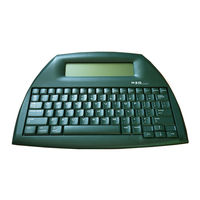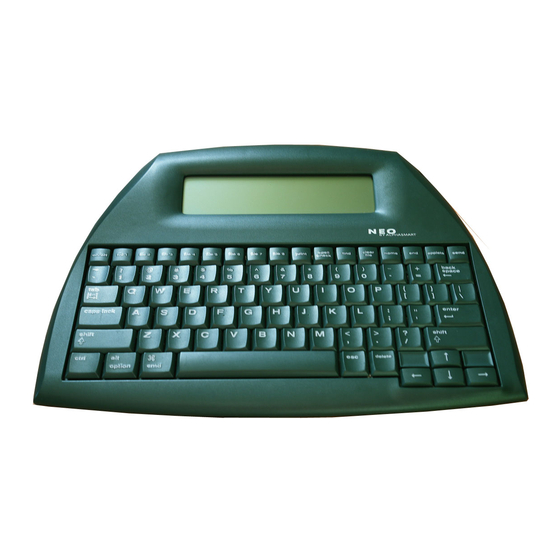
Alphasmart NEO 1 Manuals
Manuals and User Guides for Alphasmart NEO 1. We have 4 Alphasmart NEO 1 manuals available for free PDF download: User Manual, Setup Manual
Alphasmart NEO 1 User Manual (168 pages)
Alphasmart NEO 1: User Guide
Brand: Alphasmart
|
Category: Laptop
|
Size: 4 MB
Table of Contents
Advertisement
Alphasmart NEO 1 User Manual (105 pages)
version 3.0
Brand: Alphasmart
|
Category: Software
|
Size: 2 MB
Table of Contents
Alphasmart NEO 1 Setup Manual (12 pages)
SmartOption Mobile Lab
Brand: Alphasmart
|
Category: Keyboard
|
Size: 1 MB
Advertisement
Alphasmart NEO 1 Setup Manual (10 pages)
SMARTOPTION MOBILE LAB
Brand: Alphasmart
|
Category: Keyboard
|
Size: 0 MB
Advertisement