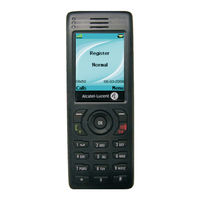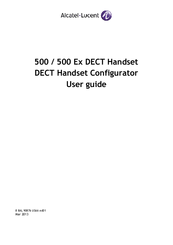Alcatel-Lucent VitalQIP 500 Manuals
Manuals and User Guides for Alcatel-Lucent VitalQIP 500. We have 6 Alcatel-Lucent VitalQIP 500 manuals available for free PDF download: User Manual, Configurator User Manual, Specifications
Alcatel-Lucent VitalQIP 500 User Manual (34 pages)
Brand: Alcatel-Lucent
|
Category: Telephone
|
Size: 2 MB
Table of Contents
Advertisement
Alcatel-Lucent VitalQIP 500 User Manual (36 pages)
DECT Handset
Brand: Alcatel-Lucent
|
Category: Handsets
|
Size: 1 MB
Table of Contents
Alcatel-Lucent VitalQIP 500 Configurator User Manual (12 pages)
DECT Handset
DECT Handset
Brand: Alcatel-Lucent
|
Category: Telephone
|
Size: 0 MB
Table of Contents
Advertisement
Alcatel-Lucent VitalQIP 500 User Manual (2 pages)
DECT Handset
Brand: Alcatel-Lucent
|
Category: Handsets
|
Size: 0 MB
Table of Contents
Alcatel-Lucent VitalQIP 500 User Manual (5 pages)
500 DECT Handset Localisation and notification handling
Brand: Alcatel-Lucent
|
Category: Cordless Telephone
|
Size: 0 MB
Table of Contents
Alcatel-Lucent VitalQIP 500 Specifications (2 pages)
Alcatel-Lucent VitalQIP Appliance Manager Specification Sheet
Brand: Alcatel-Lucent
|
Category: Network Hardware
|
Size: 0 MB