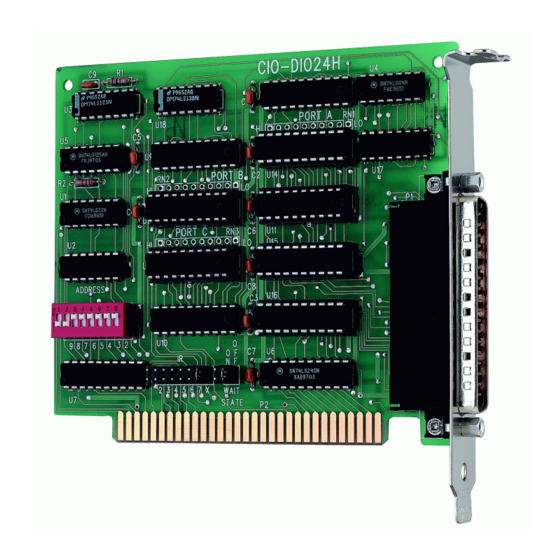
Table of Contents
Advertisement
Quick Links
Advertisement
Table of Contents

Summary of Contents for Measurement Computing CIO-DIO24H
- Page 2 CIO-DIO24H Digital Input/Output Board User’s Guide Document Revision 1, January, 2007 © Copyright 2007, Measurement Computing Corporation...
- Page 3 Measurement Computing. Thank you for choosing a Measurement Computing product—and congratulations! You own the finest, and you can now enjoy the protection of the most comprehensive warranties and unmatched phone tech support. It’s the embodiment of our mission: To provide PC-based data acquisition hardware and software that will save time and save money.
- Page 4 Information furnished by Measurement Computing Corporation is believed to be accurate and reliable. However, no responsibility is assumed by Measurement Computing Corporation neither for its use; nor for any infringements of patents or other rights of third parties, which may result from its use. No license is granted by implication or otherwise under any patent or copyrights of Measurement Computing Corporation.
-
Page 5: Table Of Contents
Introducing the CIO-DIO24H ........................7 Overview: CIO-DIO24H features ........................7 Software features ..............................7 Chapter 2 Installing the CIO-DIO24H ........................8 What comes with your CIO-DIO24H shipment? ....................8 Hardware ..................................8 Additional documentation..............................8 Optional components............................8 Unpacking the CIO-DIO24H ..........................9 Installing the software ............................9 Configuring the CIO-DIO24H ...........................9... -
Page 6: Preface
What you will learn from this user's guide This user's guide explains how to install, configure, and use the CIO-DIO24H so that you get the most out of its analog output features. This user's guide also refers you to related documents available on our web site, and to technical support resources. -
Page 7: Introducing The Cio-Dio24H
All signals pass through a 37-pin connector. Software features For information on the features of InstaCal and the other software included with your CIO-DIO24H, refer to the Quick Start Guide that shipped with your device. The Quick Start Guide is also available in PDF at www.mccdaq.com/PDFmanuals/DAQ-Software-Quick-Start.pdf. -
Page 8: Installing The Cio-Dio24H
In addition to this hardware user's guide, you should also receive the Quick Start Guide (available in PDF at www.mccdaq.com/PDFmanuals/DAQ-Software-Quick-Start.pdf). This booklet supplies a brief description of the software you received with your CIO-DIO24H and information regarding installation of that software. Please read this booklet completely before installing any software or hardware. -
Page 9: Unpacking The Cio-Dio24H
Quick-Start.pdf. Configuring the CIO-DIO24H The CIO-DIO24H has a bank of base address-select switches, an interrupt level select jumper, and a wait-state jumper. The InstaCal calibration and test program included with the CIO-DIO24H will show you how to configure the board. Run InstaCal to verify or change their settings before installing the board in your computer. -
Page 10: Base Address
CIO-DIO24H. A set of DIP switches is used to set the base address. By placing the switch down, the CIO-DIO24H address decode logic is instructed to respond to that address bit. A complete address is constructed by calculating the HEX or decimal number which corresponds to all the address bits the board has been instructed to respond to. -
Page 11: Interrupt Level
You can set the base address switch to any address in the range of 000-3FC. If you are not using IBM prototyping cards or another board which occupies these addresses, the CIO-DIO24H board's default address of 300h is free to use. -
Page 12: Wait State
Wait state The CIO-DIO24H board has a wait state jumper which you can set to enable an on-board wait state generator (see Figure 4). A wait state is an extra delay injected into the processor's clock via the bus. This delay slows down the processor when the processor addresses the CIO-DIO24H board, so that signals from slow devices (chips) will be accepted. -
Page 13: Connecting The Board For I/O Operations
SSR-RACK08 SSR-RACK24 CIO-ERB08 CIO-ERB24 The CIO-DIO24H connector is a 37-pin D-type male connector that is accessible through the computer's expansion bracket (see Figure 5 ). The signals available are direct connections to the 82C55 digital I/O chip as well as the PC’s internal power supplies. -
Page 14: Cabling
Figure 7. C37FFS-x cable Field wiring, signal termination, and conditioning You can use the following cabling, screw termination, and signal condi tioning products with the CIO-DIO24H. – 37-pin screw terminal board. Details on this product are available on our web site at CIO-MINI37 www.mccdaq.com/cbicatalog/cbiproduct.asp?dept_id=102&pf_id=1543. -
Page 15: Functional Details
The voltages and currents associated with external devices range from less than a hundred mA at a few volts for lamps etc., to 50 Amps at 220 volts for electric heaters or other high-load equipment. Attempting to connect such loads directly to the CIO-DIO24H will damage the I/O chip. Heavy loads such as these require external relays. -
Page 16: Digital I/O Isolation
I/O Lines Figure 8. Eight-resistor SIP schematic Install the SIP on the CIO-DIO24H board at the locations labeled PORT A, PORT B and PORT C. Fi gure 9 shows a schematic of an SIP installed in both the pull-up and pull-down positions. Each port provides 10 holes in a line. -
Page 17: Programming And Developing Applications
Programming languages Measurement Computing's Universal Library provides access to board functions from a variety of Windows programming languages. If you are planning to write programs, or would like to run the example programs for ... -
Page 18: Specifications
Chapter 5 Specifications Typical for 25 °C unless otherwise specified. Specifications in italic text are guaranteed by design. Digital Input / Output Table 1. Digital input/output specifications Digital type 82C55, mode 0 emulation Output: 74S244 Input: 74LS373 Configuration 2 banks of 8, 2 banks of 4, programmable by bank as input or output Number of channels 24 I/O Output high... -
Page 19: Main Connector And Pin Out
CIO-DIO24H User's Guide Specifications Main connector and pin out Table 4. Connector specifications Connector type 37-pin male "D" connector Compatible cables C37FF-x C37-FFS-x DFCON-37 (D-connector, D-shell, and termination pins to construct your own cable) Compatible accessory products with the CIO-MINI37... -
Page 20: Declaration Of Conformity
Norton, MA 02766 Category: Electrical equipment for measurement, control and laboratory use. Measurement Computing Corporation declares under sole responsibility that the product CIO-DIO24H to which this declaration relates is in conformity with the relevant provisions of the following standards or... - Page 21 Measurement Computing Corporation 10 Commerce Way Suite 1008 Norton, Massachusetts 02766 (508) 946-5100 Fax: (508) 946-9500 E-mail: info@mccdaq.com www.mccdaq.com...













Need help?
Do you have a question about the CIO-DIO24H and is the answer not in the manual?
Questions and answers