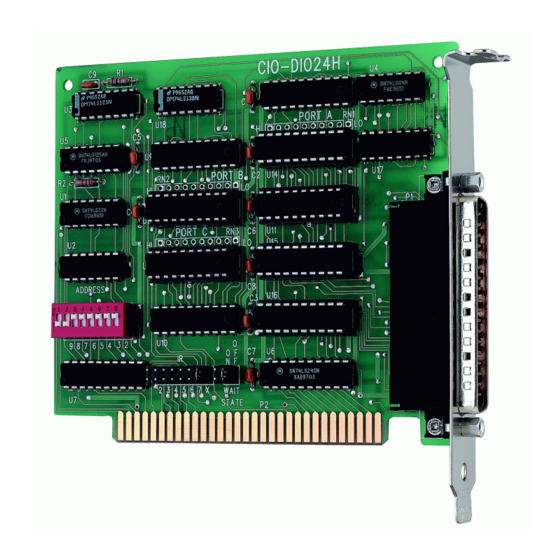
Measurement Computing CIO-DIO24H Manuals
Manuals and User Guides for Measurement Computing CIO-DIO24H. We have 1 Measurement Computing CIO-DIO24H manual available for free PDF download: User Manual
Measurement Computing CIO-DIO24H User Manual (21 pages)
Brand: Measurement Computing
|
Category: Computer Hardware
|
Size: 2 MB
Table of Contents
Advertisement
Advertisement
Related Products
- Measurement Computing CIO-DIO48H
- Measurement Computing CIO-DAS16/Jr
- Measurement Computing CIO-DAC08-I
- Measurement Computing CIO-DAC16-I
- Measurement Computing CIO-EXP-RTD16
- Measurement Computing CB-7011
- Measurement Computing CB-7011D
- Measurement Computing CB-7018
- Measurement Computing CIO-DIO96
- Measurement Computing CIO-DAS16/M1/16
