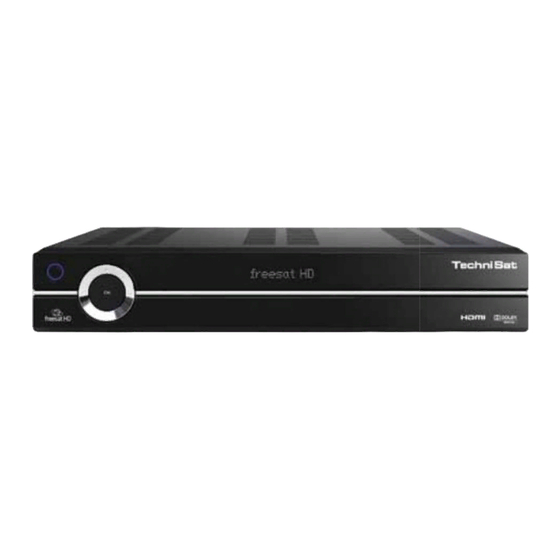
TechniSat HDFS Quick Start Manual
Satellite hd digital receiver
Hide thumbs
Also See for TechniSat HDFS:
- Owner's manual (112 pages) ,
- Specification (2 pages) ,
- Instructions manual (25 pages)
Advertisement
Advertisement
Table of Contents

Summary of Contents for TechniSat TechniSat HDFS
- Page 1 TechniSat HDFS Satellite HD Digital Receiver Quick Start Guide...
-
Page 2: Contents List
Contents List The following items should be in your freesat receiver box: > freesat receiver > Remote control and batteries > HDMI lead > Mains lead > Owner’s Manual > Quick Start Guide 2 Setup – connection of AV a. Mains connection. b. - Page 3 2.1 Connection (a) > After you have made all connections in accordance with the fol- lowing information, connect the freesat receiver using the en- closed power cable to a mains socket. Never connect or discon- nect the antenna input when the freesat receiver is switched on. 2.2 External input (b) >...
- Page 4 2.5 Connection of audio output to Hi-Fi or surround sound sys- tem (f) > Connect either the analogue or digital audio output from the re- ceiver to the appropriate input on a Hi-Fi or surround sound system. 3 Power Up Connect the power lead to a mains socket.
-
Page 5: Initial Installation
4 Initial installation When powering on the satellite receiver for the first time an automatic installation process will start. 4.1 Welcome and start-up Press the OK key on the re- mote control to begin the in- stallation. 4.2 Antenna configuration For a standard installa- tion, accept the default an- tenna... - Page 6 4.4 AV Output Using the arrow keys, se- lect the AV output that is connected to the TV, then press OK to continue. 4.5 Screen format The Screen format step al- lows you to set your TV screen format (aspect ratio) to either normal 4:3 or 16:9 widescreen format.
-
Page 7: Channel List
5 EPG and Genre selection The EPG shows an 8 day programme schedule for all channels and provides various ways to view this information. > Press the ‘guide’ key on the remote control to display the EPG initial screen which identifies the available genres. >... -
Page 8: Service And Support
For full details of the extended features and functions, please refer to the Owner´s Manual. 8 Service and support If you need technical support please use the following contact details: Tel: 0845 467 1935 Opening Hours: Monday to Friday 09:00 to 17:00. Email: supportuk@technisat.co.uk Website: www.technisat.co.uk 2233630000900...















Need help?
Do you have a question about the TechniSat HDFS and is the answer not in the manual?
Questions and answers