Advertisement
DO
GUIDE
TSS-752
7" Room Scheduling Touch Screen
DO
Install the Touch Screen
The Crestron
®
TSS-752 touch screen installs into a standard 2-gang (or horizontally mounted
1-gang) U.S. electrical box, a 2-gang European electrical box, or a 2-gang U.K. electrical box. It
can also be installed over a small cutout (for Ethernet access) on virtually any mounting surface.
To mount the TSS-752 into an electrical box, use the following procedure:
1. Use four of the eight included screws (four 06-32 x 3/4" or four M3 x 16 mm) to attach the
wall mount plate to the electrical box.
NOTE: For U.S.-style installations, use the 06-32 x 3/4" screws and a #2 Phillips
screwdriver. For European-style installations, use the M3 x 16 mm screws and a #1 Phillips
screwdriver or equivalent.
Electrical Box
Wall Mount Plate
Screws (4)
2. Gently snap the two mounting plate covers into place to hide the screws going into the
electrical box.
Wall Mount Plate
Mounting Plate
Covers (2)
DO
Check the Box
QTY PRODUCT
1
Key
4
Screw, 06-32 x 3/4", Truss Head, Combo
4
Screw, M3 x 16 mm, Flat Head, Phillips
2
Screw, M3.5 x 25 mm, Pan Head, Phillips
Items for TSS-752-B-S Only
2
Cover, Mounting Plate, Low Profile
1
Plate, Plastic, Wall Mount, 6.27" x 4.21" x 0.38"
Items for TSS-752-W-S Only
2
Cover, Mounting Plate, Low Profile
1
Plate, Plastic, Wall Mount, 6.27" x 4.21" x 0.38"
3. Carefully position the TSS-752 over the wall mount plate to engage the four screws
protruding from the wall mount plate. Slide the TSS-752 to the left until it clicks into place.
NOTE: In some situations where there may not be enough room to slide the TSS-752 to
the left, the wall mount plate can be installed with the locking tabs on the left side. In such
cases, attach the TSS-752 by sliding it to the right until it clicks into place.
Wall Mount Plate
TSS-752
4. Make connections to the TSS-752 using Crestron power supplies for Crestron equipment.
Apply power after all connections have been made.
LAN PoE:
10BASE-T / 100BASE-TX
Ethernet to LAN
COLOR
PART NUM.
4519804
2009211
2013788
2028659
Black
4520153
Black
4519719
White
4520152
White
4519681
Reset Button
Advertisement
Table of Contents

Subscribe to Our Youtube Channel
Summary of Contents for Crestron TSS-752
- Page 1 3. Carefully position the TSS-752 over the wall mount plate to engage the four screws screwdriver. For European-style installations, use the M3 x 16 mm screws and a #1 Phillips protruding from the wall mount plate. Slide the TSS-752 to the left until it clicks into place. screwdriver or equivalent.
- Page 2 Crestron, the Crestron logo, and Fusion RV are either trademarks or registered trademarks of Crestron Electronics, Inc. in the United States and/or other countries. Other trademarks, registered trademarks, and trade names may be used in this document to refer to either the entities claiming the marks and names or their products. Crestron disclaims any proprietary interest in the marks and names of others.
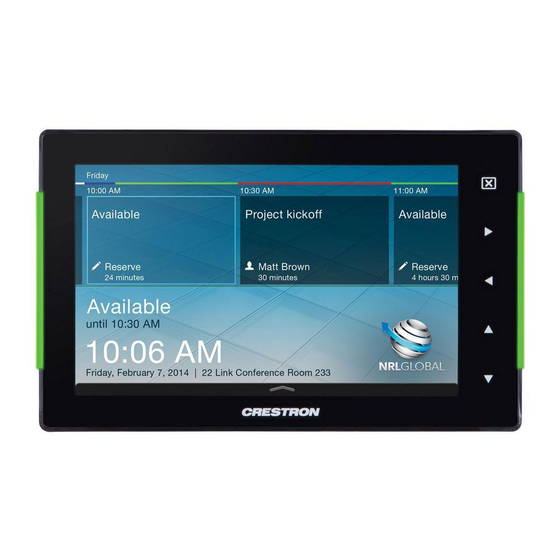













Need help?
Do you have a question about the TSS-752 and is the answer not in the manual?
Questions and answers