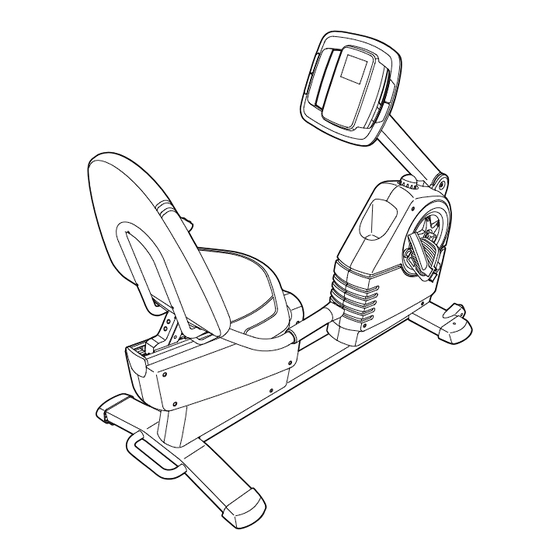
Table of Contents
Advertisement
Model No. PFEX74207.0
Serial No.
Write the serial number in the
space above for reference.
Serial Number
QUESTIONS?
As a manufacturer, we are commit-
ted to providing complete customer
satisfaction. If you have questions,
or if parts are damaged or missing,
PLEASE DO NOT CONTACT THE
STORE; please contact Customer
Care.
IMPORTANT: You must note the
product model number and serial
number (see the drawing above)
before contacting us.
CALL TOLL-FREE:
1-888-533-1333
Mon.–Fri., 6 a.m.–6 p.m. MST
Sat. 8 a.m.–4 p.m. MST
ON THE WEB:
www.proformservice.com
CAUTION
Read all precautions and instruc-
tions in this manual before using
this equipment. Keep this manual
for future reference.
Decal
USER'S MANUAL
Visit our website at
www.proform.com
new products, prizes,
fitness tips, and much more!
Advertisement
Table of Contents

Summary of Contents for Pro-Form 5.0 R
- Page 1 Model No. PFEX74207.0 Serial No. USER'S MANUAL Write the serial number in the space above for reference. Serial Number Decal QUESTIONS? As a manufacturer, we are commit- ted to providing complete customer satisfaction. If you have questions, or if parts are damaged or missing, PLEASE DO NOT CONTACT THE STORE;...
-
Page 2: Table Of Contents
TABLE OF CONTENTS WARNING DECAL PLACEMENT ............. .2 IMPORTANT PRECAUTIONS . -
Page 3: Important Precautions
IMPORTANT PRECAUTIONS WARNING: To reduce the risk of serious injury, read all important precautions and instructions in this manual and all warnings on your exercise cycle before using your exercise cycle. ICON assumes no responsibility for personal injury or property damage sustained by or through the use of this product. -
Page 4: Before You Begin
The model number and the location of the serial exercises for increasing cardiovascular fitness, building number decal are shown on the front cover of this endurance, and toning the entire body. The 5.0 R manual. exercise cycle offers an impressive array of features to... -
Page 5: Assembly
ASSEMBLY To hire an authorized service technician to assemble the exercise cycle, call 1-800-445-2480. Assembly requires two persons. Place all parts of the exercise cycle in a cleared area and remove the pack- ing materials. Do not dispose of the packing materials until assembly is completed. Assembly requires the included tools and your own adjustable wrench and Phillips screwdriver... - Page 6 2. While another person lifts the rear of the Frame (1), attach the Rear Stabilizer (16) to the Frame with four M8 x 50mm Button Screws (52) and four M8 Split Washers (55). 3. Tighten the Upright Knob (7) into the Frame (1). 4.
- Page 7 5. The Console (4) requires four “D” batteries (not included); alkaline batteries are recommended. IMPORTANT: If the exercise cycle has been exposed to cold temperatures, allow it to warm Batteries to room temperature before inserting batteries into the Console. If you do not do this, the con- Batteries sole displays or other electronic components may become damaged.
- Page 8 7. Attach the Seat (9) and the Backrest Bracket (3) to the Seat Bracket (11) with four M6 x 42mm Button Screws (81) and four M6 Washers (44) as shown. Start all four Button Screws before you tighten any of them. 8.
- Page 9 9. Push the seat handle down. Pull the Seat Carriage (41) towards the back of the exercise cycle until it stops. Then, pull up on the seat handle to lock the Avoid pinching and Seat Carriage in place. damaging the wires While another person holds the Seat Bracket (11) near the Seat Carriage (41), connect the Right Controller Wire (82), which has a tag attached, to...
-
Page 10: How To Operate The Exercise Cycle
HOW TO OPERATE THE EXERCISE CYCLE HOW TO ADJUST THE PEDAL STRAPS HOW TO ADJUST THE UPRIGHT To adjust the pedal The upright can be straps, first pull the adjusted to the ends of the straps position that is the off the tabs on the most comfortable pedals. - Page 11 CONSOLE DIAGRAM FEATURES OF THE CONSOLE Interactive Games The revolutionary console offers an array of features The console also features four motivational interactive designed to make your workouts more effective and games. Using the dual game controllers, play the enjoyable. When you use the manual mode of the challenging Fat Blocker™...
- Page 12 HOW TO USE THE MANUAL MODE The lower left corner of the display will show the distance you have pedaled, in miles or kilome- Note: If there is a sheet of clear plastic on the face ters. of the console, remove the plastic. The upper right corner of the display will show 1.
- Page 13 5. Measure your heart rate if desired. If the display does not show your heart rate, make sure that your hands are positioned as described. If there are sheets Be careful not to move your hands excessively or of clear plastic on to squeeze the metal contacts too tightly.
- Page 14 HOW TO USE A SMART PROGRAM As you exercise, you will be prompt- 1. Begin pedaling or press any button on the con- ed to keep your sole to turn on the console. pedaling pace near the target pace set- A moment after you begin pedaling or press a but- ting for the current ton, the display will light.
- Page 15 HOW TO PLAY THE FAT BLOCKER GAME Your goal is to maneuver the Complete Row The Fat Blocker game requires quick thinking and fast blocks so that they reflexes. In addition to the console buttons, you will form a complete use the four-button game controllers on the handlebar row of black to play the game.
- Page 16 HOW TO PLAY THE CALORIE DESTROYER GAME Between the drones and the laser blaster are five shields. You can hide the laser blaster below a The Calorie Destroyer game is a fast-paced game that shield if desired. However, each time a shield is hit pits you against a squadron of laser-firing drones.
- Page 17 HOW TO PLAY THE BLACKJACK GAME Blackjack is a casino-style card game in which you compete against the dealer to win credits. Your goal during each hand of the game is to have the highest point total that does not exceed 21 points. You will use the interactive touch screen on the display to play the game.
- Page 18 HOW TO PLAY THE TEXAS HOLD ‘EM GAME the display. The black X in the display indicates the location of the dealer button. The black arrow Texas Hold ‘Em is a popular poker game in which you indicates which player’s turn it is. compete against other players to win credits.
-
Page 19: Maintenance And Troubleshooting
MAINTENANCE AND TROUBLESHOOTING Inspect and tighten all parts of the exercise cycle reg- HOW TO MOVE THE EXERCISE CYCLE ularly. Replace any worn parts immediately. To move the exercise cycle, hold the handle on the To clean the exercise cycle, use a damp cloth and a rear stabilizer and carefully lift it until the exercise small amount of mild soap. -
Page 20: Exercise Guidelines
EXERCISE GUIDELINES Burning Fat—To burn fat effectively, you must exer- WARNING: cise at a low intensity level for a sustained period of Before beginning time. During the first few minutes of exercise, your this or any exercise program, consult your body uses carbohydrate calories for energy. -
Page 21: Part List
PART LIST—Model No. PFEX74207.0 R0807A Key No. Qty. Description Key No. Qty. Description Frame Drive Belt Upright Rear Stabilizer Endcap Backrest Bracket Foam Grip Console Flange Screw Crank Cover Rear Wire Harness Accent Ring M8 x 50mm Button Screw Upright Knob M6 Nylon Locknut Backrest M8 x 16mm Button Screw... -
Page 22: Exploded Drawing
EXPLODED DRAWING A—Model No. PFEX74207.0 R0807A... - Page 23 EXPLODED DRAWING B—Model No. PFEX74207.0 R0807A...
-
Page 24: Ordering Replacement Parts
ORDERING REPLACEMENT PARTS To order replacement parts, please see the front cover of this manual. To help us assist you, be prepared to provide the following information when contacting us: • the model number and serial number of the product (see the front cover of this manual) •...














Need help?
Do you have a question about the 5.0 R and is the answer not in the manual?
Questions and answers