Table of Contents
Advertisement
Quick Links
Download this manual
See also:
User Manual
SmartNode™ Model 5200
Enterprise Session Border Router
Quick Start Guide
Important
cial) environment only. It is not intended nor approved for use in a heavy industrial or resi-
dential environment.
This device is approved for connection to the public ISDN telecommunication network, over BRI/S0-
ISDN interfaces.
VoIPon www.voipon.co.uk sales@voipon.co.uk Tel: +44 (0)1245 808195 Fax: +44 (0)1245 808299
This is a Class A device and is intended for use in a light industrial (commer-
—
Advertisement
Table of Contents

Summary of Contents for Patton SmartNode 5200
-
Page 1: Quick Start Guide
SmartNode™ Model 5200 Enterprise Session Border Router Quick Start Guide This is a Class A device and is intended for use in a light industrial (commer- Important — cial) environment only. It is not intended nor approved for use in a heavy industrial or resi- dential environment. - Page 2 WARNING This device is NOT intended nor approved for connection to the PSTN. It is intended only for connection to customer premise equipment. WARNING SmartNode 5200 Quick Start Guide VoIPon www.voipon.co.uk sales@voipon.co.uk Tel: +44 (0)1245 808195 Fax: +44 (0)1245 808299...
-
Page 3: Power Up The Smartnode
PC to use DHCP. The following paragraphs show how to do this on Windows. For other operating systems refer to the operating instructions of the PC. SmartNode 5200 Quick Start Guide VoIPon www.voipon.co.uk sales@voipon.co.uk Tel: +44 (0)1245 808195 Fax: +44 (0)1245 808299... - Page 4 Select Obtain an IP address automatically and Obtain DNS server address automatically options. Click OK to save changes and close the properties windows. SmartNode 5200 Quick Start Guide VoIPon www.voipon.co.uk sales@voipon.co.uk Tel: +44 (0)1245 808195 Fax: +44 (0)1245 808299...
-
Page 5: Connecting The Smartnode To Your Laptop Pc
CAUTION The SmartNode 5200 Series is equipped with Auto-MDX Ethernet ports, so you can use straight-through cables for host or hub/switch connections (see figure Straight-through wired cable... -
Page 6: Configuring The Desired Ip Address
192.168.1.1(ctx-ip)[router]#interface eth0 192.168.1.1(if-ip)[eth0]#ipaddress 172.16.1.99 255.255.255.0 2002-10-29T00:09:40 : LOGINFO : Link down on interface eth0. 2002-10-29T00:09:40 : LOGINFO : Link up on interface eth0. 172.16.1.99(if-ip)[eth0]# SmartNode 5200 Quick Start Guide VoIPon www.voipon.co.uk sales@voipon.co.uk Tel: +44 (0)1245 808195 Fax: +44 (0)1245 808299... -
Page 7: Connecting The Smartnode To The Network
In general, the SmartNode will connect to the network via the WAN (ETH 0/0) port. This enables the SmartNode to offer routing services to the PC hosts on LAN (ETH 0/1) port. The SmartNode 5200 Series is equipped with Auto-MDX Ethernet ports, so you can use straight-through or crossover cables for host or hub/switch connections... -
Page 8: Loading The Configuration (Optional)
Note you do not see your application on the CD-ROM, it may have been added to the website. If your application is unique and not covered by any of Patton’s configuration templates, you can man- Note ually configure the SmartNode instead of loading a configuration file template. In that case, refer to the SmartNode Series SmartWare Software Configuration Guide for information on configuring the Smart- Node device. -
Page 9: Customer And Technical Support
A.0 Customer and Technical Support If you contact Patton support, you should have some system information ready to help us better help you. This information allows us to quickly identify what product you are using and how it is configured. Therefore, we inte- grated a “system report”... -
Page 10: Compliance Information
CE mark on the device. B.3 Authorized European Representative D R M Green European Compliance Services Limited. Avalon House, Marcham Road Abingdon, Oxon OX14 1UD, UK SmartNode 5200 Quick Start Guide VoIPon www.voipon.co.uk sales@voipon.co.uk Tel: +44 (0)1245 808195 Fax: +44 (0)1245 808299... -
Page 11: Copyright Statement
Trademarks statement The term SmartNode is a trademark of Patton Electronics Company. All other trademarks presented in this docu- ment are the property of their respective owners. Warranty, Trademark, & Compliance Information For warranty, trademark and compliance information, refer to the SmartNode 5200 Getting Started Guide located on the CD-ROM shipped with your SmartNode device or available online at www.patton.com. - Page 12 NOTES ____________________________________________________________________ ____________________________________________________________________ ____________________________________________________________________ ____________________________________________________________________ ____________________________________________________________________ ____________________________________________________________________ ____________________________________________________________________ ____________________________________________________________________ ____________________________________________________________________ ____________________________________________________________________ ____________________________________________________________________ ____________________________________________________________________ ____________________________________________________________________ ____________________________________________________________________ ____________________________________________________________________ ____________________________________________________________________ SmartNode 5200 Quick Start Guide VoIPon www.voipon.co.uk sales@voipon.co.uk Tel: +44 (0)1245 808195 Fax: +44 (0)1245 808299...
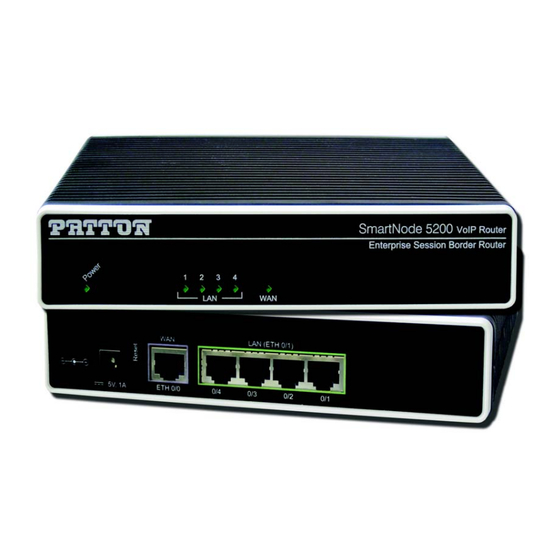















Need help?
Do you have a question about the SmartNode 5200 and is the answer not in the manual?
Questions and answers