Summary of Contents for Thermal Dynamics PAK MASTER 100XL
-
Page 1: Power Supply
® PAK MASTER 100XL Air Plasma Cutting Power Supply A-01355 Operating Manual Manual No. 0-2581 December 15, 1998... - Page 3 While the information contained in this Operating Manual WARNING represents our best judgement, Thermal Dynamics Corporation assumes no liability for its use. ® Pak Master 100XL Air Plasma Cutting Power Supply...
-
Page 4: Table Of Contents
TABLE OF CONTENTS SECTION 1: GENERAL INFORMATION ....................1 1.01 Notes, Cautions and Warnings ..............1 1.02 Important Safety Precautions ................ 1 1.03 Publications ....................2 1.04 Note, Attention et Avertissement ..............3 1.05 Precautions De Securite Importantes ............3 1.06 Documents De Reference ................ - Page 5 TABLE OF CONTENTS (continued) SECTION 6: PARTS LISTS ........................31 6.01 Introduction ....................31 6.02 Ordering Information ..................31 6.03 Complete Power Supply Replacement ............32 6.04 Options and Accessories ................33 APPENDIX I: INPUT WIRING REQUIREMENTS ..............35 APPENDIX II: SEQUENCE OF OPERATION (BLOCK DIAGRAM) ........... 36 APPENDIX III: SYSTEM SCHEMATIC ..................
-
Page 7: General Information
• Use an air-supplied respirator if ventilation is not SECTION 1: adequate to remove all fumes and gases. GENERAL INFORMATION • The kinds of fumes and gases from the plasma arc depend on the kind of metal being used, coatings on the metal, and the different processes. -
Page 8: Publications
• Protect others in the work area from the arc rays. Use protective booths, screens or shields. FIRE AND EXPLOSION • Use the shade of lens as recommended in Subsec- tion 1.03, item 4. Fire and explosion can be caused by hot slag, sparks, or the plasma arc. -
Page 9: Note, Attention Et Avertissement
12. CSA Standard W117.2, CODE FOR SAFETY IN 1.05 Precautions De Securite WELDING AND CUTTING, obtainable from the Ca- Importantes nadian Standards Association, Standards Sales, 178 Rexdale Boulevard, Rexdale, Ontario, Canada M9W 13. NWSA booklet, WELDING SAFETY BIBLIOGRA- AVERTISSEMENT PHY obtainable from the National Welding Supply Association, 1900 Arch Street, Philadelphia, PA 19103 L’OPÉRATION ET LA MAINTENANCE DU 14. - Page 10 • Utilisez un équipement spécial tel que des tables de • Prévoyez une veille d’incendie lors de tout travail coupe à débit d’eau ou à courant descendant pour dans une zone présentant des dangers d’incendie. capter la fumée et les gaz. •...
-
Page 11: Documents De Reference
• Pour des renseignements sur la manière de tester le 9. Norme 70 de la NFPA, CODE ELECTRIQUE NA- bruit, consultez l’article 1, page 5. TIONAL, disponible auprès de la National Fire Pro- tection Association, Batterymarch Park, Quincy, MA 1.06 Documents De Reference 02269 10. -
Page 12: Declaration Of Conformity
Rigorous testing is incorporated into the manufacturing process to ensure the manufactured product meets or exceeds all design specifications. Thermal Dynamics has been manufacturing products for more than 30 years, and will continue to achieve excellence in our area of manufacture. -
Page 13: Statement Of Warranty
90 Days None Warranty repairs or replacement claims under this limited warranty must be submitted by an authorized Thermal Dynamics® repair facility within thirty (30) days of the repair. No transportation costs of any kind will be paid under this warranty. - Page 14 GENERAL INFORMATION...
-
Page 15: Introduction
100XL Air Plasma Cutting Power Supply. Service of this ment of replacement torch parts. equipment is restricted to Thermal Dynamics trained per- NOTE sonnel; unqualified personnel are strictly cautioned against attempting repairs or adjustments not covered in Refer to Section 2.04 for list of power supply op-... -
Page 16: Power Supply Options And Accessories
9. Weight D. Smart Cart 79 lbs (35.8 kg) Steel cart on easy rolling 10" pneumatic tires to pro- vide maximum mobility for the power supply. Handle 10. Overall Dimensions is 3/4" tubing with hooks for storage of torch leads. A tie down strap is also included. -
Page 17: Installation Procedures
vide sufficient clearance in front of the unit to allow ac- SECTION 3: cess to the front panel controls (minimum 6 inches or 0.15 INSTALLATION PROCEDURES CAUTION Operation without proper air flow will inhibit 3.01 Introduction proper cooling and reduce duty cycle. NOTE 3.03 Unpacking Depending on how the system was ordered, some... -
Page 18: Lifting Options
A. Input Voltage Selection 3.04 Lifting Options The Power Supply is factory-wired for 230V single-phase or 460V three-phase input depending on the order. For WARNINGS any other input voltage, the Power Supply must be changed using the procedure in Sections 3.06. B. -
Page 19: Input Voltage Selection
NOTE 3.06 Input Voltage Selection All screws must be tightened even if not used on NOTE the terminal block. For power supplies to use 575 V AC input power, the unit must be setup for 460V three-phase op- Voltage Selection A-01347 eration and the 575V Transformer Accessory must Block... - Page 20 2. Connect the input cable inside the Power Supply for NOTE the type of operation per the following: The jumper wire from L1 to L4 must not be re- moved. Three-Phase Operation Three-phase operation requires a 3-conductor cable with ground. Input Contactor a.
-
Page 21: Gas Connections
NOTE 3.08 Gas Connections Filtering is required when using air from a com- A. Gas Requirements pressor to insure that moisture and debris from the supply hose does not enter the torch. It is recom- mended to order the Optional Two Stage Air Line WARNING Filter for improved air filtering. -
Page 22: Connecting Torch Leads
3.09 Connecting Torch Leads WARNING 1/4 NPT to Disconnect primary power at the source before as- #4 (6mm) Hose sembling or disassembling the power supply, torch Fitting parts, or torch and leads assemblies. Hose Clamp The Torch Leads must be properly installed to the Power Supply for proper operation. -
Page 23: Work Cable And Ground Connections
9. Place the lug of the Pilot Control Wire onto the stud and secure with the nut and washer removed in Step Strain Relief 10. Close the access panel and turn the latching screw . 3.10 Work Cable And Ground Torch Leads Assembly Connections... - Page 24 A-01349 Work Cable And Clamp Make a solid work cable connection to the work- piece or cutting table Figure 3-13 Power Supply Work Cable Connection INSTALLATION PROCEDURES Manual 0-2581...
-
Page 25: Operation
2. Access Panel SECTION 4: A panel to gain access to the bulkhead area contain- OPERATION ing the torch connections. 3. Torch Leads Input 4.01 Introduction Hole in the front panel to feed the torch leads through to the internal bulkhead connections. This Section provides a description of the Power Supply operating controls and procedures. - Page 26 4. AC Power Indicator D. Rear Panel Green LED indicator will blink ON then OFF for ap- 1. Gas Input proximately eight seconds and then stay ON after the Input connection for nitrogen (N2) or air input. ON/OFF power switch is set to ON. Indicates oper- ating power is present in the unit..
-
Page 27: Sequence Of Operation
4. Place RUN/SET switch to SET mode. a. Gas solenoid opens and gas flows to set pres- sure. b. GAS indicator turns ON. NOTE GAS indicator will not come ON if the gas pres- sure is set below 45 psi (3.1 BAR or 310 kPa) at the Regulator/Filter Assembly. -
Page 28: Preparations For Operating
12. Gas will flow for 15 seconds (post-flow). a. Gas solenoid closes Make a solid work cable connection to the work- b. Gas flow stops. piece or cutting table c. GAS indicator turns OFF. 13. Place the ON/OFF power switch on the front panel of the unit to OFF a. - Page 29 The following cut quality characteristics are illustrated T yp e o f M ater ial in Figure 4-7 below: C ar b o n S t ain less G as A lu m in u m Cut Surface S t eel S t eel G ood - G ood -...
- Page 30 OPERATION Manual 0-2581...
-
Page 31: Customer/Operator Service
Dynamics Trained personnel. contact with the workpiece while the torch is acti- For major troubleshooting and parts replacement pro- vated. cedures refer to PAK Master 100XL Power Supply Ser- vice Manual 0-2582. 5.02 General Maintenance CAUTION Sparks from the cutting process can cause damage... -
Page 32: Troubleshooting Guide
Cutting current too low For major troubleshooting and parts replacement pro- 2. Main Arc Extinguishes cedures refer to PAK Master 100XL Power Supply Ser- vice Manual 0-2582. a. Cutting speed too slow b. Torch standoff too high from workpiece c. - Page 33 C. How to use this Guide 3. Unit is overheated a. Allow unit to cool down for about 5 minutes. The following information is a guide to help the Cus- Make sure the unit has not been operated be- tomer/Operator determine the most likely causes for yond duty cycle limit.
-
Page 34: Power Supply Parts Replacement
2. Faulty components in unit 5.05 Power Supply Parts Replacement a. Return for repair or have qualified technician repair per Service Manual. F. Limited output with no control WARNING 1. Poor input or output connections a. Check all input and output connections. Disconnect primary power to the system before dis- assembling the torch, leads, or power supply. - Page 35 B. Fuse Replacement 1. Remove the left side panel per paragraph "A" above. 2. Locate the internal fuse above the input power con- tactor on the left side of the unit. 3. Replace the fuse (0.8 amp, 600V). 4. Reinstall the left side panel per paragraph "A" above.
- Page 36 SERVICE Manual 0-2581...
-
Page 37: Parts Lists
Parts listed without item numbers are not shown, but may be ordered by the catalog number shown. B. Returns If a Thermal Dynamics product must be returned for ser- vice, contact your Thermal Dynamics distributor. Mate- rials returned to Thermal Dynamics without proper au- thorization will not be accepted. -
Page 38: Complete Power Supply Replacement
Power supply includes: Work cable, pressure regulator/air filter, air hose and fittings, and operating manual. Description Catalog # PAK Master 100XL Power Supply 208/230VAC, Single-Phase With 50 Amp Input Plug and Cable 3-0050-1 460VAC, Three-Phase Without Input Plug and Cable... -
Page 39: Options And Accessories
6.04 Options and Accessories Description Catalog # Two Stage Air Filter Kit 7-7500 Replacement Elements First Stage 9-1021 Second Stage 9-1022 Smart Cart 7-7777 Interface Cable - For Use With Machine Torches Only 25 foot (7.62m) 8-5557 50 foot (15.24m) 8-5558 575V Transformer 9-7500... - Page 40 PARTS LISTS Manual 0-2581...
-
Page 41: Appendix I: Input Wiring Requirements
APPENDIX I: INPUT WIRING REQUIREMENTS Input Power Input Current Suggested Sizes (See Notes) Voltage Freq. 1-Ph 3-Ph 1-Ph 3-Ph Fuse (Amps) Wire (AWG) Wire (Canada) (Volts) (Hz) (kVA) (kVA) (Amps) (Amps) 1-Ph 3-Ph 1-Ph 3-Ph 1-Ph 3-Ph 50/60 12.8 71.5 35.6 50/60 15.6... -
Page 42: Appendix Ii: Sequence Of Operation (Block Diagram)
APPENDIX II: SEQUENCE OF OPERATION (BLOCK DIAGRAM) ACTION ACTION ACTION ACTION ON/OFF switch Close external RUN/SET switch RUN/SET switch to ON. disconnect switch. to RUN. to SET. RESULT RESULT RESULT RESULT AC indicator blinks for 8 Power to system. Gas flow stops. Gas solenoid open, seconds then steady on. - Page 43 Manual 0-2581 APPENDIX...
-
Page 44: Appendix Iii: System Schematic
APPENDIX III: SYSTEM SCHEMATIC A-01360 APPENDIX Manual 0-2581... - Page 45 11/23 EC 8055 A-01360 Manual 0-2581 APPENDIX...
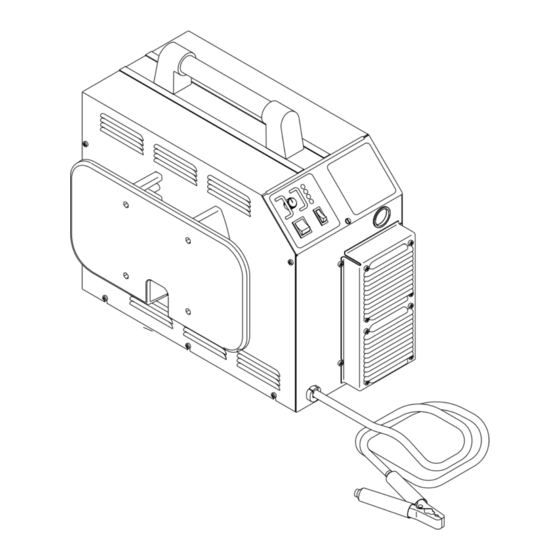












Need help?
Do you have a question about the PAK MASTER 100XL and is the answer not in the manual?
Questions and answers