Table of Contents
Advertisement
Quick Links
Download this manual
See also:
Installation Manual
Advertisement
Table of Contents

Summary of Contents for Perle S-1110P
- Page 1 Perle PoE/PoE+ 10/100/1000 Ethernet Media Converters Installation Guide S-1110P S-1110PP S-1110DP S-1110DPP S-1110P-XT S-1110PP-XT P/N 5500317-12...
- Page 2 UTP and fiber ports. These media converters function as Power Sourcing Equipment (PSE) and can power either one or two Powered Devices (PDs) using standard UTP cables that carry Ethernet data. The S-1110P models are compatible with Powered Devices that comply with the IEEE 802.3af standard and the S-1110PP models are compatible with Powered Devices that comply with both the IEEE 802.3af and the 802at-2009 standard.
- Page 3 80 km/50 mi. S-1110DP-S1SC80D 1590/1510 nm S-1110DPP-S1SC80D 80 km/50 mi. S-1110DP-S2xx120 SC/ST 1550 nm S-1110DPP-S2xx120 120 km/74.6 mi. S-1110DDP-S1SC120U 1510/1590 nm S-1110DDPP-S1SC120U 120 km/74.6 mi. S-1110DP-S1SC120D 1590/1510 nm S-1110DPP-S1SC120D 120 km/74.6 mi. Perle PoE/PoE+ 10/100/1000 Ethernet Media Converter Installation Guide...
- Page 4 Distance (TX/RX) S-1110P-M2xx05-XT SC/ST 850 nm S-1110PP-M2xx05-XT 550 m/1804 ft. S-1110P-S2xx10-XT SC/ST 1310 nm S-1110PP-S2xx10-XT 10 km/6.2 mi. S-1110P-S1SC10U-XT 1310/1490 nm S-1110PP-S1SC10U-XT 10 km/6.2 mi. S-1110P-S1SC10D-XT 1490/1310 nm S-1110PP-S1SC10D-XT 10 km/6.2 mi. Perle PoE/PoE+ 10/100/1000 Ethernet Media Converter Installation Guide...
- Page 5 Note 1. S-1110PP-SFP-XT Note 1 Note 1: Fiber characteristics will depend on the SFP fiber module selected. Please visit Perle’s website for the most up to date Installation guides models and specifications. http://www.perle.com/ Perle PoE/PoE+ 10/100/1000 Ethernet Media Converter Installation Guide...
-
Page 6: Installation
Locate the MDIX AUTO jumper set as detailed below. By covering or strapping pins 1 and 2, the S-1110P will operate as an MDIX device. By covering or strapping pins 2 and 3, the S-1110P will automatically detect the Ethernet cable’s polarity. - Page 7 When Power Sourcing is enabled on a copper port, the S-1110P will provide power see PSE function on to the connected PD device over the Ethernet cable ( Dip Switch configurations ).
- Page 8 Each copper port has a set of Power Option jumpers. To access the Powering Options Jumper settings, unscrew the six side screws on the case and remove the cover plate. Locate the Power Option jumper set and strap the option pins as detailed below. • Perle PoE/PoE+ 10/100/1000 Ethernet Media Converter Installation Guide...
-
Page 9: Dip Switches
Note: All switch changes take effect immediately. Switch changes will cycle power to the PD only if the PD Reset switch is set to On or you make changes to the PSE Power switches. Perle PoE/PoE+ 10/100/1000 Ethernet Media Converter Installation Guide... -
Page 10: Dip Switch Settings
10,100 and 1000 Mbps, full and half duplex as well as pause, and remote fault capabilities to the link partner. If the copper link partner does not support Auto negotiation, the S-1110P will parallel detect to 10 or 100 Mbps and force Half Duplex mode as per IEEE specifications. - Page 11 4 – (B) Drops link on copper connection because Smart Link Pass-Through is configured. 5 – (A) Link on copper connection is not affected because Smart Link Mode is set to Standard. Perle PoE/PoE+ 10/100/1000 Ethernet Media Converter Installation Guide...
- Page 12 Note When Auto Negotiation (SW1) is set to Off, the media converter will use this switch setting for copper port 1 speed. 100: When Switch 5 is in the Up position, the S-1110P will force the speed to 100 Mbps.
- Page 13 This mode will override all other switch settings. Note: On media converters with two fiber ports, both ports can be in loopback mode at the same time. Perle PoE/PoE+ 10/100/1000 Ethernet Media Converter Installation Guide...
- Page 14 After 2 seconds, the media converter will restore power to the PD and the power will remain on until one of the fiber links transitions from the link up to link down state. Disabled: When disabled the media converter will not perform PSE functions. Perle PoE/PoE+ 10/100/1000 Ethernet Media Converter Installation Guide...
- Page 15 Enabled: Fiber port 1 will be designated as the Primary fiber port. If a loss of link occurs on fiber port 1 which causes a switch over to fiber port 2, the S-1110P will monitor fiber port 1 for link restoration. Once the link is re-established and remains so for 6 seconds, fiber port 1 will be re-activated and fiber port 2 will be put back into stand-by-mode.
-
Page 16: Installing The Copper Cable
Installing the Copper Cable Locate 10/100/1000Base-T compliant copper cables with the appropriate connectors. Connect the RJ-45 cable between the Perle media converter and the device. Note: The Perle media converter supports Auto-MDIX which allows connection of a straight-through or cross-over Ethernet cable. -
Page 17: Grounding The Media Converter
Attach the grounding lug to one end of an 18-12 AWG wire. Attach the grounding lug to the chassis and secure with the grounding screw(s). Attaching the Power cord strain relief clip Perle PoE/PoE+ 10/100/1000 Ethernet Media Converter Installation Guide... - Page 18 Plug the other end of the power cord into an appropriate power outlet. Powering up the Perle Media Converter Connect the Perle supplied power adapter to the media converter. Connect the power adapter to a power source. Check that the PWR LED light is lit.
-
Page 19: Operation
Operation Status LED The Perle PoE/PoE+10/100/1000 Rate converting Media converters have status LEDs located on the front panel of the unit. On – Power is applied to the unit Blinking (slow) – Loopback mode (one or both fiber interfaces are in loopback mode) Blinking (fast) Power On failure. - Page 20 PSE-1 / 2 LED 1 blink PD Capacitance too high 2 blinks PD Resistance too low or short circuit 3 blinks PD Resistance too high Perle PoE/PoE+ 10/100/1000 Ethernet Media Converter Installation Guide...
-
Page 21: Other Features
Integrated Pause signalling is an IEEE feature that temporarily suspends data transmission between two devices in the event that one of the devices becomes overwhelmed with data. The Perle media converter can generate and respond to Pause messages. If Auto negotiation is set to On, the media converter will advertise symmetrical and asymmetrical pause. -
Page 22: Troubleshooting
No Power to the PD Ensure that the PD is compatible with the S-1110P. If the PD is a POE+ device, a POE+ media converter must be used. (S-1110PP) Ensure that the power supply being used, is the one provided with the... - Page 23 If the PD does not support Alternative A (including legacy PD’s), the Power Option Jumpers must be set accordingly. Also ensure the correct pin out for the device. For proper detection of different classes of devices, the dip switches must be set correctly. Perle PoE/PoE+ 10/100/1000 Ethernet Media Converter Installation Guide...
-
Page 24: Technical Specifications
2 SFP / 2 copper ports 317,119 hours 76,026 hours hours 193,675 1 SFP / 2 copper ports 323,861 hours 76,407 hours hours 182,017 SC/ST – 2 copper ports 292,529 hours 74,524 hours hours Perle PoE/PoE+ 10/100/1000 Ethernet Media Converter Installation Guide... -
Page 25: Fiber Optic Specifications
RX: 1550 Max: 5 Max: -3 S-1110P-S1SC120U TX: 1590 Min: -3 Min: -34 S-1110PP-S1SC120U RX: 1510 Max: 2 Max:.-9 S-1110P-S1SC120D TX: 1510 Min: -3 Min: -34 S-1110PP-S1SC120D RX: 1590 Max: 2 Max:.-9 Perle PoE/PoE+ 10/100/1000 Ethernet Media Converter Installation Guide... - Page 26 S-1110DPP -S2LC40 RX:1310 Max: 2 Max: Min: -3 Min: -23 TX: 1310 S-1110DP -S1SC40U S-1110DPP -S1SC40U RX:1490 Max: 2 Max: Min: -2 Min: -23 S-1110DP -S1SC40D TX:1490 RX:1310 S-1110DPP -S1SC40D Max: -3 Max: Perle PoE/PoE+ 10/100/1000 Ethernet Media Converter Installation Guide...
- Page 27 Category 5 UTP or STP • 24-22 AWG • Straight through or Ethernet crossover Note: Please refer the product page on the Perle website for the most up to date models and specifications. http://www.perle.com/ Perle PoE/PoE+ 10/100/1000 Ethernet Media Converter Installation Guide...
-
Page 28: Compliance Information
Warranty / Registration Perle’s standard Lifetime Warranty provides customers with return to factory repairs for Perle products that fail under the conditions of the warranty coverage. Details can be found at: http://www.perle.com/support_services/warranty.shtml...
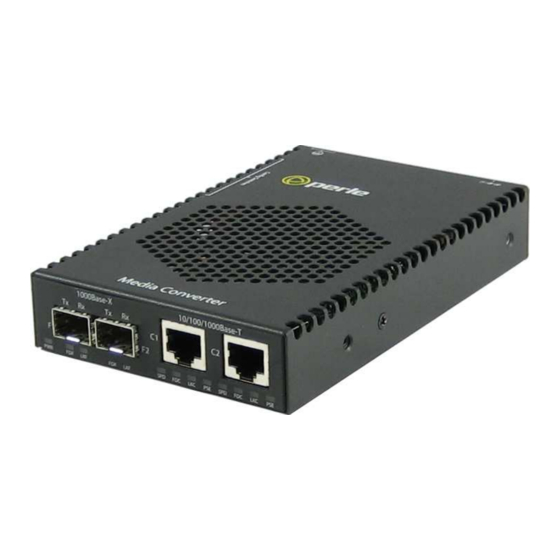
















Need help?
Do you have a question about the S-1110P and is the answer not in the manual?
Questions and answers