Table of Contents
Advertisement
Quick Links
Download this manual
See also:
Instruction Manual
Advertisement
Table of Contents
Troubleshooting

Summary of Contents for Horizon Hobby Pulse 15e
- Page 1 Pulse 15e Instruction Manual Bedienungsanleitung Manuel d’utilisation Manuale di Istruzioni...
-
Page 2: Safety Precautions And Warnings
Do not use with incompatible components or alter this product in any way outside of the instructions provided by Horizon Hobby, LLC. This manual contains instructions for safety, operation and maintenance. It is essential to read and follow all the instructions and warn- ings in the manual, prior to assembly, setup or use, in order to operate correctly and avoid damage or serious injury. -
Page 3: Table Of Contents
Box Contents Quick Start Information Start all transmitter programming with a blank ACRO model (do a model reset), Transmitter then name the model. Setup Servo Reversing : Normal Travel Adjust ( All Surfaces): 100% High Rate Low Rate 14mm 10mm Dual Rates 18mm 13mm... -
Page 4: Prefl Ight Checklist
Prefl ight Checklist Remove and inspect contents. Perform the Control Direction Test with the transmitter. Read this instruction manual thoroughly. 10 Perform the AS3X Control Direction Test with the aircraft. Charge the fl ight battery. 11 Adjust fl ight controls and transmitter. Fully assemble the airplane. -
Page 5: Model Assembly Continued
Model Assembly Continued Required Adhesives: Medium CA Rudder Installation 1. Insert the z-bend (A) of the rudder linkage into the outermost hole of the rudder control horn (B). Tip: Inside the fuselage, move the rudder servo arm to full travel. This moves the linkage rearward to give the most room to install the rudder. -
Page 6: Model Assembly Continued
Model Assembly Continued Wing Assembly and Installation Assembly 1. Slide both wing halves over the wing tube (A) until both wings meet 2. Ensure the aileron servo wires exit the wings through the hole where the two wings meet (on the top side of the wing). 3. -
Page 7: Model Assembly Continued
Model Assembly Continued Landing Gear Installation (Tail Dragger Option) 1. Install the main landing gear assembly (A) on the fuselage as shown using 2 screws (B). 2. Install the tail wheel (C) in the rudder mount as shown. Secure in place by tightening the set screw (D) on the flat spot on the strut using a 1.5mm hex wrench. -
Page 8: Model Assembly Continued
Model Assembly Continued Propeller Installation 1. Attach the collet (A), backplate (B), spinner backplate (C) and propeller (D) to the motor shaft (E) using the spinner nut (F). IMPORTANT: The propeller size numbers (12 x 8) must face out from the motor for correct propeller operation. -
Page 9: Control Surface Centering
Control Surface Centering After assembly and transmitter setup, confi rm that the control surfaces are centered. If the control surfaces are not centered, mechanically center the control surfaces by adjusting the linkages. Change the length of the linkage at the servo arm. Loosen and tighten the set screw on the servo arm using a 1.5mm hex wrench. -
Page 10: Pnp Receiver Selection And Installation
PNP Receiver Selection and Installation The Spektrum AR636 receiver is recommended for ths airplane. If you choose to install another receiver, ensure that it is at least a 4-channel full range (sport) receiver. Refer to your receiver manual for correct installation and operation instructions. -
Page 11: Battery Installation And Esc Arming
Battery Installation and ESC Arming Battery Selection We recommend the E-fl ite ® 3200mAh 11.1V 3S 20C Li-Po battery (EFLB32003S). Refer to the Optional Parts List for other recommended batteries. If using a battery other than those listed, the battery should be within the range of capacity, dimensions and weight of the E-fl... -
Page 12: Center Of Gravity (Cg)
Center of Gravity (CG) The CG location is measured from the leading edge of the wing at the root. This CG location has been determined with the recommended Li-Po battery (EFLB32003S) installed all the way forward in the battery compartment. 65-68mm back from lead- ing edge at... -
Page 13: As3X Control Direction Test
AS3X Control Direction Test ® This test ensures that the AS3X control system is functioning properly. Aircraft AS3X Reaction Assemble the aircraft and bind your transmitter to the receiver before movement performing this test. 1. Raise the throttle just above 25% and then lower the throttle to activate AS3X. -
Page 14: Flying Tips And Repairs Continued
Flying Tips and Repairs Continued Flying CAUTION: If at any time water splashes in the fuselage while fl ying from water, bring the airplane to shore, open the battery hatch and immedi- Fly the airplane and trim it for level fl ight at 3/4 throttle. After landing, adjust ately remove any water that may have gotten in the fuselage. -
Page 15: Post Flight Checklist
Post Flight Checklist Disconnect the fl ight battery from the ESC (Required for Safety Repair or replace all damaged parts. and battery life). Store the fl ight battery apart from the aircraft and monitor the Power OFF the transmitter. battery charge. Remove the fl... -
Page 16: Troubleshooting Guide
Troubleshooting Guide Problem Possible Cause Solution Throttle not at idle and/or throttle trim too high Reset controls with throttle stick and throttle trim at lowest setting Aircraft will not re- Throttle servo travel is lower than 100% Make sure throttle servo travel is 100% or greater spond to throttle but responds to other Throttle channel is reversed... -
Page 17: Ama National Model Aircraft Safety Code
AMA National Model Aircraft Safety Code Effective January 1, 2014 A. GENERAL B. RADIO CONTROL A model aircraft is a non-human-carrying aircraft capable of sustained fl ight 1. All pilots shall avoid fl ying directly over unprotected people, vessels, in the atmosphere. It may not exceed limitations of this code and is intended vehicles or structures and shall avoid endangerment of life and property exclusively for sport, recreation, education and/or competition. -
Page 18: Limited Warranty
Product, (iv) attempted service by Be sure your name, address, and RMA number are clearly written on the anyone other than a Horizon Hobby authorized service center, (v) Product not outside of the shipping carton. -
Page 19: Contact Information
Compliance Information for the European Union EFL Pulse 15e BNF (EFL4350) EU Compliance Statement: Horizon Hobby, LLC hereby declares that this product is in compliance with the essential requirements and other relevant provi- sions of the R&TTE and EMC Directive. -
Page 20: Replacement Parts
E-fl ite Pulse 15e: Leitwerk Stabilisateur et dérive Pulse 15e EFL4304 Hatch with Canopy: Pulse 15e E-fl ite Pulse 15e: Klappe m. Kabinenhaub Verrière Capottina con sportello: Pulse 15e Carrello d’atterraggio completo: Pulse EFL4305 Complete Landing Gear: Pulse 15e E-fl ite Pulse 15e: Fahrwerk kpl. - Page 21 © 2015 Horizon Hobby, LLC. E-fl ite, AS3X, DSM, DSM2, DSMX, the DSMX logo, Bind-N-Fly, Z-Foam, ModelMatch, EC3, Celectra and the Horizon Hobby logo are trademarks or registered trademarks of Horizon Hobby, LLC. The Spektrum trademark is used with permission of Bachmann Industries, Inc.
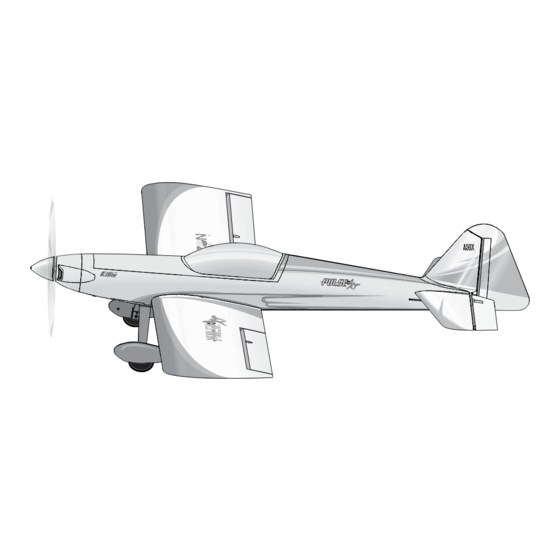











Need help?
Do you have a question about the Pulse 15e and is the answer not in the manual?
Questions and answers