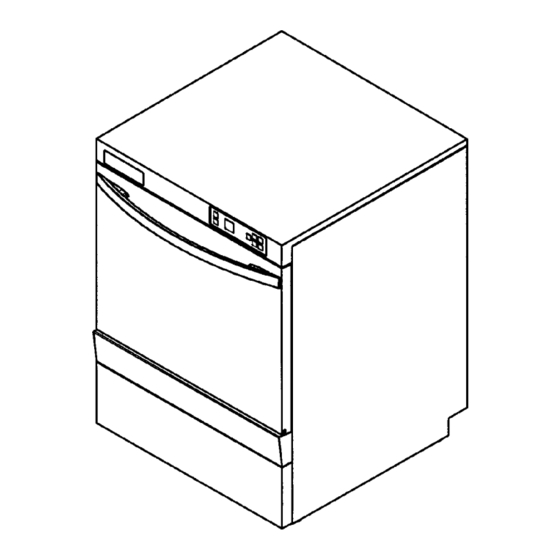
Table of Contents
Advertisement
Advertisement
Table of Contents

Summary of Contents for Winterhalter 4P GDR
- Page 1 Operating manual 4P GDR...
- Page 2 Introduction The 4P GDR is developed specifically for the optical disc industry as an answer to the complex and expensive existing industrial cleaning machines. It is based on the standard dishwasher from Winterhalter but has been modified to support the specific demands for recycling glass substrates.
- Page 3 Loading the substrates The substrates are loaded under a small angle with the recorded surface facing up. Recorded surface Part of the washing process is the mechanical force the spraying water has when it hits the glass substrates. Placing the substrates in a way where the spray bars can not spray the water on the polluted surface will reduce the washing effect and might result in particles remaining on the substrates surface.
-
Page 4: Description Of The Machine
Description of the machine Operating panel The operating panel is situated in the upper part of the machine. 1 On/Off switch 2 Tank drainage / self-cleaning 3 Control lamp for fault 4 Control lamp for lack of chemicals 5 Not used 6 Start wash button 7 Temperature display –... - Page 5 Do not sit or stand on the open door. After you start the 4P GDR, it will cycle through 6 washing steps. In each of these 6 steps you can program the whether the step is active, the water temperature, the length of the wash cycle and the kind and amount of chemicals that you want to use.
- Page 6 Glass Cleaner will be dispensed by pump 2. Third step, rinsing. To make sure no chemicals remain in the 4P GDR or on the substrates, a clean water rinse step at 50°C of 5 minutes is applied. Fourth step, drying.
- Page 7 Button (6) colors during normal operation GDR is turned OFF Machine is turned on by pressing button (1) Button (6) is continuous green Machine is started by pressing button Button (6) flashes blue while heating Button (6) is continues blue while running a wash step Washing cycles...
- Page 8 Programming wash parameters To enter the programming mode, first turn the machine on (1). Then keep buttons (10) and (13) pressed simultaneously for more then 3 seconds. Once in the programming mode, display (7) will indicate the parameter number and display 8 indicates the value.
- Page 9 Parameter Menu Param. Possible Default Description Values value Washing step 1: Nickel removing with Nitric acid On/Off Wash step active. 15…20 Water level in liters 20…60 Water temperature while washing in Celsius. 0,1,2,3 Dosing pump. 0 indicates no dosing (rinse step) 0…50 Dosing level in ml/Liter 1...99...
-
Page 10: Troubleshooting
GDR with clean water. Resetting the 4P GDR. To reset the 4P GDR, all that is required to turn the machine off with button (1). This will immediately stop any running program and resets the machine to the start state. - Page 11 5652 AC Eindhoven The Netherlands Phone: +31 40 - 250 79 40 Fax: +31 40 - 250 79 51 Web: www.symcongroup.com Spare parts Winterhalter Gastronom Nederland BV Ericssonstraat 32 5121 ML Rijen The Netherlands Tel: +31 161 220520 Email: info@winterhalter.nl...
















Need help?
Do you have a question about the 4P GDR and is the answer not in the manual?
Questions and answers