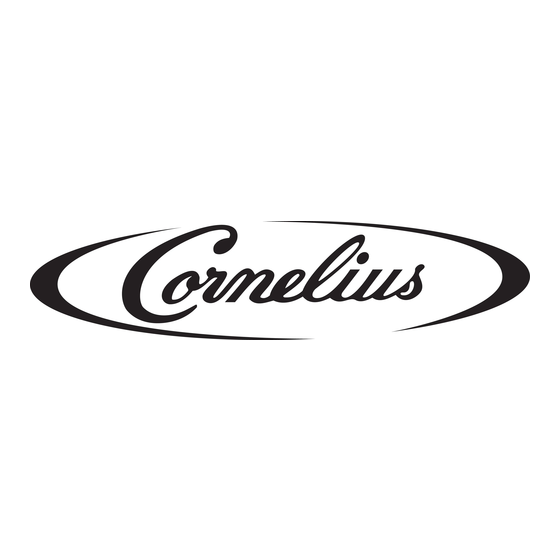
Table of Contents

Summary of Contents for Cornelius Quest Bib Option Kit
- Page 1 INSTALLATION MANUAL Quest Bib Option Kit Release Date: November 28, 2012 Publication Number: 720901123INS Revision Date: March 24, 2014 Revision: E Visit the Cornelius web site at www.cornelius.com for all your Literature needs.
-
Page 2: Contact Information
Commercial Warranty. Cornelius will not be responsible for any repair, replacement or other service required by or loss or damage resulting from any of the following occurrences, including but not limited to, (1) other than normal and proper use and normal... -
Page 3: Safety Instructions
Failure to comply could result in serious injury, death or damage to the equipment. CAUTION: Always be sure to keep area around the unit clean and free of clutter. Failure to keep this area clean may result in injury or equipment damage © 2003-2014, Cornelius Inc. - 1 - Publication Number: 720901123INS... -
Page 4: Installation Instructions
Figure 2. When the shelf is removed from the unit, remove the four rubber grommets from the shelf. Figure 2. 3. Install the rubber grommets removed in Step 2 into the new shelf, as shown in Figure 3. Figure 3. Publication Number: 720901123INS - 2 - © 2003-2014, Cornelius Inc. - Page 5 Figure 5. 6. Unlatch the platform assemblies and lift them over the latch (a). Disconnect the water lines (b) disconnect the electrical connections (c) remove the platform assemblies. Figure 6. © 2003-2014, Cornelius Inc. - 3 - Publication Number: 720901123INS...
- Page 6 IMPORTANT: DO NOT pinch the fan wires between the fan and the cabinet or between the panel and the evaporator. Minimize the risk of pinching the wires by gently pulling them from the rear of the unit, removing any slack. Figure 8. Publication Number: 720901123INS - 4 - © 2003-2014, Cornelius Inc.
- Page 7 Drill an initial clearance hole, then use the saw blade to cut the appropriate size slot. Cut a 0.625” by 1.75” wide slot for the two-flavor unit. Cut a 0.625” high by 3.5” wide slot for the four-flavor unit. Remove any sharp edges. Figure 10. © 2003-2014, Cornelius Inc. - 5 - Publication Number: 720901123INS...
- Page 8 This will keep the tubing away from the heat of the discharge line and compressor being blocked by the thermal shield. NOTE: Applies for LM1 units only. Thermal Shield Tubing Routing Region Figure 13. Publication Number: 720901123INS - 6 - © 2003-2014, Cornelius Inc.
- Page 9 17. From the inside of the unit, continue feeding the remaining tubing through the holes in the back of the cabinet. Align the tubing vertically in the space between the shield and the side frame. Figure 16. © 2003-2014, Cornelius Inc. - 7 - Publication Number: 720901123INS...
- Page 10 20. Replace the back and side panels that were removed in Step 6. Figure 19. 21. Re-install the platform assemblies, reconnect the water and electrical connections and install the new shelf. Figure 20. Publication Number: 720901123INS - 8 - © 2003-2014, Cornelius Inc.
- Page 11 23. Install the hold brackets as shown in Figure 22. for the four flavor kit, the wider bracket goes on the right side of the unit. Figure 22. 24. The completed assembly should look like as shown in Figure 23. Figure 23. © 2003-2014, Cornelius Inc. - 9 - Publication Number: 720901123INS...
- Page 12 Quest BIB Option Installation Guide Publication Number: 720901123INS - 10 - © 2003-2014, Cornelius Inc.
- Page 14 Cornelius Inc. www.cornelius.com...














Need help?
Do you have a question about the Quest Bib Option Kit and is the answer not in the manual?
Questions and answers