Summary of Contents for Sartorius U 4600P
- Page 1 Sartorius Universal. U 4600 P. Electronic Precision toploader Installation and Operating Instructions...
- Page 2 Power receptacle for line cord (power lead) Leveling foot Menu access switch ON/OFF key CAL key PRINT control (functions only if balance has a built-in interface) Tare control Weight display Level indicator...
- Page 3 Sartorius Universal U 4600 P. With this Sartorius Toploader you have acquired a sophisti- cated, top-of-the-line electronic balance which will help lighten your daily work load. Please read these installation and operating instructions care- fully before operating your new toploader.
-
Page 4: Installation Instructions
- aggressive/corrosive substances - vibrations - drafts. Despite unfavorable operating conditions, your Sartorius top- loader will deliver accurate results because you can adapt it simply by changing the menu codes of the balance operating program. For this purpose, please refer to pages xx. -
Page 5: Equipment Supplied
Do not miss out on the benefits of our warranty. Please fill out the warranty card, indicating the date of installa- tion, and return the card to your Sartorius dealer. The equipment supplied comprises the components pictured on the left. - Page 6 Startup. Attach the dust cover by pressing down on the adhesive disks, and mount the pan (1) on your toploader. The operating voltage has been factory-set to 220 ' How to change the voltage setting: adjust the voltage selector (2) to your local line voltage. Write the new voltage setting on the manufacturer's label.
-
Page 7: Operation
Operation. The weight display shows the following special Status mes- sages for your information: BUSY The processor is still busy processing a function and will not ac- cept any other commands to perform functions at this time. STANDBY The toploader has been switched off with the ON/OFF key (5) and is now in the STANDBY mode. - Page 8 Press the ON/OFF key (5) to switch the toploader on or off. You can also turn the toploader on with the tare control (8). After the toploader is plugged into a wall outlet, the weight dis- play will go out whenever you switch off the toploader. The elec- tronic circuits will remain energized (STANDBY).
- Page 9 Calibration. - Only possible with an accurate calibration weight (2,000 g). Please referto "Accessories." Clear the pan and press the CAL key (6) for at least three seconds until the calibration weight readout appears in the display. Place the calibration weights in the center of the pan. Now the weight unit symbol appears, and an acoustic Signal in- dicates the end of the calibration procedure.
-
Page 10: Balance Operating Program
Balance Operating Program. The balance operating program lets you adapt your balance to various ambient conditions and to different weighing require- ments and select the weight unit(s) commonly used in your country. At the factory we have set the codes for a Standard program, which is protected by a locking function to prevent ac- cidental changes. - Page 11 After the balance operating program has been called the display will show a continuous numerical sequence from 0 to 5 repre- senting the "page" selection, in addition to the Status code letter ''L" or "C.'' When the code number of your choice for the "page" appears, press the tare control.
- Page 12 C 1 3 1 Page Line Word Menu of the Balance Operating Program (Active Parameters) Code Ambient Conditions Code Program Lock Very stable C 1 1 1 C 4 1 1 Stable C 1 1 2 C 4 1 2 Unstable C 1 1 3 Very unstable...
-
Page 13: Specifications
Specifications. Model U 4600P Weighing range 600/1200/3000/4140 Readability 0,01/0,02/0,05/0,1 Tare range (by subtraction) 4140 Standard deviation ≤±0,01/0,01/0,025/0,05 Max. linearity deviation ≤±0,02/0,02/0,05/0,1 Stabilization time (typical) Display update rate 0,1 – 0,8 (selectable) Adaption to ambient conditions and application requirements by selection of one of four digital filter levels Stability range 0,25 ... - Page 14 All rights reserved. No part of this publication may be printed or translated in any form or by any means without the prior written permission of Sartorius AG. Sartorius AG reserves the right to make change to the technology, features, specification and design of the equipment without notice.
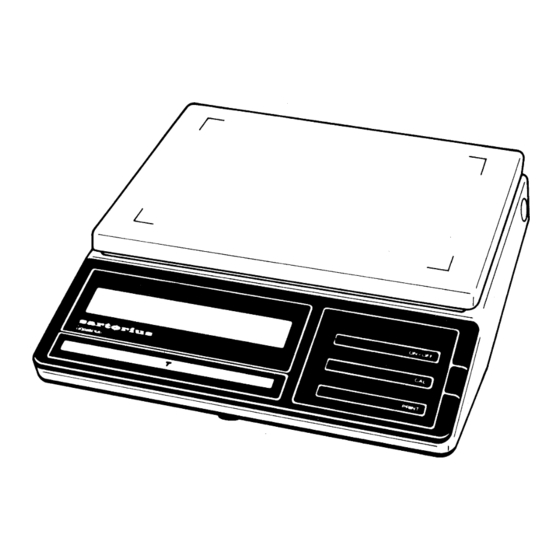









Need help?
Do you have a question about the U 4600P and is the answer not in the manual?
Questions and answers