Summary of Contents for Compex ReadyLINK PS2208B
-
Page 1: Fast Ethernet
Quick Install Guide “ ” Compex 8 Port Dual Speed Fast Ethernet Switch PS2208B Version 1.1C... - Page 2 ® ® ¬ ¬ Figure 1: PS2208B Top View ¯ ¯ Figure 2: Back Panel View of PS2208B Normal Uplink 7.5V/1.5A ° ° ± ± Figure 3: Side Panel View of PS2208B...
- Page 3 Figure 4: PS2208B in a network (A: Workstation to Hub) Figure 5: PS2208B in a network (B: Hub cascading using Uplink port)
-
Page 4: Table Of Contents
Page 1 Package Contents Ø Hub Features Page 2 Ø Features Page 2 Ø Page 2 Specifications Ø Installation of PS2208B Page 3 Ø Page 4 Troubleshooting ≥ ≥ German Text Page 6 ≥ ≥ Russian Text Page 11 ≥ ≥... -
Page 5: Quick Install Guide
Compex 8 Port Dual Speed Fast Ethernet Switch (PS2208B) Ø Introduction The key features of the Compex 8 Port Dual Speed Fast Ethernet Switch (PS2208B) are as follows: ♦ Provides high-speed switching between 10Base-T Ethernet segments as well as 100Base-TX Fast Ethernet segments. -
Page 6: Ø Hub Features
♦ LED Indicators LED indicators are provided for status monitoring. These include LEDs for system power, port speed, traffic activity and link. ♦ Dynamic memory 2M Bits sharing In/Out buffer: Compex 8 Port Dual Speed Fast Ethernet English Switch (PS2208B) -
Page 7: Ø Installation Of Ps2208B
Safety: UL, CSA, TUV/GS. Ø Installation of PS2208B PS2208B can be installed on a flat surface (desktop) or mounted on a wall. Follow the steps below for proper installation. Desktop installation: Unpack the switch. Choose a location near the devices to be connected and close to an electrical outlet. -
Page 8: Ø Troubleshooting
LED Indicators: The Compex Pocket Switch PS2208B are designed with LED indicators to indicate the operating status such as: Power ON/OFF, Activity/Link Status and 10/100Mbps connection status. The LEDs function as useful troubleshooting aids and are found on the front panel of the PS2208B. LED indicator Description of Function Power Green LED. -
Page 9: Technical Support
Compex, Inc. may make improvements and/or changes to the product and/or specifications of the product described in this guide, without prior notice. Compex, Inc will not be liable for any technical inaccuracies or typographical errors found in this guide. Changes are periodically made to the information contained herein and will be incorporated into later versions of the guide. - Page 10 ” Compex, Inc. 4051 E. La Palma, Unit A Anaheim, CA 92807 USA (714) 630-7302 © 2001 by Compex, Inc. All Rights Reserved. Compex 8 Port Dual Speed Fast Ethernet Switch PS2208B Manual Number: M-0311-V1.1C M-0311-V1.1G M-0311-V1.1R M-0311-V1.1F Version 1.1C /G /R/F...
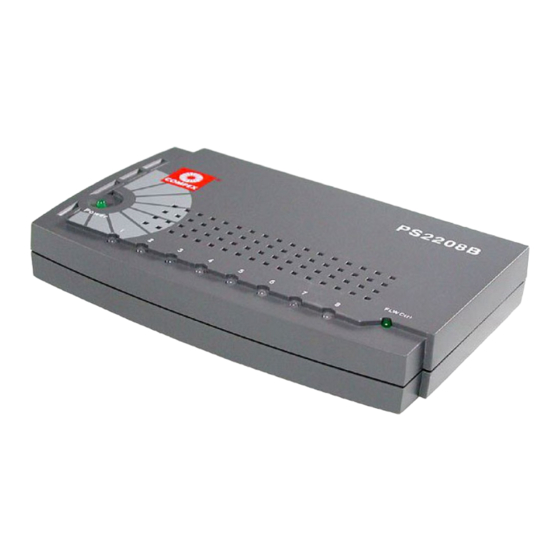














Need help?
Do you have a question about the ReadyLINK PS2208B and is the answer not in the manual?
Questions and answers