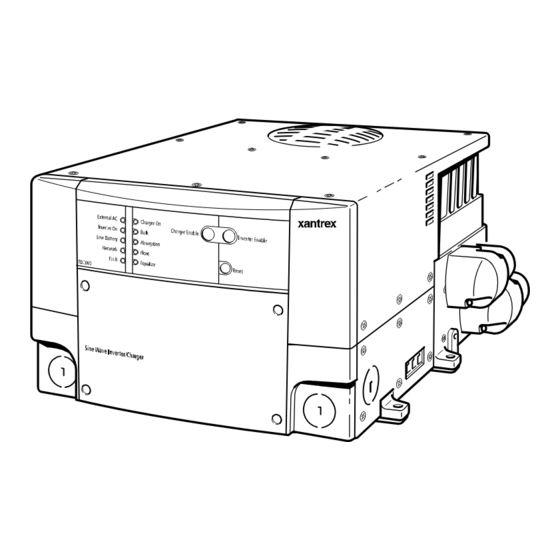
Table of Contents
Advertisement
Advertisement
Table of Contents

Summary of Contents for Xantrex RS2000
-
Page 1: Installation Guide
RS2000 Installation Guide RS2000 Sine Wave Inverter/Charger... - Page 3 RS2000 Sine Wave Inverter/Charger Installation Guide...
-
Page 4: Contact Information
About Xantrex Xantrex Technology Inc. is a world-leading supplier of advanced power electronics and controls with products from 50 watt mobile units to one MW utility-scale systems for wind, solar, batteries, fuel cells, microturbines, and backup power applications in both grid-connected and stand-alone systems. Xantrex products include inverters, battery chargers, programmable power supplies, and variable speed drives that convert, supply, control, clean, and distribute electrical power. -
Page 5: About This Guide
About This Guide Purpose The RS2000 Sine Wave Inverter/Charger Installation Guide describes the procedure for installing the RS2000 Sine Wave Inverter/Charger (RS2000). Scope The Installation Guide provides safety guidelines, detailed planning and setup information, and procedures for installing the inverter/charger. It does not provide information on operation, configuration, troubleshooting, and warranty and product information. -
Page 6: Conventions Used
On the product: Important information, warnings or cautions with further explanation in the product guides. AC – Alternating current " DC – Direct current Abbreviations and Acronyms For a listing of abbreviations and acronyms, refer to the RS2000 Sine Wave Inverter/Charger Operation Guide. 975-0126-01-01... - Page 7 Automatic Generator Start Owner’s Guide (975-0082-01-01) System Control Panel Owner’s Guide (975-0083-01-01) Xanbus System Installation Guide (975-0136-01-01) More information about Xantrex Technology Inc. as well as its products and services, including a complete list of Xanbus- enabled devices, is available at www.xantrex.com...
- Page 8 975-0126-01-01...
-
Page 9: Important Safety Instructions
Read all cautionary markings on the inverter/charger, the batteries, and all appropriate sections of this guide. WARNING: Risk of injury or loss of life The RS2000 Sine Wave Inverter/Charger shall not be used in connection with life support systems or other medical equipment or devices. WARNING The following warnings identify conditions or practices that could result in personal injury or loss of life. - Page 10 To reduce the risk of overheating, keep the ventilation openings clear and do not install the inverter/charger in a compartment with limited airflow or inadequate clearances around the unit. Refer to the RS2000 Sine Wave Inverter/Charger Installation Guide for required clearance.
-
Page 11: Explosive Gas Precautions
Safety Explosive Gas Precautions WARNING: Risk of explosive gases Working in the vicinity of a lead-acid battery is dangerous. Batteries generate explosive gases during normal battery operation. For this reason, it is of utmost importance that each time before servicing equipment in the vicinity of the battery, you must read this guide and follow the instructions closely. -
Page 12: Fcc Information To The User
Safety 7. Remove personal metal items such as rings, bracelets, necklaces, and watches when working with a lead-acid battery. A lead-acid battery can produce a short-circuit current high enough to weld a ring or the like to metal, causing a severe burn. 8. -
Page 13: Table Of Contents
Size and Length of DC Cables - - - - - - - - - - - - - - - - - - - - - - - - - - - - - - - - - - - - 5 Mounting Location of the RS2000 - - - - - - - - - - - - - - - - - - - - - - - - - - - - - - - - - 5... - Page 14 Contents Step 3: Connecting the AC Input and AC Output Wires - - - - - - - - - - - - - - - - - - - - - 21 General AC Wiring Considerations - - - - - - - - - - - - - - - - - - - - - - - - - - - - - - - - 21 Connecting AC Input Wires - - - - - - - - - - - - - - - - - - - - - - - - - - - - - - - - - - - - - 22 Connecting the AC Output Wires - - - - - - - - - - - - - - - - - - - - - - - - - - - - - - - - - 23 Step 4: Connecting the DC Cables - - - - - - - - - - - - - - - - - - - - - - - - - - - - - - - - - - - - 24...
- Page 15 Contents Equipment - - - - - - - - - - - - - - - - - - - - - - - - - - - - - - - - - - - - - - - - - - - - - - - - -49 Supplies - - - - - - - - - - - - - - - - - - - - - - - - - - - - - - - - - - - - - - - - - - - - - - - - - - -49 Maintaining and Cleaning - - - - - - - - - - - - - - - - - - - - - - - - - - - - - - - - - - - - - - - - - -50 Battery Enclosure and Batteries - - - - - - - - - - - - - - - - - - - - - - - - - - - - - - - - - - -50...
- Page 17 Typical Recreational Vehicle Electrical System - - - - - - - - - - - - - - - - - - - - - 7 Figure 3 RS2000 Hardware Materials as Shipped - - - - - - - - - - - - - - - - - - - - - - - - - 13 Figure 4...
- Page 19 AC and DC components required • a list of installation tools and materials • detailed procedures for a typical installation • installation testing procedures • battery information For information on operating the RS2000, see the RS2000 Sine Wave Inverter/Charger Operation Guide.
-
Page 20: Installation Information
Be aware of all safety and electrical codes which must be met. WARNING: Electrical shock and fire hazards Xantrex® recommends all wiring be done by qualified personnel. Disconnect all AC and DC power sources to prevent accidental shock. Disable and secure all AC and DC disconnect devices and automatic generator starting devices. -
Page 21: About The Xanbus System
The RS2000 is the device that typically provides power in a Xanbus system. The System Control Panel provides configuration and monitoring capability for each device connected to the Xanbus system, such as the Automatic Generator Start and the RS2000. -
Page 22: Xanbus Enabled
System accessories currently available which are Xanbus-enabled include the System Control Panel and Automatic Generator Start. These system accessories are available from any authorized Xantrex dealer or at www.xantrex.com Please provide the part number of the accessory to the dealer. -
Page 23: Planning The Installation
This section provides information to help you plan for a basic installation of the RS2000. As your system configuration is determined, record the details in Information About Your System on page WA-4 of the RS2000 Sine Wave Inverter/Charger Operation Guide . Two Key Performance Factors Two key factors in particular will have a major impact on system performance. -
Page 24: Planning
Detailed information on planning and installing your network is available in the Xanbus System Installation Guide. Refer to the system guide to determine the type of network layout to install, as well as guidelines for installing the network. This guide is available for download at www.xantrex.com 975-0126-01-01... -
Page 25: Figure 2 Typical Recreational Vehicle Electrical System
Installation Sine Wave Inverter/Charger Automatic Generator Start System Control Panel AC Out AC In DC + DC Fuse DC - House Battery AC Main Panel Battery Temperature Sensor Isolator Engine Battery Non-Inverter Loads RESET TEST Inverter AC Panel Transfer Switch UtilityPower Xanbus-enabled Alternator... -
Page 26: Ac Components
Refer to your applicable installation codes and the following requirements: AC Input Protection The circuit breaker or fuse used to protect the RS2000 must be rated no more than 30 amps and must be approved for use on 120 VAC branch circuits. If the AC input power rating is more than 30 amps, you need to add an additional 30 amp breaker or fuse at the electrical panel to which the RS2000 AC input is wired. -
Page 27: Distribution Panels
AC Output Neutral Bonding Bonding system The RS2000 provides a system that automatically connects the neutral conductor of the inverter’s AC output circuit to safety ground (“bonding” it) during inverter operation, and disconnects it (“unbonding” it) when the inverter/charger is connected to external AC or generator power. - Page 28 Installation the same way that the neutral conductor from the utility is tied to ground. These same codes specify that the neutral can only be connected to ground in one place at any one time. Suitability This automatic neutral-to-ground bonding system is suited for installations in which the AC input source is known to have a bonded neutral.
-
Page 29: Dc Components
Important: Avoid excessive cable lengths to ensure optimum system performance. See Table 2 for required DC cable size and required fuse size for the RS2000. The DC cables must be copper and must be rated 90 °C minimum. Table 2 Required DC Input Cable (copper) and Fuse Size... -
Page 30: Dc Grounding
Installation DC Grounding The inverter/charger DC (chassis) ground terminal needs to be connected to the vehicle chassis by a minimum No. 8 AWG copper conductor, which is either rated 90 °C or is bare copper. 975-0126-01-01... -
Page 31: Unpacking And Inspecting The Inverter/Charger
The RS2000 Sine Wave Inverter/Charger weighs approximately 67 lbs (30 kg) The unit is too heavy for one person to safely lift and mount. Xantrex recommends that two people lift and mount the unit. Always use proper lifting techniques during installation to prevent personal injury. - Page 32 Installation 3. Save your purchase receipt to use as proof-of-purchase, especially for warranty service. This is required if the inverter/charger should need warranty service. 4. Save the original shipping carton and packing materials. If the inverter/ charger needs to be returned for service, it should be shipped in the original carton.
-
Page 33: Installation Tools And Materials
Installation Installation Tools and Materials Tools You will need the following tools to install the RS2000 and the battery temperature sensor. Wire stripper Crimping tools for fastening lugs and terminals on DC cables Phillips screwdriver: #2 Slot screwdriver (¼" wide blade max.) Needle-nose pliers Wrench for DC terminals: 9/16"... -
Page 34: Installing The Inverter/Charger
Installation Installing the Inverter/Charger Overview This section provides detailed information on installing the RS2000. The overall procedure is divided into eight steps: 1. Choosing a location 2. Mounting the inverter/charger 3. Connecting the AC input wires and AC output wires 4. -
Page 35: Step 1: Choosing A Location For The Inverter/Charger
122 °F (0 °C and 50 °C – the cooler the better within this range.) Clearance Allow as much space around the inverter/charger as possible. Xantrex recommends that other objects and surfaces be at least 3 inches (76 mm) away from the ventilation openings for best performance. Safe Locate the inverter/charger away from battery in a separate well ventilated compartment. - Page 36 Never allow battery acid to drip on the inverter/charger or its wiring when filling the batteries or reading their specific gravity. Orientation To meet regulatory requirements, the RS2000 must be mounted in an approved mounting orientation. See Figure 4 on page 20. 975-0126-01-01...
-
Page 37: Step 2: Mounting The Inverter/Charger
The RS2000 Sine Wave Inverter/Charger weighs approximately 67 lbs (30 kg) The unit is too heavy for one person to safely lift and mount. Xantrex recommends that two people lift and mount the unit. Always use proper lifting techniques during installation to prevent personal injury. -
Page 38: Figure 4 Approved Mounting Orientations
Installation 5 - Wall mount - only for applications with 1 - Desktop mount 3 - Wall mount no risk of condensation or dripping water 2 - Upside-down mount - only for applications with no risk 4 - Wall mount 6 - Wall mount of condensation or dripping water Figure 4 Approved Mounting Orientations... -
Page 39: Step 3: Connecting The Ac Input And Ac Output Wires
Installation Step 3: Connecting the AC Input and AC Output Wires WARNING: Fire, shock, and energy hazards Make sure wiring is disconnected from all electrical sources before handling. All wiring must be done in accordance with local and national electrical wiring codes. General AC Wiring Considerations AC and DC Wiring Separation Do not mix AC and DC wiring in the same conduit or panel. -
Page 40: Connecting Ac Input Wires
Installation Connecting AC Input Wires A detailed view of the RS2000 wiring compartment with the AC compartment panel removed is shown in Figure 6. The terminal block is used to hardwire the AC input and AC output connections. CAUTION: Equipment damage The terminal block is split into INPUT and OUTPUT sections. -
Page 41: Connecting The Ac Output Wires
Installation Figure 6 AC In and AC Out: Hardwiring Completed Connecting the AC Output Wires CAUTION: Risk of equipment damage Do not connect the output of the inverter to any incoming AC source. To make the AC output wiring connections: 1. -
Page 42: Step 4: Connecting The Dc Cables
Xantrex recommends the use of crimp connectors. The connector should be designed for a 3/8" stud size to connect to the RS2000. If a crimp connector is used, it should be crimped using the tool indicated by the connector manufacturer. -
Page 43: Guidelines For Routing The Dc Cables
Installation Guidelines for Routing the DC Cables Follow these guidelines to ensure maximum performance. WARNING: Fire and shock hazard Route the cables away from sharp edges that might damage the insulation. Avoid sharp bends in the cable. • Do not attempt to use the chassis in place of the battery negative connection for grounding. -
Page 44: Connecting The Dc Cables To The Inverter/Charger
WARNING: Fire hazard Use only appropriately sized copper cable. Loose connections or improper connections will overheat. Make sure the bolts supplied by Xantrex on the inverter/charger are tightened to a torque of 15–16 ft-lbs (20.4–21.7 Nm). Torque all other connections to the manufacturer’s specifications. -
Page 45: Figure 7 Dc Cable Connections
Installation Figure 7 DC Cable Connections 6. Before proceeding, check that the cable polarity is correct: POSITIVE (+) on the inverter/charger is connected to the POSITIVE (+) on the battery, and NEGATIVE (–) cable is connected to the NEGATIVE (–) terminal on the inverter/charger. -
Page 46: Dc Grounding
Installation DC Grounding The Chassis Ground point on the inverter/charger is used to connect the chassis of the inverter/charger to your system’s DC grounding point, as required by regulations for some installations. Use copper wire that is either bare or provided with green insulation. -
Page 47: Step 5: Connecting The Battery Temperature Sensor (Bts)
Installation Step 5: Connecting the Battery Temperature Sensor (BTS) Installing a battery temperature sensor extends the life of a battery by preventing overcharging in warm temperatures and undercharging in cold temperatures. With a BTS monitoring the battery temperature, the voltage delivered to the battery is adjusted according to battery’s actual temperature. -
Page 48: Mounting To The Negative Battery Terminal
Installation Mounting to the Negative Battery Terminal To mount the sensor on the negative battery terminal: See Figure 11. Figure 11 BTS Mounted on the Negative Battery Terminal 1. Select the battery to be monitored. The battery temperature sensor should be connected to the battery bank that is directly connected to the inverter/charger. -
Page 49: Figure 12 Connecting The Bts Cable To Battery Temp. Jack
Installation Figure 12 Connecting the BTS Cable to Battery Temp. jack 975-0126-01-01... -
Page 50: Mounting To The Side Of The Battery Case
Installation Mounting to the Side of the Battery Case To mount the sensor on the battery case: See Figure 13. Figure 13 BTS Mounted on the Battery Case 1. Select the battery to be monitored. The battery temperature sensor should be connected to the battery bank that is directly connected to the inverter/charger. -
Page 51: Step 6: Connecting To The Network
RS2000. CAUTION: Equipment Damage Connect the RS2000 only to other Xanbus compatible devices. Although the cabling and connectors used in this network system are the same as Ethernet connectors, this network is not an Ethernet system. Equipment damage may result from attempting to connect two different systems. -
Page 52: Step 7: Performing Checks Prior To Initial Start-Up
Installation Step 7: Performing Checks Prior to Initial Start-Up Before testing your installation, ensure these conditions are met: Chassis and AC grounds are properly installed. AC input connections and AC output connections are wired correctly on the terminal block and not reversed. Positive (+) battery cable is connected to the positive (+) battery terminal through the DC fuse and disconnect switch or DC circuit breaker. -
Page 53: Step 8: Testing Your Installation
2. Verify that all lights illuminate. Only the Inverter On light stays illuminated. 3. Close the AC output breaker to connect the RS2000 to the load or load panel. The light bulb is illuminated. -
Page 54: Testing In Ac Bypass Mode
Installation Testing in AC Bypass Mode To test the RS2000 in transfer mode: 1. Close the AC circuit breaker supplying AC input power to the inverter. The transfer from invert to AC input power occurs. 2. Press the Charger Enable button to disable the charger. Verify that the Charger Enable light is not illuminated. -
Page 55: Inverter/Charger Specifications
For inverter/charger specifications, refer to the RS2000 Sine Wave Inverter/ Charger Operation Guide . Physical Specifications with Projections The physical specifications of the RS2000 are shown in Figure 15 on page 38 and described in Table 5. Table 5 RS2000 Physical Specifications Length 16.19 inches (411 mm) -
Page 56: Figure 15 Inverter/Charger Dimensions
Installation Figure 15 Inverter/Charger Dimensions 975-0126-01-01... -
Page 57: Battery Information
Installation Battery Information “Battery Information” discusses the physical make-up and characteristics of chemical storage batteries and will help you to understand the factors involved in battery selection, charging, care, and maintenance. This information is a guideline only. The manufacturer of each battery is the best authority on its use and care. 975-0126-01-01... -
Page 58: Terminology
As the ambient temperature falls, the proper voltage for each charge stage needs to be increased. When the ambient temperature increases, the proper voltage for each charge stage needs to be decreased. (The RS2000 battery temperature sensor (BTS) automatically rescales charge-voltage settings to compensate for ambient temperatures.) The hot, cold, and warm settings are used... -
Page 59: Battery Types
Your RS2000 Sine Wave Inverter/Charger is designed for use with deep-cycle, lead-acid batteries. These batteries are designed for deep discharge service where they will be repeatedly charged and discharged. This type of battery is often labeled as a marine, recreational vehicle, or golf cart battery. -
Page 60: Sealed Gel-Cell
Installation Another popular and inexpensive battery of this type is the “golf cart” (T-105 or CG220 or US 2200) battery. These six-volt batteries can be connected in series to form a 12V system and can be discharged repeatedly to 80% of their capacity without being severely damaged. -
Page 61: Enclosures
Installation Enclosures Batteries must be protected inside a ventilated enclosure. The enclosure should be ventilated to the outdoors from the highest point to prevent the accumulation of hydrogen gases released in the charging process. An air intake should also be provided at a low point in the enclosure to allow air to enter the enclosure to promote good ventilation. -
Page 62: Battery Bank Sizing
200A for 1/2 hour), but usually the capacity figure given is only accurate at the specified rate (20 hours). The minimum battery size you can use with the RS2000 Sine Wave Inverter/ Charger is 50 Ah. However, you can expect performance to suffer with such a small battery. -
Page 63: Estimating Battery Requirements
LRA, the inverter will start the motor. The RS2000 can surge to 5000VA for 5 seconds; this means that the RS2000 should be able to start a motor with an LRA of less than 40A. -
Page 64: Battery Bank Sizing Example
Installation Battery Bank Sizing Example The following battery sizing example illustrates a typical calculation, assuming an opportunity to charge the battery every three days: Table 1-1 Battery Sizing Example Daily watt-hours needed (A) Power (B) Operating Time for this appliance Appliance Consumption (Watts) per Day (Hours) -
Page 65: Battery Bank Sizing Worksheet
Installation Battery Bank Sizing Worksheet The following worksheet is a guide to help you determine your battery needs. Be generous in estimating the time for which you will run each of the loads to ensure sufficient battery capacity. Table 1-2 Battery Sizing Worksheet Daily watt-hours needed (A) Power (B) Operating Time... -
Page 66: Monthly Battery Maintenance
Installation Monthly Battery Maintenance Read the section “Personal Precautions When Working With Batteries” on page ix prior to working on batteries. WARNING: Risk of acid burns Wear appropriate clothing, eye protection, and rubber gloves when carrying out battery maintenance activities WARNING: Risk of fire, explosions, burns Use caution when wearing jewellery or working with metal tools around batteries. -
Page 67: Preparation For Cleaning Batteries
Installation Preparation for Cleaning Batteries Dirty batteries can leak current and tend to run hotter. Ultimately, this affects the performance of your inverter/charger, resulting in inefficient inverting and incomplete charging. Cleaning batteries when necessary is easy and safe when you follow these instructions. Gather what you need before beginning the procedure. -
Page 68: Maintaining And Cleaning
Installation Maintaining and Cleaning Follow the appropriate procedures for maintaining and cleaning the • battery enclosure • battery terminal and cable lugs • battery cables WARNING Review the “Important Safety Instructions” on page v before you begin. Battery Enclosure and Batteries The battery enclosure should be cleaned as required, for example, if you see liquid on the battery. -
Page 69: Battery Cables
Installation Reconnect the battery cable terminals to the battery cable lugs and tighten to battery manufacturer’s specifications. If you do not have a torque wrench, use an appropriate tool to tighten the bolts reasonably snug. Do not over-tighten. Reducing corrosion After tightening the cables, evenly coat all of the exposed metal surfaces of the on battery terminals battery terminals and cable lugs with liquid neoprene (liquid electrical tape). -
Page 70: Cabling & Hook-Up Configurations
Installation Cabling & Hook-up Configurations Several smaller batteries can be connected to create a battery bank of substantial size. You can connect batteries in three ways: in parallel, series, or series-parallel. To make a larger battery bank, connect individual batteries with heavy cables. The actual size of the cable depends on whether the batteries are connected in parallel or series. -
Page 71: Series Connection
Installation Series Connection When batteries are connected with the positive terminal of one battery to the negative terminal of the next battery, they are connected in series. In a series configuration, the battery bank has the same Ah rating of a single battery, but an overall voltage equal to the sum of the individual batteries. -
Page 72: Series-Parallel Connections
Installation Series-Parallel Connections As the name series-parallel implies, both the series and parallel configurations are used in combination. The result is an increase in both the voltage and the capacity of the total battery bank. This is common with all battery-inverter system voltages. -
Page 73: Index
Index DC grounding DC over-current device AC and DC wiring separation deep-cycle AC circuit breaker distilled water AC disconnect device AC fuse AC input wiring connections AC input, defined electrolyte AC knockout dimensions electrolyte level AC output neutral bonding equalization AC output wiring connections to reduce stratification AC wiring... - Page 74 Xanbus-enabled designation, meaning of Xantrex, web site 975-0126-01-01...
- Page 76 Xantrex Technology Inc. 1 800 670 0707 Tel toll free NA 1 360 925 5097 Tel direct 1 800 994 7828 Fax toll free NA 1 360 925 5143 Fax direct customerservice@xantrex.com www.xantrex.com 975-0126-01-01 Printed in Canada...














Need help?
Do you have a question about the RS2000 and is the answer not in the manual?
Questions and answers