Summary of Contents for Xantrex RM1012
- Page 1 Heavy Duty Inverter/Charger 1000 Watt Weatherproof Owner’s Guide Model RM1012 For Volvo Trucks...
-
Page 2: Contact Information
About Xantrex Xantrex Technology develops, manufactures, and markets advanced power electronic products. The company’s products convert raw electrical power from any source into high-quality power required by electronic and electrical equipment. Trademarks Xantrex HD is a trademark of Xantrex International. Xantrex is a registered trademark of Xantrex International. -
Page 3: Table Of Contents
Contents Important Safety Information General precautions - - - - - - - - - - - - - - - - - - - - - - - - - - - - - - - - - - - - - - - - - - - v Precautions when working with batteries - - - - - - - - - - - - - - - - - - - - - - - - - - - - - v Precautions for using appliances - - - - - - - - - - - - - - - - - - - - - - - - - - - - - - - - - - - vi 1 Introduction... - Page 4 3 Maintenance Checking terminals- - - - - - - - - - - - - - - - - - - - - - - - - - - - - - - - - - - - - - - - - - -3–2 Disconnecting and connecting Xantrex HD from the batteries - - - - - - - - - - - - - -3–3 Disconnecting - - - - - - - - - - - - - - - - - - - - - - - - - - - - - - - - - - - - - - - - - - - - -3–3 Connecting - - - - - - - - - - - - - - - - - - - - - - - - - - - - - - - - - - - - - - - - - - - - - - -3–3...
-
Page 5: Important Safety Information
Important Safety Information General precautions 1. Before using the inverter/charger, read all appropriate sections of this guide and any cautionary markings on the inverter and the batteries. 2. Use only a grounded AC extension cord when connecting to AC input power (shorepower). Do not remove or attempt to defeat the ground connection to any shorepower source in any way. -
Page 6: Precautions For Using Appliances
3. Never smoke or allow a spark or flame near the engine or battery. 4. Use caution to reduce the risk of dropping a metal tool on the battery. It could spark or short circuit the battery or other electrical parts and cause an explosion. -
Page 7: Introduction
Introduction Chapter 1, “Introduction” describes the main performance and protection features of the inverter/charger. -
Page 8: Introduction To The Xantrex Hd
Introduction to the Xantrex HD Features The Xantrex HD inverter/charger is a weatherproof, modified sine wave inverter/charger designed to be mounted on main frame rail of the truck. It is a sealed, dust and water resistant unit weighing approximately 30 pounds (13.6 kg). - Page 9 Feature Location The inverter/charger is mounted on the main rail of the truck adjacent to the battery compartment as shown in Figure 1-2 Description Positive terminal connecting to positive terminal of battery Over-current protection fuse which blows in case of a fault within the unit or if it is connected to the battery with reverse polarity.
-
Page 10: Operating Features
Operating features Inverter/charger The inverter/charger operates as an inverter and as a charger depending upon the operational conditions. When the unit is inverting, it is said to be in invert mode and is referred to as an inverter. When the unit is charging, it is in charge mode and is referred to as a charger. - Page 11 Charger Xantrex HD offers the following charger features: features • 50 amp charging, when shorepower is connected, to ensure your truck batteries are always charged • Automatic transfer to invert mode When your truck’s AC shorepower cord is disconnected, the unit automatically switches to invert mode.
- Page 12 1–6...
-
Page 13: Operation
Operation Chapter 2, “Operation” explains how to calculate the size of the loads you can run from the Xantrex HD Inverter/Charger. It also provides guidelines to help you run loads safely and efficiently. -
Page 14: Planning For Ac Loads
Planning for AC loads AC load AC load refers to an AC product you want to operate from the inverter/charger. Loads include most products that you can plug into a standard 120 volt household electrical outlet. Variables The Xantrex HD inverter/charger inverter can power a wide range of affecting AC loads. -
Page 15: Dc Loads
DC loads DC loads are those that run off the 12 V electrical system on the truck. A few examples of DC loads are: • marker lights, headlights, cab lighting, other lights using DC power • DC refrigerators • • factory-installed radios or sound systems DC loads and the inverter/charger both rely on the batteries for power. -
Page 16: Calculating Size Of An Ac Load
intersection of the time and temperature will indicate approximately the output power of the unit. For example, between – 40 °F (– 40 °C) and 77 °F (25 °C), you will get 3000 watts for approximately two minutes or 2500 watts for 3 minutes. 3000 2500 2000... - Page 17 Factors Consider these factors when you are calculating loads: affecting load • Loads that exceed 1000 watts may be run for a short time (less than five minutes) • Loads which run continuously, (reading light, TV, computer) should not exceed more than 1000 watts in total •...
- Page 18 Table 2-1 Typical operating time with fully-charged 400 amp-hour batteries Appliance Electric shaver Table fan Video game Reading Lamp Notebook computer Computer printer Hand-held vacuum cleaner 19 in TV/VCR combo 3 cu. ft. refrigerator Electric blanket Electric buffer Electric drill 1/2” Halogen work light Coffee maker Toaster...
-
Page 19: Driving The Truck While Operating Ac And Dc Loads
Driving the truck while operating AC and DC loads Recharging Driving your truck does not guarantee that the battery is being fully recharged by the alternator if you are running a combination of large AC and DC loads. The alternator must provide more power than the combined DC and AC loads draw for your battery to fully recharge. - Page 20 The efficiency of the inverter/charger is approximately 90%, which means it is drawing about 1100 W (DC) from the battery or 92 amps. This leaves 38 amps for all DC loads. If the DC loads require more than 38 amps, the battery will actually discharge even though the alternator is running.
-
Page 21: Using The Toggle Switch
Using the toggle switch Location The inverter/charger is controlled from the remote toggle switch on the control panel in the cabin as shown in Toggle switch Figure 2-3 Switch The switch is used to disable the inverter. The charger is always on as long settings as shorepower is connected. - Page 22 Switch LEDs The LEDs provide information about the operating state of the inverter/charger. Under normal operating conditions the lights will behave like this: AC LED: Inverter LED: Illuminated when the unit is inverting and there is no Note: enables the inverter. Inverter LED AC LED Figure 2-4...
-
Page 23: Operating The Inverter/Charger
Operating the Inverter/Charger This section provides guidelines for operating the Xantrex HD. Turning the inverter on and running loads To run loads: • Put the switch in the On position by pressing down. • Check that the inverter LED is illuminated and AC LED is off if you are not connected to shorepower. -
Page 24: Battery Charging
Battery charging When you are connected to shorepower, the AC LED is illuminated and the unit is both passing power through to the appliances and charging the batteries. To avoid low voltage problems, make sure your connection cord to shorepower is not too long and that it is heavy enough to support the loads you are running. -
Page 25: Maintenance
Maintenance Chapter 3, “Maintenance” provides procedures for checking the terminal connections on the inverter/charger, disconnecting Xantrex HD from the batteries, changing the overcurrent protection fuse, and removing or connecting the AC input and output cables. 3–1... -
Page 26: Checking Terminals
Checking terminals To check that the battery cables are firmly connected, you will need to remove the terminal caps. To remove the terminal cap: 1. Using a flathead screwdriver as shown in in the lip of the cap and push it gently against the cap until it lifts off. 2. -
Page 27: Disconnecting And Connecting Xantrex Hd From The Batteries
Disconnecting and connecting Xantrex HD from the batteries Before doing any work with your batteries or with the inverter/charger, review Disconnecting To disconnect from the battery: 1. Disconnect the shorepower cable and turn the inverter/charger off. 2. Remove the inverter/charger cables from the battery. Disconnect the negative connection first at the inverter/charger terminal and then disconnect the positive at the battery terminal. -
Page 28: Replacing The Fuse
3. Connect the positive battery cable from the inverter/charger to the positive terminal on the battery; then the negative to the negative with the last connection made at the Xantrex HD terminal to prevent sparks. You may hear an audible “pop” and see a spark when you make the last connection. - Page 29 3. Replace the fuse cover by placing it over the fuse and pressing down until it snaps into place. If the fuse blows a second time without being able to operate the unit, do not change the fuse again. Call your authorized Volvo dealer. Figure 3-2 CAUTION: Do not overtighten fuse nuts! Removing the fuse cover...
-
Page 30: Removing And Reconnecting Ac Cables
Removing and reconnecting AC cables To remove the AC cables: Grasp the knurled surface of the connector housing as shown in Figure 3-3 Gently pull the cable out by grasping the connector. To reconnect: Insert the plug firmly. Turn the connector housing clockwise 1/2 turn until you feel resistance, then another Shorepower Figure 3-3... -
Page 31: Troubleshooting
Troubleshooting Chapter 4, “Troubleshooting” provides information to help you identify common problems which may occur. Read this chapter before calling your authorized Volvo dealer. If you cannot solve the problem, record the details as suggested on page 4–5, then call your dealer. -
Page 32: Common Problems
Troubleshooting Common problems The unit shuts down during operation for four main reasons: • low battery—when the battery reaches approximately 11.8 Vdc (for loads greater than 150 watts) for more than four minutes, or 12.3 Vdc for loads less than 150 watts. •... -
Page 33: Blinking Lights On The Remote Switch
Table 4-1 Troubleshooting reference (Continued) Symptom Loads stop operating without warning after they have been running for awhile Shorepower not connected Inverter will not work even after toggling switch and batteries are charged and the inverter is cold AC voltage at receptacles reads low In inverter mode, times to shutdown are getting shorter... - Page 34 Table 4-2 inverter is connected to shorepower. Table 4-2 Inverter Table 4-3 invert mode or in charge mode. Table 4-3 Unit in invert mode Slow blink Fast blink Fast blink Fast blink Slow blink Very slow blink 4–4 explains the blinking pattern of the AC input LED when the Interpreting AC input LED blink patterns AC input LED Condition...
-
Page 35: Calling Your Authorized Volvo Dealer
Calling your authorized Volvo dealer If none of the troubleshooting suggestions work, you will need to call your authorized Volvo dealer. If possible, note the circumstances surrounding the failure. They may help the service technician diagnose the problem quickly. How long have you had the inverter? Serial number Battery types and sizes... - Page 36 4–6...
-
Page 37: Specifications
Specifications contains the Appendix A “Specifications” Xantrex HD product specifications, which include the inverter, charger, and transfer specifications. It shows derating curves for output surge, current versus temperature, and pass-through current. It also illustrates the three- stage charging profile used by the unit. Note that all specifications are subject to change without notice. -
Page 38: Physical Specifications
Physical specifications Physical specifications Enclosure Dimensions Net weight External finish Mounting Orientation Mounting method Battery cable Battery size A–2 Sealed; dust and water-resistant Approximately. 8.5" (21.8 cm)H x 7” (17.7 cm)W x 13.0"(33.0 cm)D, excluding DC ground connector (similar to Group 31 battery dimensions) 30 lbs. -
Page 39: Inverter Specifications
Inverter specifications All inverter specifications are at nominal conditions; 77 °F (25 °C,) 1000 W resistive load, 12 Vdc inverting, 120 Vac, unless otherwise specified. Inverter specifications Output wave form Output power continuous Surge rating Operating voltage range Input DC voltage rating Output voltage Output voltage regulation Output frequency... -
Page 40: Charger Specifications
Inverter specifications (continued) Shutdowns and Restarts DC low voltage shutdown DC low voltage restart DC high voltage shutdown DC high voltage restart Charger specifications All charging specifications are at nominal conditions, 77 °F (25 °C), 14.0 Vdc at 50 A charging, 120 Vac, 60 Hz unless otherwise specified. Charger specifications Charging method AC input voltage... -
Page 41: Transfer And General Specifications
Charger specifications (continued) Temperature compensation Overvoltage shutdown Transfer and general specifications Transfer and general specifications AC input/bypass current Transfer speed AC low voltage transfer AC low voltage restart AC high voltage transfer Standby/off consumption Operating temperature range Storage temperature range Altitude limit AC neutral to ground bonding Transfer and general specifications... -
Page 42: Rating Curves And Charging Profiles
Rating curves and charging profiles 3000 2500 2000 1500 1000 -40 to 25C – 40 to 77 F Figure A-1 Output surge rating Figure A-2 Charging current versus temperature derating curve A–6 7 8 9 Time (minutes) 104 F R M 1 0 1 2 M a x . - Page 43 Bulk Charging Started DC Voltage Constant Current @ Maximum Charge Rate DC Current Time Figure A-3 Three-stage charging profile Float Charge Absorption Charge Bulk Volts Setting Float Volts Setting Reduced Voltage Reduced Current and Voltage Load current on demand Constant Voltage A–7...
- Page 44 A–8...
-
Page 45: Index
Index AC cables, removing or connecting 3–6 AC load calculating size 2–4 definition 2–2 factors affecting 2–2 types of 2–2 AC power, connect delay 2–12 alternator, effects of overloading 2–7 ambient temperature effect on operation 2–2 2–11 effect on output power 2–3 appliances see AC load battery-operated vi... - Page 46 Index flashlights see problem loads fuse, over-current protection 1–3 fuse, replacing 3–4 high battery shutdown 4–2 see AC loads inductive load inverter features 1–4 inverter specifications A–3 LEDs blinking patterns 4–2 load management capability 1–5 see AC load loads 2–2 loads, effect of large loads on alternator 2–7 low AC, causes of 4–4 low battery shutdown 4–2...
- Page 47 temperature see ambient temperature temperature and power, relationship of 2–3 temperature and time derating curve (figure) 2–4 terminals caps, removing 3–2 three-stage charging profile A–6 time, running time of AC loads 2–4 toggle switch purpose 2–9 torques for fuse replacement 3–4 transfer specifications A–5 troubleshooting reference 4–2 using Xantrex HD, guidelines for 2–11...
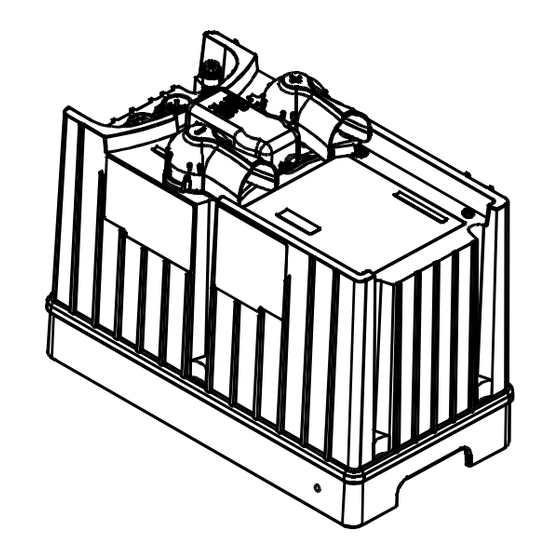















Need help?
Do you have a question about the RM1012 and is the answer not in the manual?
Questions and answers