Table of Contents
Advertisement
Quick Links
INSTALLATION INSTRUCTIONS
HB0117
CIS700 SERIES
!
INTENDED FOR DOMESTIC COOKING ONLY
!
READ AND SAVE THESE INSTRUCTIONS
INSTALLER: LEAVE THIS MANUAL WITH HOMEOWNER.
HOMEOWNER: USE AND CARE INFORMATION
ON PAGES 14 TO 18.
Venmar Ventilation Inc., 550 Lemire Blvd., Drummondville QC J2C 7W9
1-800-567-3855
REGISTER YOUR PRODUCT ON LINE AT: www.bnv.ca
For additional information, visit
www.venmar.ca or www.ispira.ca
SV09864 rev. 04
Advertisement
Table of Contents

Summary of Contents for Venmar Connaisseur CIS700 SERIES
-
Page 1: Installation Instructions
READ AND SAVE THESE INSTRUCTIONS INSTALLER: LEAVE THIS MANUAL WITH HOMEOWNER. HOMEOWNER: USE AND CARE INFORMATION ON PAGES 14 TO 18. Venmar Ventilation Inc., 550 Lemire Blvd., Drummondville QC J2C 7W9 1-800-567-3855 REGISTER YOUR PRODUCT ON LINE AT: www.bnv.ca For additional information, visit www.venmar.ca or www.ispira.ca... - Page 2 Always turn hood ON when cooking at high heat To reduce the risk of fire and electrical shock, the or when flambeing food (i.e.: Crêpes Suzette, Venmar Connaisseur CIS700 Series models Cherries Jubilee, Peppercorn Beef Flambé). should only be installed with their own built-in blower.
-
Page 3: Table Of Contents
TABLE OF CONTENTS ........................3 NSTALL DUCTWORK .........................4 REPARE INSTALLATION ........................4 EASURE INSTALLATION .....................5-6 NSTALL MOUNTING BRACKET ....................6-7 SSEMBLE ANGLE BRACKETS ......................7 EMOVE BAFFLE FILTERS ) ..................8 NSTALL GLASS PANELS WG MODEL ONLY ........................9-10 REPARE HOOD ........................11-12 NSTALL HOOD 10. C ........................13 ONNECT WIRING 11. -
Page 4: Prepare Installation
2. PREPARE INSTALLATION WARNING When performing installation, servicing or cleaning the unit, it is recommended to wear safety glasses and gloves. NOTE: Before proceeding to the installation, check the contents of the box. If items are missing or damaged, contact the manufacturer. Make sure that the following items are included: - Hood - Accessories... -
Page 5: Install Mounting Bracket
4. INSTALL MOUNTING BRACKET WARNING When building framework, always follow all applicable construction codes and standards. 10¼" 1. Modify ceiling stucture at hood location. Install 2" x 4" cross framing between ⁄ " 10 ⁄ " 10¼" ceiling joists using ceiling mounting bracket dimensions shown at right. -
Page 6: Assemble Angle Brackets
4. INSTALL MOUNTING BRACKET ( ’ CONT 8" R OUND DUCTWORK 3. Remove both screws retaining the ceiling mounting bracket to the top of the hood. Discard screws. Position the mounting plate in such a RONT way that one of the sides without a “T” OF THE HOOD will be facing the front of the hood. -
Page 7: Remove Baffle Filters
5. ASSEMBLE ANGLE BRACKETS ( ’ CONT 2. Determine angle brackets length based upon ceiling height and desired height of hood above cooktop. If need be, assemble a second set of 4 angle brackets to the upper angle bracket set according to the length needed. -
Page 8: Install Glass Panels ( Wg Model Only )
7. INSTALL GLASS PANELS ( WG MODEL ONLY The WG hood model decorative glass panels are sold separately and have to be installed before completing the hood installation. CREW LOCATIONS 1. Using a Robertson or a Phillips no. 2 screwdriver, remove the 4 electrical compartment cover retaining screws. -
Page 9: Prepare Hood
8. PREPARE HOOD ( ALL MODELS 1. From inside the hood, disconnect blower and remove electrical box cover retaining screw. Set cover and screw aside. LECTRICAL BOX COVER RETAINING SCREW HE0122 2. Turn the hood over and remove blower box 8 retaining screws (only 4 out of 8 screws illustrated at right). - Page 10 8. PREPARE HOOD ( ’ ALL MODELS CONT 4. Attach the adapter/damper to the blower box using 4 no. 8 x 3/8" quadrex screws (included). Remove tape on damper. HJ0066 5. Measure the required length of 8" round metal duct from the adapter/damper to the ductwork rough-in in the ceiling.
-
Page 11: Install Hood
9. INSTALL HOOD WARNING BE CAREFUL when installing the decorative flue and hood, they may have sharp edges. CAUTION DO NOT REMOVE the protective plastic film covering the decorative flue (upper and lower) and the hood yet. 1. Attach blower box assembly to lower angle brackets using 16 no. - Page 12 9. INSTALL HOOD ( ’ CONT 4. Attach hood to blower box using the 8 screws previously removed from step 8.2 (only 4 out of 8 screws illustrated at right). HD0426 CREW LOCATIONS 5. Slide the lower flue down on top of the hood and secure from inside the hood using 4 no.
-
Page 13: Connect Wiring
10.CONNECT WIRING WARNING Risk of electric shock. Electrical wiring must be done by qualified personnel in accordance with all applicable codes and standards. Before connecting wires, switch power off at service panel and lock service disconnecting means to prevent power to be switched on accidentally. 1. -
Page 14: Light Bulbs
12.LIGHT BULBS This range hood requires four 120 V, 50 W max., type MR16 with GU10 base, shielded halogen bulbs (included). WARNING Do not touch lamps during or soon after operation. Burns may occur. In order to prevent the risk of personal injury, only install shielded halogen lamps. Also, never install a cool beam, a dichroïc lamp, a lamp not suitable for use in recessed luminaires or identified for use in enclosed fixtures. -
Page 15: Care
13.CARE ( ’ CONT TAINLESS TEEL Don’t: • Regularly wash with clean cloth or rag • Use any steel or stainless steel wool or any soaked with warm water and mild soap or other scrapers to remove stubborn dirt. liquid dish detergent. •... -
Page 16: Operation
14.OPERATION ( ’ CONT HC0052 Blower Delay/Control Lock button D) Blower medium-high speed button Blower low speed button — LinkLogic ® Auto Link Mode button — LinkLogic ® Erase Link button Blower high speed button C) Blower medium-low speed button —... - Page 17 The button will flash three times to indicate that the color change has been made. ® N OGIC ETWORK COMPATIBILITY Your CIS700 Series range hood can be linked to LinkLogic network, if installed in your house. ® L OGIC INKING...
-
Page 18: Warranty
Venmar Ventilation Inc. warrants to the original consumer purchaser of the Venmar Connaisseur CIS700 Series range hood that such product will be free from defects in materials or workmanship for a period of five (5) years from date of original purchase. This warranty includes in-home service for the first year and workshop service for the four (4) remaining years. -
Page 19: Wiring Diagram
16.WIRING DIAGRAM - 19 -... -
Page 20: Replacement Parts
ARTS AND EPAIRS In order to ensure your unit remains in good working condition, you must use Venmar Ventilation Inc. genuine replacement parts only. Venmar Ventilation Inc. genuine replacement parts are specially designed for each unit and are manufactured to...
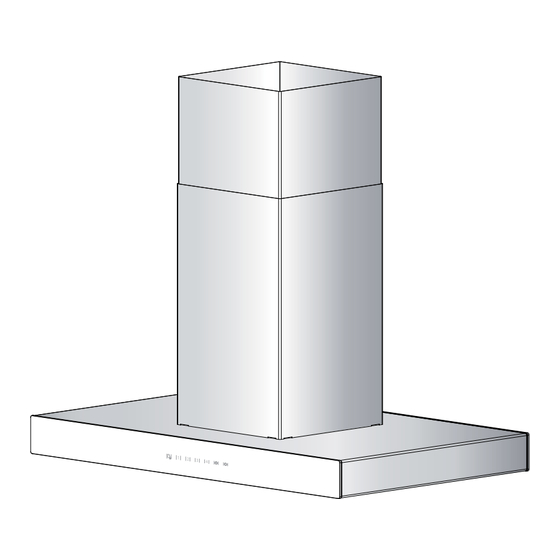












Need help?
Do you have a question about the Connaisseur CIS700 SERIES and is the answer not in the manual?
Questions and answers