Subscribe to Our Youtube Channel
Summary of Contents for Electronics Line 3208GLD
-
Page 1: User Manual
3208GLD USER MANUAL First Edition Electronics Line (E.L.) Ltd. www.elecline.com Notice: Electronics Line (E.L.) Ltd. reserves the right to change the information within this manual without notice. ZI0099B (6/99) -
Page 2: Table Of Contents
Alarm Indication ..........................7 Accidental Alarms ......................... 7 User Codes ............................8 Emergency Keys & Duress ......................9 Bypassing/Unbypassing ........................9 Event Log ............................10 Partitioned/Unpartitioned Operation ....................10 Additional Features ........................10 Setting the Time and Date ......................10 Follow Me ........................... - Page 3 Keypad Layout READY PROGRAM LCD Display Display BYPASS TROUBLE Status ARMED POWER ARMED POWER Indicators Numeric Arming Keypad Keys Select Buzzer 3106 LED Keypad The 3106 LED keypad uses light emitting diodes to indicate the system’s status. It is made up of indicators for 8 zones, programming, readiness of the system for use, bypassing of zones, trouble situations, power and arming.
- Page 4 3. Enter your authorized user code should the keypad indicate a need for one. LCD Menu Selection The menu offers you the ability to select keypad functions by scrolling through the menu items. The following are the menu selections offered by the Summit 3208GLD: 1 - DISARM 421 - WALK TEST...
- Page 5 System not ready to arm due to open SYSTEM NOT RDY perimeter zones: (OPEN ZONES) System armed, exit delay counting: SYSTEM 1 ARMED XX SEC TO EXIT! System ready for perimeter arming (interior SYSTEM 1 READY zones open). FOR STAY ARMING System ready for perimeter arming with SYSTEM 1 READY perimeter bypassed zones.
- Page 6 in the area armed, such as during the day, when your home would be empty, or at night when your business would be closed. To arm the system using the LED keypad: 1. Check to make sure the ready indicator is on. 2.
-
Page 7: Alarm Indication
Bypassing a zone removes it from your system. Note: A bypassed zone is not protected by the security system. ISARMING EACTIVATING THE YSTEM Upon arriving back to the area protected by your Summit, you will need to disarm the system. Failure to disarm the system during the entry delay (if programmed) or after entering the protected area will result in an alarm. -
Page 8: User Codes
and Access control Level 6 Operations of Level 5 + Zone bypassing, Clock change, Late to Close, Log clear, Remote programming and stop call Level 7 Operations of Level 6 + User code programming Level 8 Same as Level 7 Level 9 Operations of Level 7 + Tests Operations of Level 9 + Programming... -
Page 9: Emergency Keys & Duress
To activate an emergency key press the “MENU/NEXT” key and then, while pressing the key, press the desired emergency key, for over one second. These keys may be programmed to sound a siren when pressed. Contact your installer to find out if this has been programmed for your Summit security system. -
Page 10: Event Log
ARTITIONED NPARTITIONED PERATION The Summit 3208GLD control panel can be operated in partitioned mode, enabling one Summit security system to operate as up to four separate sub-systems. Ask your security installer about partitioning. The Summit security system acts as it normally does in partitioned mode, except for during the following: •... -
Page 11: Follow Me
can be used to enter a pause in the dialing (ideal for dialing extension numbers) and the key can be used for switching from pulse to tone dialing. When receiving a Follow Me call, confirm that the message has been received by pressing 0, 9 or # on your telephone. -
Page 12: Trouble Shooting
of the Exit/Entry delay. AC contact has been lost or Press any key and contact your installer. the battery is low. Ready light The system is not ready to be Secure the open zone. blinking slowly. armed. Programming A user code is required to Enter your authorized user code. -
Page 13: Glossary
Upon detection, the system sends alarms and Menu: The menu lists all of the operations available in activates the siren. the Summit 3208GLD. This is available only on the LCD keypad by pressing the “MENU/NEXT” key. Authorization level: Assigned to each user code. -
Page 14: Quick Reference Guide
Monitoring Service Account Number: Passcode: For Service: Address: Emergency Telephone Numbers Police: Fire: Emergency: User Codes NAME/CODE/LEVEL NAME/CODE/LEVEL Delay Entry Delay: Exit Delay: Zone Description Zone # DeviceType Descr. Zone # Device Type Descr. Bell/Siren Outputs Fire Alarm: Steady Pulsed Burglar Alarm: Steady Pulsed...
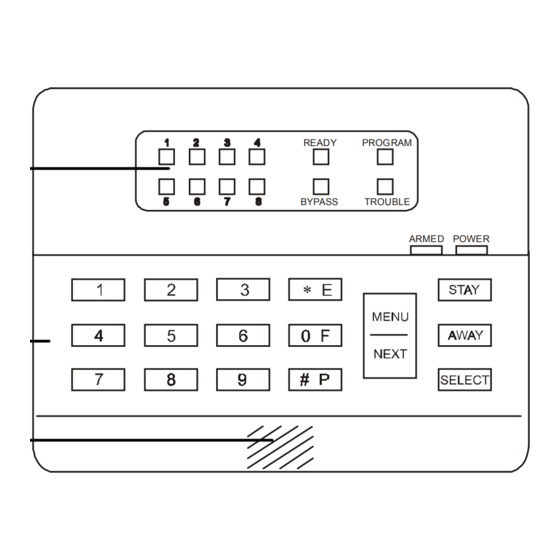






Need help?
Do you have a question about the 3208GLD and is the answer not in the manual?
Questions and answers