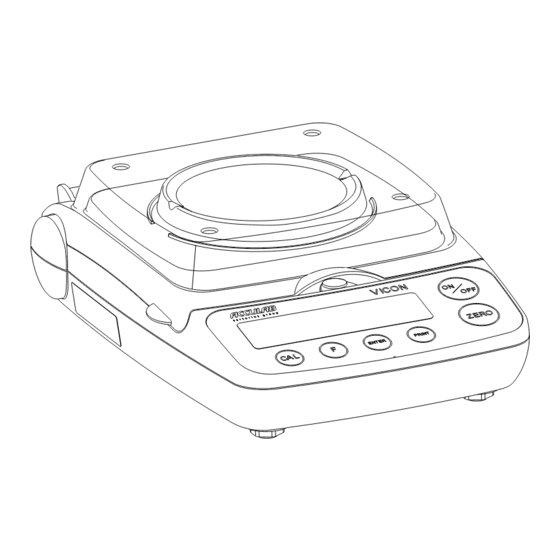
Table of Contents
Advertisement
Operating Instructions | Betriebsanleitung | Mode d'emploi |
Istruzioni per l'uso | Manual de instrucciones
ACCULAB VICON
Electronic Precision Scales/Balances | Elektronische Präzisionswaagen | Balances électroniques d'analyse et de précision |
Bilance elettroniche di precisione | Balanzas electrónicas de precisión
98648-013-61
Advertisement
Table of Contents

Summary of Contents for Acculab 98648-013-61
- Page 1 Operating Instructions | Betriebsanleitung | Mode d’emploi | Istruzioni per l’uso | Manual de instrucciones ACCULAB VICON Electronic Precision Scales/Balances | Elektronische Präzisionswaagen | Balances électroniques d’analyse et de précision | Bilance elettroniche di precisione | Balanzas electrónicas de precisión...
-
Page 2: Table Of Contents
Visit www.balances.com for the best prices on Acculab scales Contents Warnings and Safety Precautions English page 2 2 Warnings and Safety Safety Information § To prevent damage to the equip- Precautions In cases involving questions of ment, please read these operating... -
Page 3: Getting Started
Visit www.balances.com for the best prices on Acculab scales Getting Started Equipment Supplied Installation – Balance/scale with in-use cover Choose a location that is not subject to the following nega- – Weighing pan tive influences: – Plug-in AC adapter – Heat (heater or direct sunlight) –... - Page 4 Visit www.balances.com for the best prices on Acculab scales Connecting the Installing the Battery Leveling the Balance/Scale Balance/Scale to AC Power (not for models VIC-303, VIC-123, (only for models VIC-303, VIC-4MG, VIC-2MG) VIC-123, VIC-4MG, VIC-2MG) § It is recommended to use only the included AC adapter for optimal performance and safety.
-
Page 5: Operation
Visit www.balances.com for the best prices on Acculab scales Operation Basic Weighing Function Description of the Keys Features – Zeroing the balance You can zero the balance/scale within the entire weighing range, up to the maximum capacity. Preparation § Switch on the balance/scale: press the (ON/OFF) key (ON/OFF) On/off key: switches the balance/scale on and §... -
Page 6: Application Programs
Visit www.balances.com for the best prices on Acculab scales Application Programs Toggling between Weight Units With this application program you can toggle the display of a weight value back and forth between two weight units (see table below). Example: Toggle weight unit from pounds [lb] (application) to grams [g] (basic unit) -
Page 7: Counting
Visit www.balances.com for the best prices on Acculab scales Counting Purpose With the Counting program you can determine the number of parts or items. Example: Determine the number of uncounted parts; weigh in the selectable reference sample quantity (in this example: 20) -
Page 8: Weighing In Percent
Visit www.balances.com for the best prices on Acculab scales Weighing in Percent Purpose This application program allows you to obtain weight readouts in percent which are in proportion to a reference weight. Example: Determine an unknown percentage; store the weight on the balance/scale as the reference percentage (100%) -
Page 9: Hold" Display
Visit www.balances.com for the best prices on Acculab scales “Hold” Display Purpose “Holds” the displayed value; also, the display will be locked for 5 seconds after removing the sample from the pan. Example: Determine weight of oversized sample Step Key (or instruction) Display 1. -
Page 10: Totalizing
Visit www.balances.com for the best prices on Acculab scales Totalizing Purpose With this application program you can add up successive weight values exerding capacity of balance/scale. Example: Totalizing weight values Step Key (or instruction) Display 1. Select application program (ZERO) > 2 sec 2. -
Page 11: Specific Gravity
Visit www.balances.com for the best prices on Acculab scales Specific Gravity Purpose Use this application program to determine the specific gravity of a sample. The result is displayed with one decimal place. Beaker and wire not included with balance/scale. Example: Determine the specific gravity of a solid. -
Page 12: Calibration/Span Adjustment
Visit www.balances.com for the best prices on Acculab scales Calibration/Span Adjustment Calibration is recommended after initial installation and each time the balance/scale is moved. Features The weight required for calibration/adjustment is displayed. Calibration/adjustment can be performed only when: – there is no load on the balance/scale, Standard calibration weights for selected models: to remove, –... -
Page 13: Configuration (Setup Menu)
Visit www.balances.com for the best prices on Acculab scales Configuration (Setup Menu) To configure the balance/scale; i.e., adapt the balance/scale to individual requirements. Step Key (or instruction) Display 1. Switch off the balance/scale (ON/OFF) 2. Switch on the balance/scale and... -
Page 14: Error Codes
The weight readout is obviously wrong The balance/scale was not calibrated/ Calibrate/adjust the balance/scale adjusted before weighing Balance/scale not zeroed Zero the balance/scale If any other errors occur, contact your local Acculab customer service center. www.balances.com is the original deep discount distributor... -
Page 15: Overview
Visit www.balances.com for the best prices on Acculab scales Overview Specifications Model VIC-303 VIC-123 VIC-4MG VIC-2MG VIC-612 VIC-412 VIC-212 Weighing capacity Readability 0.001 0.001 0.005 0.005 0.01 0.01 0.01 Tare range (subtractive) ≤±g 0.004 Linearity 0.003 0.01 0.01 0.03 0.03 0.035... -
Page 16: Accessories (Options)
Visit www.balances.com for the best prices on Acculab scales Accessories (Options) Product Order No. Product Order No. Data interface, mounting kit In-use cover: – RS-232 interface with cable YADAP-RS – for models without glass draft shield 69V00001 – USB interface with cable YADAP-USB –...










Need help?
Do you have a question about the 98648-013-61 and is the answer not in the manual?
Questions and answers