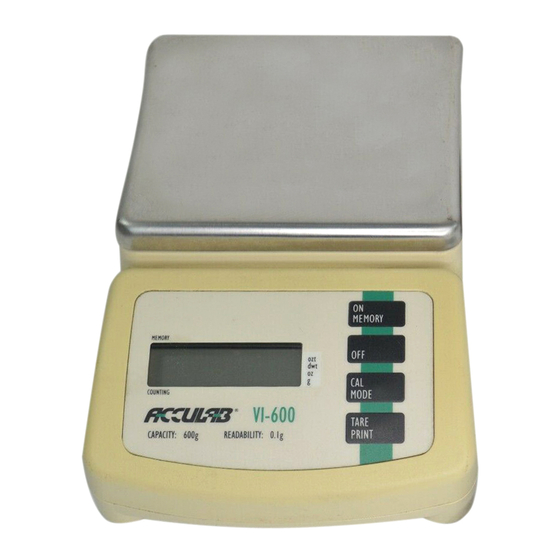
Summary of Contents for Acculab VI Series
- Page 1 ® Series VIR- Series Instruction Manual for Models: • VI-1mg • VI-200 • VI-2400 • VI-3mg • VI-350 • VI-4800 • VI-400 • VI-4kg • VI-600 • VI-6kg • VI-1200 • VI-10kg 400025.12 Rev. B...
- Page 2 Technology. This instrument has been fully inspected and has passed all quality tests as speci- fied by Acculab quality procedures. To assure proper measurements, it is necessary to periodically recalibrate the instrument using appropriate standards as specified in the operating manual.
-
Page 3: Table Of Contents
VI/ VIR-Series Balances Thank you for purchasing the Acculab VI / VIR-Series Electronic Balance. With proper care and treatment it will provide years of reliable service. Please read all operating instructions carefully and be sure to activate your warranty per the instructions listed under the WARRANTY section of this manual. - Page 4 Model # SECTION 1 VI-1mg VI-3mg Brushed stainless steel weighing surfaces. Built in lock down bracket (cable lock sold separately). AC adapter and calibration weights included with all models. New housing design directs spills away from the keypad. Housing is constructed of sturdy ABS material with special structural cross-bracing...
-
Page 5: Operation
Model # VI-1mg VI-3mg OPERATION AC Adapter Operation: Power - Use only the AC adapter provided with the unit. Use of another adapter may damage the balance. This unit does not operate by battery power. 2) Start Up - Plug in provided adapter. Turn the unit on and allow sufficient warm up time of at least 30 minutes. -
Page 6: Features
Model # VI-1mg VI-3mg 8.8.8.8.8.8. FEATURES • Power Up Segment Test: When first turning on the unit, all segments of the LCD display will appear as shown. This display will remain for approximately three seconds and then reset to zero. •... -
Page 7: Error Codes
The most common cause is from objects being dropped onto the weighing pan or from the balance itself being dropped. The balance must be returned to Acculab or an authorized service center for electronic evaluation and repair. -
Page 8: Specifications
Model # Specifications VI-1mg VI-3mg Performance specifications measured within optimum temperature range after recommended warm up and proper calibration. Specifications subject to change without notice. Acculab Model Numbers VI-1mg VI-3mg CAPACITY 120g / 4.2328oz / 300g / 10.5821oz / 600.005ct / 77.1610dwt 750.000ct / 96.4500dwt READABIITY (g) 1mg / 0.001g... - Page 9 SECTION 2 Model # • VI-200 • VI-2400 • VI-350 • VI-4800 • VI-400 • VI-4kg • VI-600 • VI-6kg • VI-1200 • VI-10kg Brushed stainless steel weighing surfaces. 9V battery operation on many models for complete portability. Built in lock down bracket (cable lock sold separately).
-
Page 10: Operation
**PLEASE NOTE: Calibration weights are NOT supplied with Models VI-1200, VI-2400, VI-4800, VI-4kg, VI-6kg, or VI-10kg. All balances are factory calibrated and ready to operate. Calibration weights may be purchased separately from your ACCULAB dealer (see Optional Accessories). IMPORTANT: The calibration procedure is described below. Only use the calibration weights provided or OIML Class weights. -
Page 11: Features
Model # • VI-200 • VI-2400 • VI-350 • VI-4800 • VI-400 • VI-4kg 8.8.8.8.8.8. • VI-600 • VI-6kg FEATURES • VI-1200 • VI-10kg • Power Up Segment Test: When first turning on the unit, all segments of the LCD display will appear as shown. This display will remain for approximately three seconds and then reset to zero. -
Page 12: Error Code
The most common cause is from objects being dropped onto the weighing pan or from the balance itself being dropped. The balance must be returned to Acculab or an authorized service center for electronic evaluation and repair. -
Page 13: Accessories
#AC-4 -For use in Japan (AC 100V 50/60Hz) #AC-5 -For use in AUS/NZ (AC 240V 50Hz) Specifications Performance specifications measured within optimum temperature range after recommended warm up and proper calibration. Specifications subject to change without notice. Acculab Model Numbers VI-200 VI-350 VI-400 VI-600... -
Page 14: Section 3: Technical Appendices
TECHNICAL SECTION 3 APPENDICES The Memory Key & Function All VI/VIR-Series balances include a unique memory function that allows cumulative weighing up to the capacity of the balance. Using the memory function requires the following steps: 1. After making sure that the balance is on, start by pressing the “TARE/PRINT” key to tare the balance out to zero. -
Page 15: Rs-232 Operation (Vir Models Only)
A seven-bit ASCII data stream is sent from the balance to an appropriate connected computer or printer via the prop- er data interface cable. Correctly configured cables can be purchased from Acculab, or, can be made by the user. See the table “Data Interface Cable PIN Configuration For VIR-Series Balances”. - Page 16 TECHNICAL APPENDICES Verifying A Correct Cable Connection This procedure assumes the following: - You are using a PC that is running either Windows 95/98/NT4.0. - The PC has Hyperterminal installed, (a communications package that ships with Windows). - The interface cable is properly attached to both the balance RS-232 port and PC port (COMx). - The balance communication parameters are all set to their defaults of 1200 baud, odd parity, and 1 stop bit.
- Page 17 TECHNICAL APPENDICES User Configurable Internal Menu Codes Segment Position Category Value Ambient Conditions very stable stable (default) unstable very unstable Stability Range ⁄ digit fi digit 1 digit 2 digits 4 digits External CAL Units grams (default) External Calibration external calibration is enabled (default) external calibration is disabled Auto Zero on (default)
- Page 18 ESC P Tare Performs a function ESC T Invoke External Calibration Performs a function ESC W Data Interface Cable PIN Configuration For VIR-Series Balances Acculab VIR-Series Standard RS-232 Balance 9-PIN port 9-PIN Connector RxD 2 3 TxD TxD 3 2 RxD...
-
Page 19: Warranty
Disclaimer: The original purchaser’s sole remedy, Acculab and its Authorized Distributors sole liability are set forth herein. In no event shall Acculab or its Authorized Distributors be liable for any damages, incidental or consequential, expenses, lost profits, lost savings, or any other claims due to the use or inability to use the product/s. - Page 20 Specifications subject to change without notice. as applicable ® Phone: 800-656-4400 267-988-8702 Fax: 800-356-0338 303-940-2250 Sales Office: 67 Buck Road, Suite 131 Huntingdon Valley, PA 19006 www.acculab.com 400025.1 Rev. B...











Need help?
Do you have a question about the VI Series and is the answer not in the manual?
Questions and answers