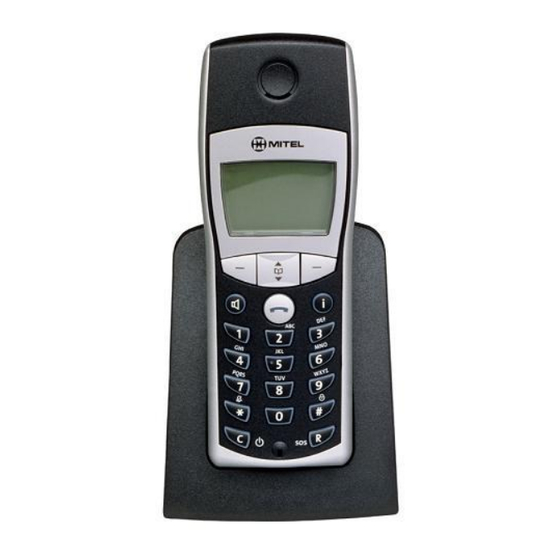
Mitel OpenPhone OpenPhone 27 Manuals
Manuals and User Guides for Mitel OpenPhone OpenPhone 27. We have 4 Mitel OpenPhone OpenPhone 27 manuals available for free PDF download: User Manual, Short User Manual
Mitel OpenPhone OpenPhone 27 User Manual (41 pages)
3300 Integrated Communications Platform
Table of Contents
Advertisement
Mitel OpenPhone OpenPhone 27 User Manual (38 pages)
Integrated Communications Platform
Table of Contents
Advertisement
Mitel OpenPhone OpenPhone 27 Short User Manual (2 pages)
Operating the keys



