Subscribe to Our Youtube Channel
Summary of Contents for TIPTEL Ergophone 12
- Page 1 Operating instructions (en) Ergonomic number dialler, clear layout, easy to operate Ergophone 12 tiptel...
-
Page 3: Safety Notices
Safety notices Safety notices Please observe the following notices very closely when setting up, connecting and operating the Ergophone 12: Only connect the connection cables to sockets designated for this use. Install the connection cables in a safe manner. Connected cables must not be subjected to excessive mechanical stress. -
Page 4: Controls
Controls Controls To put a photograph onto a key, simply remove the Perspex glass cover, put your chosen photograph in and re-attach the Perspex glass cover. -
Page 5: Table Of Contents
Contents Contents Safety notices ................3 Controls ..................4 Contents ..................5 Service ..................6 Scope of delivery ..............6 Setting up ................6 Connecting ................6 Direct dial mode ................ 8 Saving phone numbers ............8 Making a call with direct dial keys ........9 Numeric keypad mode ............. -
Page 6: Service
Connection cables Operating instructions Setting up Your Ergophone 12 has been manufactured for normal conditions of use. Solvents in furniture lacquers, wood oils and paint preservatives may corrode the device feet. Device feet altered in this way may then leave stains on furniture. - Page 7 Service This is on the assumption that the telephone's connections are a normal pair of telephone cable connections. This is the case if the telephone complies with regulations TBR21 or ETSI ES 203 021. In the event that the "earth" and "alarm" contacts are used on your telephone socket, you must only use a two-core tele- phone cable.
-
Page 8: Direct Dial Mode
Direct dial mode Direct dial mode Saving phone numbers Your Ergophone 12 can save up to twelve phone numbers which can be selected using the direct dial keys. A phone number can be up to twenty digits long. In order to supply the appliance with electricity, it is first necessary to lift the telephone receiver. -
Page 9: Making A Call With Direct Dial Keys
You will hear the dial tone. Press and hold the desired direct dial This will dial the saved number. You will key on the Ergophone 12. then be connected. The direct dial keys are transparent and allow space for labels ... -
Page 10: Numeric Keypad Mode
Numeric keypad mode Numeric keypad mode Toggling to numeric keypad mode You may also use your Ergophone 12 as a telephone keypad. The direct dial keys are used as numerical keys for this purpose. Lift your telephone receiver. You will hear the dial tone. -
Page 11: Default Setting
You will hear the dial tone. Press and hold the direct dial keys You will hear a beep. The device has designated by one (1) and three (3) now returned to the default setting. on the Ergophone 12 together for six seconds. Replace the receiver. -
Page 12: Appendix
Your contact for services arising from guarantee obligations is the authorised dealer where you bought the device. TIPTEL will grant a guarantee of 2 years from the date of handover for the material and for the manufacturing of the telecommunications terminal unit. - Page 13 Please do not damage or remove this seal because otherwise, your guarantee will expire. The General Terms and Conditions of TIPTEL, which are part of the contract for a dealer, shall also apply. In the event of a complaint,...
-
Page 14: Ce Sign
The packaging materials do not consist of plastics but of partially recycled cardboard and paper. If you do not have further use of your TIPTEL device, TIPTEL will take back the device without any charge. The device will be properly... -
Page 15: Troubleshooting
Appendix Troubleshooting Please try first of all to narrow down the cause and rectify the prob- lem with the aid of the following table. Problem Possible cause Solution/recommendati The telephone receiver In order to supply the You cannot hear a beep. was not lifted. -
Page 16: Technical Specifications
Appendix Technical specifications Dimensions (W x H x D) Ergophone 12 140 x 50 x 210 mm Weight Ergophone 12 400 g Operating voltage Supply over telephone network 0 – 40 C Ambient temperature Direct dial keys Number of direct dial keys... -
Page 17: Index
Index Index Making a call with numerical keys ........10 CE sign ......... 14 Connecting ......6 Connection cables ....6 Numeric keypad mode ..10 Controls ........4 Packaging ....... 6 Default setting ....... 11 Packaging materials ..... 14 Direct dial mode ...... - Page 20 Tiptel.com GmbH Business Solutions Halskestraße 1 D - 40880 Ratingen Tel.: 0900 100 – 84 78 35* Vanity Tel.: 0900 100 – TIPTEL* *(1.49 euros/min. from Deutsche Telekom landlines, Internet: www.tiptel.de mobile network charges may vary) International: Internet: www.tiptel.com Tiptel GmbH...
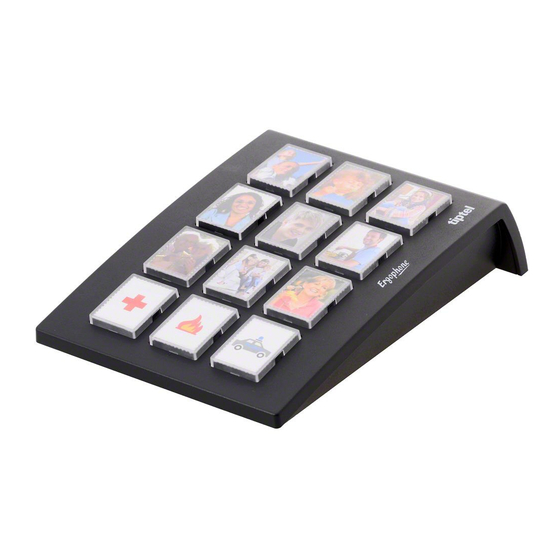

















Need help?
Do you have a question about the Ergophone 12 and is the answer not in the manual?
Questions and answers