Table of Contents
Advertisement
Quick Links
Download this manual
See also:
Reference Manual
IMPORTANT NOTICE - The LXE 2325 computers and accessories are obsolete. This
electronic manual has been made available as a courtesy to LXE's 2325 customers.
Please contact your LXE customer support representative for assistance.
2325 Installation and
Operator's Guide
(Archived 05/28/2004)
Copyright © June 2003 by LXE Inc.
All Rights Reserved
2325A136OPGDWW
E-EQ-2325OGWW-F-ARC
Advertisement
Table of Contents

Summary of Contents for LXE 2325
- Page 1 IMPORTANT NOTICE - The LXE 2325 computers and accessories are obsolete. This electronic manual has been made available as a courtesy to LXE's 2325 customers. Please contact your LXE customer support representative for assistance. 2325 Installation and Operator’s Guide (Archived 05/28/2004) Copyright ©...
- Page 2 Notices Notice: LXE Inc. reserves the right to make improvements or changes in the products described in this manual at any time without notice. While reasonable efforts have been made in the preparation of this document to assure its accuracy, LXE assumes no liability resulting from any errors or omissions in this document, or from the use of the information contained herein.
-
Page 3: Table Of Contents
Features.............................1 Document Conventions ......................2 Batteries........................3 Main Battery ..........................3 Backup Battery .........................3 How To Insert/Replace Battery ....................4 Charging the 2325 Batteries in A Dock ..............5 Operation ........................6 Quick Start ..........................6 Power Up ..........................6 “Please Wait” Messages......................6 Auto-Shutoff...........................6 Laser Trigger ..........................7 Keypad ........................ - Page 4 Figure 6 Screen Display with Icons on Right ....................15 Figure 7 Port for Tethered Scanner........................18 Figure 8 Antenna ...............................18 Figure 9 Class II Caution Label .........................19 Figure 10 Laser Scanner ............................19 Figure 11 Scan Beam ............................20 2325 Installation and Operator’s Guide E-EQ-2325OGWW-F-ARC...
-
Page 5: Introduction
LXE ServicePass website. Contact your LXE representative to obtain the LXE Manuals CD. You can also get help from LXE by calling the telephone numbers listed on the LXE Manuals CD, in the file titled "Contacting LXE". This information is also available on the LXE website www.lxe.com. -
Page 6: Document Conventions
Introduction vehicle mounted and designed to hold the 2325 securely until needed – does not recharge batteries or facilitate communications. • A holster is available. • Spread spectrum radio is contained on a Type II PCMCIA card. • The 2325 is a powerful work tool which runs standard or application-specific software and several host terminal emulation programs (LXE’s ANSI Plus, TN3270... -
Page 7: Batteries
When the main battery has lost most of its charge, an icon of an “empty” battery appears at the top right corner of the screen. The 2325 also may be programmed to emit a beep at intervals when the battery is low. When you see the empty-battery icon or hear the warning beeps, you should turn the unit off and recharge or replace the batteries as soon as possible. -
Page 8: How To Insert/Replace Battery
Be sure to turn the unit off before removing the battery. If you don’t, you may lose all data in memory. 1. Turn the 2325 off. 2. Detach the elastic handstrap by pulling its hook out of the holder near the base. -
Page 9: Charging The 2325 Batteries In A Dock
Place the 2325 in the dock, with the keypad facing front (on the same side of the dock as the dock indicators). Leave the main battery in the 2325 when placing it in the docking station to recharge the batteries. -
Page 10: Operation
Auto-Shutoff The 2325 has an automatic shutoff feature that helps conserve battery life when the unit is not being used. When a specified amount of time (default is 5 minutes) has passed since a key or trigger has been pressed, the unit turns itself off. -
Page 11: Laser Trigger
To swap trigger operations, press the [FN] key and then press the [SWP] key. Repeat this key sequence to swap them back. Instructions for allowing the trigger modes to be swapped (Enable Trigger Programmability - default is On) are located in Appendix C in the 2325 Reference Guide. E-EQ-2325OGWW-F-ARC... -
Page 12: Keypad
Space BkSp/Del Repeating Keystrokes The 2325 keypad features support for repeating keystrokes. To repeat a keystroke, press and hold the key. After a brief pause, the keystroke will be automatically repeated until the key is released. 2325 Installation and Operator’s Guide... -
Page 13: Key Maps
Print Screen/SysReq Home Num Lock Numeric keypad keys The 2325 has a few keys that are not found on a standard computer keyboard. These keys are shown in the following table: Default Use Power key. Turn the unit on and off. -
Page 14: Keypad Input Modes
Reference Guide.” Keypad Input Modes Important When a key is pressed on the 2325 keypad, the result of the keypress depends on the current input mode. • Type 1 input mode remains in effect after each keypress until discontinued by user. -
Page 15: Toggle Mode With Trigger
Intl is the Intl key (orange key with a flag), accent is a character from the “Accent or Letter” column, and letter is a character from the “Letter” column in the same row. E-EQ-2325OGWW-F-ARC 2325 Installation and Operator’s Guide... -
Page 16: Keypress Sequences
Left cursor key Cursor right Right cursor key Cursor up Up cursor key Cursor down Down cursor key Function Keys For ... press ... FN+F1 FN+F2 FN+F3 FN+F4 FN+F5 Alphanumeric Keys For ... press ... 2325 Installation and Operator’s Guide E-EQ-2325OGWW-F-ARC... - Page 17 Keypad For ... press ... CAPS+A CAPS+B CAPS+C CAPS+D CAPS+E CAPS+F CAPS+G CAPS+H CAPS+I CAPS+J CAPS+K CAPS+L CAPS+M CAPS+N CAPS+O CAPS+P CAPS+Q CAPS+R CAPS+S CAPS+T CAPS+U CAPS+V CAPS+W CAPS+X CAPS+Y CAPS+Z E-EQ-2325OGWW-F-ARC 2325 Installation and Operator’s Guide...
-
Page 18: Punctuation
, (comma) FN+I FN+J < FN+K > FN+L FN+M FN+N FN+O FN+P FN+Q FN+R FN+U “ FN+V FN+W FN+X : (colon) FN+0 FN+1 FN+2 FN+3 FN+4 FN+5 FN+6 ‘ (single quote) FN+7 FN+8 FN+9 2325 Installation and Operator’s Guide E-EQ-2325OGWW-F-ARC... -
Page 19: Display
None Normal mode. Outputs the letter (lowercase), number or function on the key. Low battery warning, may be accompanied by a series of beeps. Turn off the 2325 and recharge or replace the batteries as soon as possible. Main and backup batteries are full. -
Page 20: Panning The Display
You can also press and release the [FN] key and then move the display several times in one or more directions. When finished, press and release the [FN] key again to return to the current cursor position. 2325 Installation and Operator’s Guide E-EQ-2325OGWW-F-ARC... -
Page 21: Adjusting The Contrast
(default is 15 seconds). The backlight will turn on again when any keypad key is pressed. Instructions for changing the Backlight Auto-Off Timeout are located in Appendix C in the 2325 Reference Guide. E-EQ-2325OGWW-F-ARC 2325 Installation and Operator’s Guide... -
Page 22: The Scanner Port
The Scanner Port Figure 7 Port for Tethered Scanner A 2325 without an integrated laser scanning module has a 9 pin scanner connector at the top of the unit to be used with a tethered scanner (not supplied by LXE). -
Page 23: Laser Scanner
• Do not stare directly into the laser beam. • Do not remove the laser caution labels from the 2325. Laser radiation when open. Please read the caution labels. Caution: Use of controls, adjustments or performance of procedures other than those specified herein may result in hazardous radiation exposure. -
Page 24: Using The Laser Scanner
Point the laser window at a barcode and press the trigger that activates the laser. • A red light emitting diode (LED) on the scanner module (or tethered scanner) indicates when the 2325 is scanning. • A green LED indicates when a scan is successful. -
Page 25: Unsuccessful Scan
Use a clean, damp, lint-free cloth. Do not scrub optical surfaces. If possible, clean only those areas which are soiled. Lint/particulates can be removed with clean, filtered canned air. E-EQ-2325OGWW-F-ARC 2325 Installation and Operator’s Guide... -
Page 26: Long Range Scanner
The spotting beam stays on, for up to 5 seconds, until the trigger is released. Then the laser switches to full scanning beam and reads the barcode. You can turn off the full scanning beam by pressing and releasing the trigger. 2325 Installation and Operator’s Guide E-EQ-2325OGWW-F-ARC... -
Page 27: Appendixa Key Maps
Flag Key Enter Enter Right Trigger BkSp BkSp BkSp Space Space Lighten Screen Darken Screen Cursor Left Left Cursor Key Cursor Right Right Cursor Key Cursor Up Up Cursor Key Cursor Down Down Cursor Key E-EQ-2325OGWW-F-ARC 2325 Installation and Operator’s Guide... - Page 28 Press These Keys and Then To get this key Press this key Shift Caps . (period) | (split line) _ (underscore) & , (comma) < > " : (colon) 0 (zero) ' (single quote) 2325 Installation and Operator’s Guide E-EQ-2325OGWW-F-ARC...
- Page 29 Appendix A Key Maps Press These Keys and Then To get this key Press this key Shift Caps 0 (zero) E-EQ-2325OGWW-F-ARC 2325 Installation and Operator’s Guide...
- Page 30 Appendix A Key Maps Press These Keys and Then To get this key Press this key Shift Caps Right Alt Right Ctrl Scroll Lock Pause/Break Print Screen Sys Req PgDown PgUp Num Lock Home Numeric Keypad 2325 Installation and Operator’s Guide E-EQ-2325OGWW-F-ARC...
-
Page 31: Appendixb Regulatory Notices And Safety Information
Operation of this equipment in a residential area is likely to cause harmful interference in which case the user will be required to correct the interference at his own expense. Warning: Changes or modifications to this device not expressly approved by LXE, Inc., could void the user’s authority to operate this equipment. - Page 32 A label on the exterior of the device should resemble one of the labels shown below (the label contains the LXE part number of the installed radio card). The labels shown below and affixed to the device, identify where the device may be used and where its use is restricted. Use of a device is prohibited in countries not listed below or otherwise identified by the label.
- Page 33 Safety of information technology equipment, including electrical business + Amendments equipment A1..A4 We, LXE Inc., declare that the equipment specified above complies with all Essential Health and Safety Requirements of the above Directives and Standards, as amended. Signed: Place: LXE Inc., Norcross GA USA...
- Page 34 Safety of information technology equipment, including electrical business equipment + Amendments A1..A4 We, LXE Inc., declare that the equipment specified above complies with all Essential Health and Safety Requirements of the above Directives and Standards, as amended. Signed: Place: LXE Inc., Norcross GA USA R.
- Page 35 Safety of information technology equipment, including electrical business + Amendments equipment A1..A4 We, LXE Inc., declare that the equipment specified above complies with all Essential Health and Safety Requirements of the above Directives and Standards, as amended. Signed: Place: LXE Inc., Norcross GA USA...
- Page 36 EN 60950-2: 1992 + A1..A4 Safety of information technology equipment, including electrical business equipment We, LXE Inc., declare that the equipment specified above complies with all Essential Health and Safety Requirements of the above Directives and Standards, as amended. Place LXE Inc., Norcross GA USA...
- Page 37 With regard to the use of external antennas The LXE 6726 can be equipped with external antennas. The antennas listed have been evaluated with the LXE 6726 pursuant to ETSI EN 300 328, and therefore meet the definition of ‘dedicated antenna’ per ERC/REC 70-03 Appendix 1 Table 3; thus the requirement set forth in ERC/REC 70-03 , Annex 3 are met by the LXE model 6726 transceiver.
- Page 38 EN60950-1: 2001 business equipment The product carries the CE Mark: We, LXE Inc., declare that the equipment specified above complies with all Essential Health and Safety Requirements of the above Directives and Standards, as amended. Date of issue: June 18, 2003 Cyril A.
- Page 39 With regard to the use of external antennas The LXE 6816 can be equipped with external antennas. The antennas listed have been assessed with the LXE 6816 pursuant to EN 300 328, and therefore meet the definition of ‘dedicated antenna’. The table below lists the maximum output power setting for the radio module in order to result in a total EIRP of 100mW or less.
-
Page 40: Laser Light Safety Statement
Este producto usa luz de láser. Las etiquetas se proveen en la máquina exploradora. Por favor, lea detenidamente la explicación para las precauciones. (ES) Waarschuwing: Dit product gebruikt laserlicht. Een van de volgende labels is op de scanner aangebracht. Lees a.u.b. de waarschuwing onder Oppassen. (NL)\ 2325 Installation and Operator’s Guide E-EQ-2325OGWW-F-ARC... - Page 41 üstünde saðlanýr. Lütfen Dikkat ifadesini okuyun. (TR) (GR) (JP) (KR) Legend: Chinese-CN; Danish-DK; Dutch-NL; English-US; Finnish- FI; French-FR; German-DE; Greek-GR; Italian-IT; Japanese-JP; Korean-KR; Norwegian-NO; Portuguese-PT; Spanish-ES; Swedish-SE; Turkish-TR (CN) Label 2325 Hand Held Terminal E-EQ-2325OGWW-F-ARC 2325 Installation and Operator’s Guide...
- Page 42 Pila de litio adentro. Peligro de explosión si la pila se reemplaza incorrectamente. Reemplace solamente con el mismo tipo o equivalente recomendado por el fabricante. (ES) Oppassen: Bevat Lithium-batterij. Incorrrecte plaatsing van batterij kan leiden tot explosiegevaar. Alleen vervangen door hetzelfde of door fabrikant aanbevolen gelijkwaardig type. (NL) 2325 Installation and Operator’s Guide E-EQ-2325OGWW-F-ARC...
- Page 43 Appendix B Regulatory Notices and Safety Information Lithium Battery Safety Statement (KR) (GR) (CN) (JP) Dikkat: (TR) Legend: Chinese Italian Danish Japanese Dutch Korean English Norwegian Finnish Portuguese French Spanish German Swedish Greek Turkish E-EQ-2325OGWW-F-ARC 2325 Installation and Operator’s Guide...
- Page 44 Appendix B Regulatory Notices and Safety Information 2325 Installation and Operator’s Guide E-EQ-2325OGWW-F-ARC...
- Page 45 International Characters ........11 Keypad, figure ............8 Keypress Alphanumeric Keys .......... 12 Enable Trigger Programmability ......7 Function Keys F1 through F10 ......12 Punctuation ............14 Special Functions ..........12 Keys Not Available E-EQ-2325OGWW-F-ARC 2325 Installation and Operator’s Guide...
- Page 46 Message, Please Wait ..........6 Message, Power Up ..........6 Toggle Mode with Trigger ............11 Trigger Toggle Mode............. 11 Normal /Type 1............10 Trigger, Laser ............7 Troubleshooting Unsuccessful scan ..........21 Panning..............16 2325 Installation and Operator’s Guide E-EQ-2325OGWW-F-ARC...
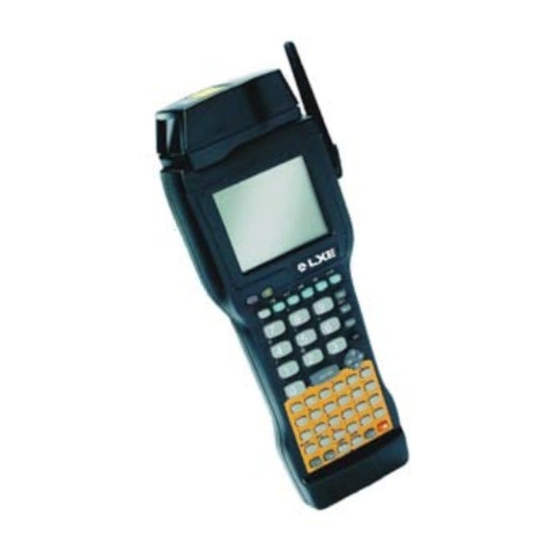














Need help?
Do you have a question about the 2325 and is the answer not in the manual?
Questions and answers