Table of Contents
Advertisement
Quick Links
GAs RANGERS-1
Us
GUIDE
Installer: P lease leavethismanual with
Ifyouhave questions, call:
' [A
thisappliance,
_./_BLE
OF
CONTENTS
Jenn-Air Customer Assistance
Consumer: Please readandkeepthis
1-800-688-1100
USA andCanada
Safety Instructions ....................................
1-3
manual for future reference. Keep sales
1-800-688-2080
( U.S. T TYfor
Surface Cooking ......................................
4-5
receipt and/or cancelled check a sproof o f
hearing o r speech i mpaired)
purchase.
(Mon.-Fri., 8 am-8 pmEastern T ime)
OvenCooking ........................................
6-11
Model N umber
Internet: h ttp://www.jennair.com
Care& Cleaning ..................................
12-16
Forservice information, seepage19.
Before YouCallforService .................. 17-18
Warranty . ...................................................
19
Serial N umber
Guide deI'utilisateur ..................................
20
.........................
GuiadelUsuario . .......................................
42
In our contJnuJng
effortto ira-
DateofPurchase
provethe qualityand perfor-
mance ofourcooking products,
it maybe necessary t o make
changes t o theappliance w ith-
JENN-AIR
, °utrevising t hisguide ....
FormNo A/04/01 Part No.8113P310-60
74006043 Litho U.S,A
Advertisement
Table of Contents

Subscribe to Our Youtube Channel
Summary of Contents for Jenn-Air RS-1
- Page 1 DateofPurchase JENN-AIR FormNo A/04/01 Part No.8113P310-60 74006043 Litho U.S,A GAs RANGERS-1 GUIDE Ifyouhave questions, call: Jenn-Air Customer Assistance 1-800-688-1100 USA andCanada 1-800-688-2080 ( U.S. T TYfor hearing o r speech i mpaired) (Mon.-Fri., 8 am-8 pmEastern T ime) Internet: h ttp://www.jennair.com Forservice information, seepage19.
- Page 2 INJURIES TO CAN TIP AND _ PERSONS > INSTALL DEVICE PACKED ANTI-TIP WITH RANGE > FOLLOW ALL INSTALLA- TION INSTRUCTIONS WARNING: To reduce risk of tipping of the appliance from abnormal usage or by exces- sire loading of the oven door,...
- Page 3 Children should not be allowed to play with controlsor other partsof the unit. CAUTION: NEVERstore items of in- terestto childrenin cabinetsabovean applianceor on backguardof a range, Children climbing on the appliance doorto reachitemscould be seriously injured. _BOUT fOUR _,IPP[IAN([...
- Page 4 CAUTION:Do not leavefoodor cook- ing utensils, etc., in the oven during the self-cleancycle, It is normal for the cooktop of the range to become hot during a self- clean cycle. Therefore,touching the cooktopduringa cleancycleshouldbe avoided. IFISTRUCTIOHS FOR FUTURE...
- Page 5 > Be sure all surface controlsare set in the OFF position prior to supplyinggasto the range, > Nevertouch cooktopuntil it has cooled.Expectsomepartsof the cooktop, especially around the burners,to becomewarmor hot during cooking.
-
Page 6: Burner Grates
SURFACE COOKIHG, (OOKTOP TO PREVENTTHECOOKTOP FROMDISCOLORING OR STAINING: > Cleancooktopaftereach use. > Wipe acidic or sugaryspills as soonas the cooktophascooled as thesespillsmay discolorthe porcelain, Unlikea rangewithstandardgasburn- ers, this cooktopdoes not lift-upnor is it removable.Do not attempt to lift the cooktop for any reason. SEALEDBURNERS Thesealedburners of yourrange are se- cured tothecooktop andarenotdesigned chippingof the cooktop,... - Page 7 OVEN (OOKiN6 [ECTROHIC CLOCK AHD O V[H COHTROL Bake i "= Oven On Broil Self Preheat Clean Lock fUNCTION PADS > Press,or press and hold, these pads to enter time, More+ oventemperature or to se- SetClock lect HI or LO broil. No beep will sound when Less- thesepads are pressed.
- Page 8 OVEH COOKIHG, CONT. SETTING THE CLOCK 1. PressClock pad. 2. Pressor pressand hold More+ or Less- pad untilthe correcttime of day appearsinthe display. The displaywill flash when electrical powerisfirstsuppliedto the rangeor if there has beena powerfailure, To recallthe time of daywhen another functionis displayed,pressthe Clock pad.
- Page 9 Made Simple"bookletfor rec- ommendedroasting tempera- turesandtimes and bakingand roastingtips. PILOTLESSIGNITION Your range is equiped with pilotless ignition.With this type of ignitionsys- tern, the gas automaticallyshuts off and the oven will not operate during a power failure, A lighted match will not light the oven burner.
- Page 10 HALF RACK ACCESSORY A half rack, to increase oven capacity,is available asanaccessory. Itfits in theleft, upperportionof the ovenand provides spacefor a vegetable dishwhena large roaster i s onthe lowerrack.Contact y our Jenn-Air dealerfor the "HALFRACK" Ac- cessory Kitorcall1-800-688-8408 toorder.
-
Page 11: Setting The Controls
BROILING SETTINGTHE CONTROLS FOR BROILING 1. Pressthe Broil pad. > Broil indicatoron the Broil pad willlight. > 000 will lightin the display > The Oven On indicatorwill light. There will be an eight second delay beforethe oventurnson. 2. Pressthe More+ pad to select HI (high)broil or the Loss- pad to set LO (low)broil. -
Page 12: Oven Cooking
OVEH COOKIHG, CLOCK (0NTROLI.ED OVEN COOKING >- Highlyperishablefoods suchas dairy products,pork, poultry or seafood are not recommended for delayedcookoperations, > Clock controlled baking is not recommendedfor baked items that require a preheatedoven, such as cakes, cookies and breads, Clock Controlled Oven Cooking is used to turn the oven on and off at a presettime of day.This featurecanbe used with eitheroven cooking or self-... -
Page 13: After Self-Cleaning
CARE &CLBHIHG ____ ____.,SI If-CLIAH OVEN > It is normalfor partsofthe rangeto becomehot duringa cleancycle, > Avoidtouchingcooktop,door,win- dow, or oven vent area during a cleancycle, > To preventdamageto oven door, do not attempt to open the door when the LOCK indicatorword is displayed, >... - Page 14 > Whencool,washwith soapywater, rinse and dry. > Neverwipe off a warm or hot sur- face with a damp cloth. This may cause crackingor chipping. or causticcleaningagentson exte- riorfinish of range.
-
Page 15: Sealed Gas Burners
(PAINTED) ENAMEL SIDEPANELS, S TORAGE DRAWER & DOOR H ANDLES > Whencool,washwith warm,soapy water,rinse and dry. Neverwipe a warm or hot surface with a damp clothas this may damagethe sur- face and maycausea steamburn. > For stubbornsoil, use mildlyabra- sive cleaningagents suchas bak- ing sodapasteor BonAmi*. -
Page 16: Leveling Legs
> Be surethe anti-tipbracketse- cures one of the rear leveling legs to the floor to preventthe rangefrom accidentally tipping. The rangeshould be leveledwhen in- stalled. If the range is not level, turn the plastic leveling legs, located at eachcornerof the range,untilrangeis level. _,,"... -
Page 17: Storage Drawer
For infor- mation contact Jenn-Air Customer Serviceat 1-800-688-1100. To prevent range from accidentlytip- ping,rangemust be securedto floor by slidingthe rear levelinglegintothe anti-... - Page 18 For infor- mation contact Jenn-Air Customer Serviceat 1-800-688-1100. To prevent range from accidentlytip- ping,rangemust be securedto floor by slidingthe rear levelinglegintothe anti-...
- Page 19 STRONGODOR OR LIGHT SMOKEOCCURSWHENOVENIS TURNEDON. > Thisisnormal fora newrange andwill disappear afterafewuses. I nitiating a cleancyclewill "burnoft" the smells more quickly. > Turning on a ventilation f an will help remove thesmoke and/or o dor. > Excessive f oodsoilsontheovenbot- tom. Usea self-clean c ycle. "F"...
- Page 20 Yourname, a ddress andtelephone number; b. Model n umber a ndserial n umber; c.Nameandaddress ofyourdealer o r servicer; d. A cleardescription o f theproblem youarehaving; e. Proofofpurchase (salesreceipt). User'sguides,servicemanualsand partsinformation are available from Maytag Appliances S ales Company, Jenn-Air C ustomer Assistance.
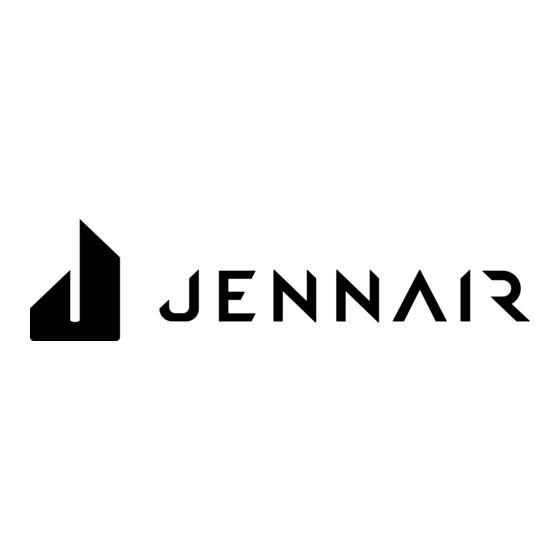











Need help?
Do you have a question about the RS-1 and is the answer not in the manual?
Questions and answers