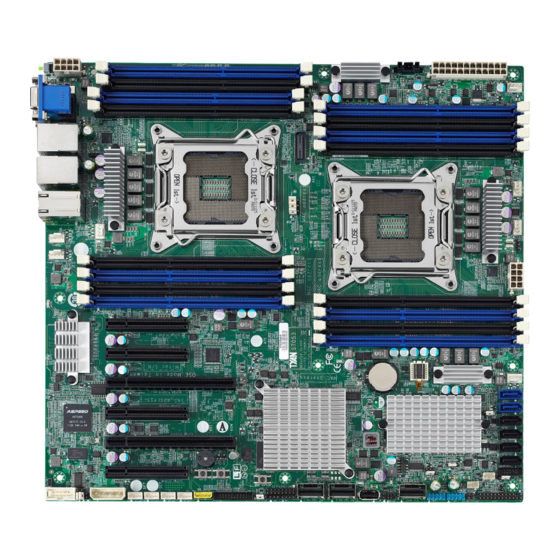
Table of Contents
Advertisement
S7053
Version 1.0
Copyright
Copyright © MiTAC Computer Corporation, 2011. All rights reserved. No part of
this manual may be reproduced or translated without prior written consent from
MiTAC Computer Corp.
Trademark
All registered and unregistered trademarks and company names contained in
this manual are property of their respective owners including, but not limited to
the following.
®
TYAN
is a trademark of MiTAC Computer Corporation
®
®
Intel
is a trademark of Intel
Corporation.
®
®
AMI
, AMIBIOS
and combinations thereof are trademarks of AMI Technologies.
®
®
Microsoft
, Windows
are trademarks of Microsoft Corporation.
®
Aspeed
is a trademark of Aspeed Technology Inc.
Notice
Information contained in this document is furnished by MiTAC Computer
Corporation and has been reviewed for accuracy and reliability prior to printing.
MiTAC assumes no liability whatsoever, and disclaims any express or implied
®
warranty, relating to sale and/or use of TYAN
products including liability or
warranties relating to fitness for a particular purpose or merchantability. MiTAC
retains the right to make changes to product descriptions and/or specifications
at any time, without notice. In no event will MiTAC be held liable for any direct
or indirect, incidental or consequential damage, loss of use, loss of data or other
malady resulting from errors or inaccuracies of information contained in this
document.
Advertisement
Table of Contents

Summary of Contents for TYAN S7053
- Page 1 Corporation and has been reviewed for accuracy and reliability prior to printing. MiTAC assumes no liability whatsoever, and disclaims any express or implied ® warranty, relating to sale and/or use of TYAN products including liability or warranties relating to fitness for a particular purpose or merchantability. MiTAC retains the right to make changes to product descriptions and/or specifications at any time, without notice.
-
Page 2: About This Guide
This chapter tells how to change system settings through the BIOS setup menu. Detailed descriptions of the BIOS parameters are also provided. Chapter4: Diagnostics This chapter introduces some BIOS codes and technical terms to provide better service for the customers. http://www.TYAN.com... -
Page 3: Table Of Contents
3.10 - Server Mgmt Menu ..................93 3.11 - Save & Exit Menu ..................96 Chapter 4: Diagnostics ..............99 4.1 - Flash Utility....................99 4.2 AMIBIOS Post Code (Aptio) ..............100 Appendix: Fan and Temp Sensors ..........108 Glossary.................... 111 Technical Support ................117 http://www.TYAN.com... -
Page 4: Before You Begin
422736300010 Cable 500MM,S2865 1x USB 2.0 TF-CABLE ASSY;SBU,USB 422736300007 Cable CONN,2 PORT,S2865 TF-I/O 1x I/O shield 341T44000001 SHIELDING;SBU,SUS,50012- 6AP,S5512 1x S7053 User’s TF-MANUAL;SBU,V1.0,USER 5615T4630001 manual MANUAL, D2171-100,S7053 TF-SINGLE 1x S7053 Quick 5618T4630001 PAGE;SBU,V1.0,QUICK reference guide REFERENCE, D2172-100,S7053 ® 1x TYAN Driver TFSOFTWARE;SBU,TYAN Driver... -
Page 5: Congratulations
S7053 is capable of offering scalable 32 and 64-bit computing, high-bandwidth memory design, and lightning-fast PCI-E bus implementation. The S7053 not only empowers you in today’s demanding IT environment but also offers a smooth path for future application upgradeability. All of these rich feature sets provides the S7053 with the power and flexibility to meet demanding requirements for today’s IT environments. - Page 6 Plug and Play (PnP) /PCI2.3 /WfM2.0 /SMBIOS2.3 /PXE boot / ACPI 2.0 power management /Power BIOS Feature on mode after power recovery / User-configurable H/W monitoring / Auto-configurable of hard disk types Form Factor SSI EEB Physical Dimension Board Dimension 12"x13" (305x330mm) http://www.TYAN.com...
- Page 7 Temp. Environment In/Non-operating 90%, non-condensing at 35° C Humidity RoHS RoHS 6/6 Compliant Yes Motherboard (1) S7053 Motherboard Manual (1) User's manual / (1) Quick Ref. Guide Package Contains Installation CD (1) TYAN installation CD I/O Shield (1) I/O Shield...
- Page 8 BIOS Feature on mode after power recovery / User-configurable H/W monitoring / Auto-configurable of hard disk types Form Factor SSI EEB Physical Dimension Board Dimension 12"x13" (305x330mm) Operating System OS supported list Please refer to our OS supported list. http://www.TYAN.com...
- Page 9 Temp. Environment In/Non-operating 90%, non-condensing at 35° C Humidity RoHS RoHS 6/6 Compliant Yes Motherboard (1) S7053 Motherboard Manual (1) User's manual / (1) Quick Ref. Guide Installation CD (1) TYAN installation CD Package Contains I/O Shield (1) I/O Shield...
- Page 10 Please refer to our OS supported list. FCC (DoC) Class B Regulation CE (DoC) Operating Temp. 10° C ~ 35° C (50° F~ 95° F) Operating Non-operating Environment - 40° C ~ 70° C (-40° F ~ 158° F) Temp. http://www.TYAN.com...
- Page 11 In/Non-operating 90%, non-condensing at 35° C Humidity RoHS RoHS 6/6 Compliant Yes Motherboard (1) S7053 Motherboard Manual (1) User's manual / (1) Quick Ref. Guide Package Contains Installation CD (1) TYAN installation CD I/O Shield (1) I/O Shield Cable SATA...
- Page 12 Please refer to our OS supported list. FCC (DoC) Class B Regulation CE (DoC) Operating Temp. 10° C ~ 35° C (50° F~ 95° F) Operating Non-operating Environment - 40° C ~ 70° C (-40° F ~ 158° F) Temp. http://www.TYAN.com...
- Page 13 In/Non-operating 90%, non-condensing at 35° C Humidity RoHS RoHS 6/6 Compliant Yes Motherboard (1) S7053 Motherboard Manual (1) User's manual / (1) Quick Ref. Guide Installation CD (1) TYAN installation CD Package Contains I/O Shield (1) I/O Shield (2) SATA signal cables / (1) Mini-SAS cable to 4 x...
-
Page 14: Software Specifications
TYAN ’s products with FAQs, online manuals and BIOS upgrades and more. 1.3 - Software Specifications ® For OS (operation system) support, please check the TYAN website for the latest information. 1.4 - AST2300 User Guide ®... -
Page 15: Chapter 2: Board Installation
Unplug the power from your computer power supply and then touch a safely grounded object to release static charge (i.e. power supply ® case). For the safest conditions, TYAN recommends wearing a static safety wrist strap. (2) Hold the motherboard by its edges and do not touch the bottom of the board, or flex the board in any way. -
Page 16: Board Image
2.1 - Board Image S7053 This diagram is representative of the latest motherboard revision available at the time of publishing. The board you receive may not look exactly like the above diagram. http://www.TYAN.com... -
Page 17: Block Diagram
2.2 - Block Diagram S7053 http://www.TYAN.com... -
Page 18: Board Parts, Jumpers And Connectors
Important Notes to the User • " " indicates the location of "Pin 1". ▲ • The diagram is representative of the latest board revision available at the time of publishing. The board you received may not look exactly like this diagram. http://www.TYAN.com... - Page 19 Powerville LED Pin Header 2PHD_4 ID LED Pin Header 2PHD_5 BMC RST header 3PHD_4 ME RECOVERY MODE Jump 3PHD_5 BIOS RECOVERY MODE Jump 3PHD_6/7 COM Select Jumper Legend OPEN - Jumper OFF Without jumper cover CLOSED - Jumper ON With jumper cover http://www.TYAN.com...
- Page 20 Jumper Placement SYS_FAN1 SYS_FAN2 CPU1_FAN CPU0_FAN SYS_FAN4 SYS_FAN5 SYS_FAN3 FAN_HDR1 SYS FAN1~5/CPU0~1FAN : 4-Pin FAN Connector Signal P12V FAN_TACH FAN_PWM NOTE: Use this header to connect the cooling fan to your motherboard to keep the system stable and reliable. http://www.TYAN.com...
- Page 21 FAN_HDR1: FAN Connector for Barebone Signal Signal TACH1 TACH6 TACH2 TACH7 TACH3 TACH8 TACH4 TACH9 TACH5 TACH10 PWM2 PWM1 TACH11 TACH12 PWM3 J3: COM2 Header Signal Signal http://www.TYAN.com...
- Page 22 PSMI1 FPIO 1 USB1/USB2 IPMB1 SW1: ID LED Switch Button Signal ID LED BTN ID LED GND http://www.TYAN.com...
- Page 23 HD_LED- Fault LED2- Power Switch+ LAN1_ACTIVE_LED+ LAN1_ACTIVE_LED- Reset Switch+ SMB_DATA SMB_CLK ID Switch+ INTRUSION# TBMP Sensor LAN2_ACTIVE_LED+ NMI Switch# LAN2_ACTIVE_LED- USB1/USB2: Front USB Header Signal Signal USB 5V Power USB 5V Power USB DATA1- USB DATA2- USBDATA1+ USB DATA2+ http://www.TYAN.com...
- Page 24 2PHD_1 A_USB1 2PHD_4 2PHD_3/2 3PHD_6/5/2PHD_5 A_USB1: Vertical TYPE-A USB From PCH Signal USB DATA2- USB DATA2+ 2PHD_1: INTRUDER Header Signal PCH_INTRUDER_N http://www.TYAN.com...
- Page 25 2PHD_2: Powerville LED Pin Header Signal HD_LAN2_ACT_N PV_LAN2_LINKUP_N 2PHD_3: Powerville LED Pin Header 3PHD_3 3PHD_2 3PHD_1 Signal HD_LAN3_ACT_N PV_LAN3_LINKUP_N 2PHD_4: ID LED Pin Header Signal FP_IDLED_BTN_N 2PHD_1 2PHD_2/2PHD_3 2PHD_5: BMC RST Header Signal BMC_RST# NOTE: Open (Default) Use this header to RESET BMC http://www.TYAN.com...
- Page 26 3PHD_4 3PHD_5 3PHD_4: ME RECOVERY MODE Jump FM_ME_RCVR_N Signal 1-2: Normal Mode (Default) Normal (Default) 2-3: ME Inforce Update Mode Clear CMOS http://www.TYAN.com...
- Page 27 NOTE: (1-2: Normal 2-3: Recovery mode) 3PHD_6: COM Select Signal BMC_COM2_RXD RXD_2 BMC_COM5_RXD NOTE: 1-2: BMC UART2 to COM2 (default) 2-3: BMC UART5 to COM2 3PHD_7: COM Select Signal BMC_COM2_TXD COM_RX RXD5 NOTE: 1-2: BMC UART2 to COM2 (Default) 2-3: BMC UART5 to COM2 http://www.TYAN.com...
- Page 28 SATA1 SATA2 SATA3 SATA4 SATA5 SATA6 SATA1/SATA2/SATA3/SATA4/SATA5/SATA6: SATA Connector Connects to the Serial ATA ready drives via the Serial ATA cable. SATA RX DP SATA RX DN SATA1/SATA2:Support SATAII SATA3/SATA4/SATA5/SATA6:SATAIII SATA TX DN PIN7 PIN1 SATA TX DP http://www.TYAN.com...
- Page 29 RST BTN/PWR BTN Clear Button 1 RST BTN1: Power Button Normal (Default) You can Reset the system by press the button. Reset http://www.TYAN.com...
- Page 30 System not identified Note: You can identify the specific system using this LED. Users from remote site could also activate ID LED by input a few commands in IPMI, detailed software support please visit http://www.tyan.com for latest AST2300 user guide. http://www.TYAN.com...
-
Page 31: Installing The Processor
2.4 - Installing the Processor ® Your brand new S7053, Only Intel “Sandy Bridge series” processors are certified and supported with this motherboard. Check our website for latest processor support. http://www.tyan.com ® NOTE: TYAN is not liable for damage as a result of operating an unsupported configuration. - Page 32 CPU notches. Close the load plate, ensuring that the front edge of the load plate slides under the retention lever. Insert the load lever under the retention tab. http://www.TYAN.com...
- Page 33 Cautions: The CPU fits in only one correct orientation. Do not force the CPU into the socket to prevent bending the connectors on the socket and damaging the CPU. http://www.TYAN.com...
-
Page 34: Installing The Heatsink
Caution: CPU heat sink will ensure that the processor will not overheat and continue to operate at maximum performance for as long as you own them. The overheated processor is dangerous to the motherboard. http://www.TYAN.com... -
Page 35: Thermal Interface Material
CPU lid (applying too much will actually reduce the cooling). NOTE: Always check with the manufacturer of the heat sink & processor to ensure the thermal Interface material is compatible with the processor and meets the manufacturer’s warranty requirements. http://www.TYAN.com... -
Page 36: Tips On Installing Motherboard In Chassis
Place 9 screws into the holes indicated by circles to secure the mother board to the chassis. CAUTION:DO NOT overtighten the screws! Doing so can damage the motherboard. http://www.TYAN.com... - Page 37 Some chassis’ include plastic studs instead of metal. Although the plastic studs ® are usable, TYAN recommends using metal studs with screws that will fasten the motherboard more securely in place. Below is a chart detailing what the most common motherboard studs look like and how they should be installed.
-
Page 38: Installing The Memory
All memory must be of the same type and density. Always populate the memory starting from DIMMA0 first. ® Check the TYAN Web site at: www.tyan.com for details of the type of memory recommended for your motherboard. - Page 39 Recommended Memory Population Table ® To achieve the best performance, TYAN strongly recommended memory installation configuration as listed below: Single CPU Dual CPU Installed installed (CPU0 only) (CPU0 and CPU1) Quantity of memory installed CPU0_DIMM(1)D0 √ √ √ √ √...
- Page 40 The speeds are estimated targets and will be verified through simulation. For 3SPC/3DPC -Rank Multiplication (RM) >= 2. DDP -Dual Die Package DRAM stacking. P –Planer monolithic DRAM Die. Romley-EP/EX platform does not support 3DPC when using E5-2400 LRDIMMs. http://www.TYAN.com...
- Page 41 QR RDIMM are supported but not validated by Intel/PMO in a homogenous environment. The coverage will have limited system level testing, no signal integrity testing, and no interoperability testing. The passing QR RDIMMs will be web posted. http://www.TYAN.com...
-
Page 42: Memory Installation Procedure
DIMMs, or other system components, Failure to do so may cause severe damage to both the motherboard and the components. Follow these instructions to install memory modules into the S7053. 1. Unlock a DIMM socket by Press the retaining clip outwardly in the following illustration. -
Page 43: Attaching Drive Cables
2.9 - Attaching Drive Cables Attaching Serial ATA Cables S7053 is equipped with 6 Serial ATA (SATA) channels. Connections for the drives are very simple. There is no need to set Master/Slave jumpers on SATA drives. If you are in need of SATA/SAS cables or power adapters please contact your place of purchase. -
Page 44: Installing Add-In Cards
Doing so allows air to circulate within the chassis more easily, thus improving cooling for all installed devices. NOTE: YOU MUST ALWAYS unplug the power connector to the motherboard before performing system hardware changes to avoid damaging the board or expansion device. http://www.TYAN.com... -
Page 45: Connecting External Devices
2.11 - Connecting External Devices Your motherboard supports a number of different interfaces through connecting peripherals. See the following diagrams for the details. S7053 NOTE: Peripheral devices can be plugged straight into any of these ports but software may be required to complete the installation. -
Page 46: Installing The Power Supply
2.12- Installing the Power Supply There are four power connectors on your S7053. It is required that you have an EPS12V power supply has one 24-pin and two 8-pin connectors. PW1: 24-Pin 12V main PWR Connector (Input) Signal Signal +3.3V +3.3V... -
Page 47: Finishing Up
In the rare circumstance that you have experienced difficulty, you can find help by asking your vendor for assistance. If they are not available for assistance, please find setup information and documentation online at our website or by calling your vendor’s support line. http://www.TYAN.com... - Page 48 http://www.TYAN.com...
-
Page 49: Chapter 3: Bios Setup
Select the previous value/setting of the field <+> Select the next value/setting of the field <F8> Load Fail Safe default configuration values of the menu <F3> Load the Optimal default configuration values of the menu <F4> Save and exit <Enter> Execute command or select submenu http://www.TYAN.com... -
Page 50: Getting Help
BIOS menu are continually changing due to the BIOS updating. The BIOS menu provided are the most updated when this manual is written. Please visit ® TYAN ’s website at http://www.TYAN.com for the information of BIOS updating. http://www.TYAN.com... -
Page 51: Bios Main Menu
Allow user to set system time and date. The Time is displayed in 24 hours format. The Date can be set from January 1st, 2005 to December 31, 2099 The values set in these two fields take effect immediately. http://www.TYAN.com... - Page 52 Above the key legend is an area reserved for a text message. When an option is selected in the left frame, it is highlighted in white. Often, a text message will accompany it. http://www.TYAN.com...
-
Page 53: Bios Advanced Menu
Trusted Computing (TPM) settings. NOTE: If no TPM chipset is on, the Trusted Computing submenu will not appear. CPU Configuration CPU Configuration Parameters. SATA Configuration This menu helps you to set up or change the SATA Configuration. SAS Configuration SAS Devices Configuration. http://www.TYAN.com... - Page 54 Info report configure USB Configuration Configure the USB support Watchdog Timer Configuration Configure watchdog Timer Hardware Health Configuration IPMI configuration including server monitoring and event log Super IO Configuration Configures Super IO Serial Port Console Redirection Redirect Serial Port Console http://www.TYAN.com...
- Page 55 3.6.1 - ACPI Setting Enable ACPI Auto Configuration Enables or Disables BIOS ACPI Auto Configuration [Disabled]/[Enabled] Default is [Disabled] Enable Hibernation [Disabled]/[Enabled] Default is [Enabled] ACPI Sleep State [Suspend Disabled]/[S1 (CPU Stop Clock)] Default is [S1 (CPU Stop Clock)] http://www.TYAN.com...
- Page 56 NOTE: The following BIOS items are available only when TPM Support is set to [Enabled]. TPM Support This option enables or disables BIOS support for security Device. OS will not show security device. [Disable]/[Enabled] Default is [Disable] http://www.TYAN.com...
- Page 57 This option enable for Windows XP and Linux (OS optimized for Hyper- threading Technology. And Disabled for other (OS not optimized for Hyper-threading Technology). [Disabled]/[Enabled] Default is [Enabled] Active Processor Cores [All]/[1]/[2]/[3]/[4]/[5]/[6]/[7] Default is [All] Limit CPUID Maximum [Disabled]/[Enabled] Default is [Disabled] Execute Disable Bit [Disabled]/[Enabled] Default is [Enabled] http://www.TYAN.com...
- Page 58 When enabled, a VMM can utilize the additional hardware capabilities provided by Vanderpool Technology. NOTE: Once the lock bit is set, the contents of this register can not be modified until S5 reset occurs. [Disabled]/[Enabled] Default is [Enabled] http://www.TYAN.com...
- Page 59 3.6.3.1 – Socket0 CPU Configuration Read only http://www.TYAN.com...
- Page 60 3.6.3.2 – Socket1 CPU Configuration Read Only http://www.TYAN.com...
- Page 61 3.6.3.3 - CPU Power Management Configuration Power Technology [Disable]/[Energy Efficient]/[Custom] Default is [Custom] EIST Enable/Disable Intel StepSpeed. [Disabled]/[Enabled] Default is [Enabled] Turbo Mode Enable/Disable Turbo Mode. [Disabled]/[Enabled] Default is [Enabled] P-STATE Coordination Change P-State coordination type. [SW_ALL]/[HW_ALL]/[SW_ANY] Default is [HW_ALL] http://www.TYAN.com...
- Page 62 Long duration power limit in Watts. Factory Long Duration Maintained Read only. Long Duration Maintained Time window which the long duration power is maintained. Recommended short duration power limit Read only. Short duration power limit Short duration power limit in Watts. http://www.TYAN.com...
- Page 63 3.6.4 - SATA Configuration http://www.TYAN.com...
- Page 64 Enable/Disable SATA Ports Hot Plug Support. [Enabled] / [Disabled] Default is [Disabled] External SATA port0/1/2/3/4/5 Enable/Disable SATA Ports Hot Plug Support. [Enabled] / [Disabled] Default is [Disabled] Staggered Spin-up AHCI Supports Staggered Spin-up [Enabled] / [Disabled] Default is [Disabled] http://www.TYAN.com...
- Page 65 3.6.5 - SAS Configuration Read only. http://www.TYAN.com...
- Page 66 3.6.6 Onboard Device Configuration I350 LAN Control Disable/Enable I350 control [Enable without OPROM] / [Enable with PXEOPROM] / [Enable with ISCSIOPROM] / [Disabled] Default is [Enable without OPROM] http://www.TYAN.com...
-
Page 67: Post Report
3.6.7 Info Report Configuration Post Report Post report support Enabled/Disabled [Disabled] / [Enabled] Default is [Enabled] Delay Time Post report wait time: 0~10 seconds [0]/[1]/[2]/[3]/[4]/[5]/[6]/[7]/[8]/[9]/[10]/[Until press ESC] Default is [1] Summary Screen [Disabled] / [Enabled] Default is [Disabled] http://www.TYAN.com... -
Page 68: Usb Configuration
Port 60/ 64 Emulation Enables IO port 60h/64h emulation support This should be enabled for the Complete USB keyboard legacy support for non-USB aware OSes. [Disabled]/[Enabled] Default is [Enabled] USB transfer time-out [1 sec]/[5 sec]/[10 sec]/[20 sec] Default is [20 sec] http://www.TYAN.com... - Page 69 Maximum time the device will take before it properly reports itself to the host controller. ’Auto’ uses default value; for a root port it is 100ms,for a Hub port the delay is taken from Hub description. [Auto]/[Manual] Default is [Auto] http://www.TYAN.com...
- Page 70 3.6.9 – Watchdog Timer Configuration Watchdog mode [Disable]/[Post]/[OS]/[Power On] Default is [Disable] http://www.TYAN.com...
- Page 71 The disable meaning is FAN Speed running FULL ON PWM Minimal Duty Cycle [30% Duty Cycle] / [45% Duty Cycle] / [60% Duty Cycle] Default is [30% Duty Cycle] *This item need set Auto Fan support. to enabled BMC Alert Beep [On]/[Off] Default is [On] http://www.TYAN.com...
- Page 72 Now, Please wait a moment !!” ,this time BIOS gets some SDR form BMC ,please wait about 8~10 second. SDR can read FAN, temperature of PCH, CPU, DIMM, Ambient and CPU CMOS Area, Voltage and PSU status. Please see below picture. http://www.TYAN.com...
- Page 73 http://www.TYAN.com...
- Page 74 3.6.11 Super I/O Configuration Super IO Chip Read only. http://www.TYAN.com...
- Page 75 Serial Port 0 Configuration Serial Port Enable or Disable Serial Port (COM) [Enabled]/[Disabled] Default is [Enabled] Device Settings Read only. It can not be modified in user mode. Change/Settings SUART clock source. [24MHZ/13]/[24MHz] Default is [24MHZ/13] http://www.TYAN.com...
-
Page 76: Serial Port Console Redirection
Serial Port for Out-Of-Band Management/Windows Emergency Services (EMS) Console Redirection Console redirection enable or disable. [Disabled]/Enabled Default is [Disabled] Console Redirection Settings The settings specify how the host computer (which the user is using) will exchange data. Both computers should have the same or compatible settings. http://www.TYAN.com... -
Page 77: Chipset Menu
3.7 - Chipset Menu North Bridge North Bridge Parameters. South Bridge South Bridge Parameters. ME Subsystem ME Subsystem Configuration http://www.TYAN.com... - Page 78 3.7.1 – North Bridge Chipset Configuration Sub- Menu http://www.TYAN.com...
- Page 79 Channel Interleaving Select different Channel Interleaving setting. [Auto]/[1 Way]/[2 Way]/[3 Way]/[4 Way] Default is [Auto] Rank Interleaving Select different Bank Interleaving setting. [Auto]/[1 Way]/[2 Way]/[4 Way]/[8 Way] Default is [Auto] Patrol Scrub Enable/Disable Patrol Scrub. [Enabled]/[Disabled] Default is [Enabled] http://www.TYAN.com...
- Page 80 OLTT Peak BW % Valid Offset 25 - 100. This is a percentage of the peak bandwidth allowed for OLTT. [50] Default is [50] Altitude The system altitude above the sea level in meters. [300 M]/[Auto]/[900 M]/[1500 M]/[3000 M] Default is [300M] http://www.TYAN.com...
- Page 81 I/O Acceleration Technology (I/OAT). [Disabled]/[Enabled] Default is [Disabled] DCA Support Enable/Disable Direct Cache Access Support. [Enabled]/[Disabled] Default is [Enabled] VGA Priority Decide the priority between onboard and its offboard video device found. [Offboard]/[Onboard] Default is [Onboard] Target VGA Read only. http://www.TYAN.com...
- Page 82 (Fun 0/2 visible) x16 (Fun 0 visible) [x4x4x4x4]/[x4x4x8]/[x8x4x4]/[x8x8]/[x16] Default is [x8x4x4] PORT 2A Link Speed Select target link speed Gen1, Gen2, Gen3. [Gen1]/[Gen2]/[Gen3] Default is [Gen2] PORT 2B Link Speed Select target link speed Gen1, Gen2, Gen3. [Gen1]/[Gen2]/[Gen3] http://www.TYAN.com...
- Page 83 (Fun 0/2 visible) x16 (Fun 0 visible) [x4x4x4x4]/[x4x4x8]/[x8x4x4]/[x8x8]/[x16] Default is [x8x8] PORT 3A Link Speed Select target link speed Gen1, Gen2, Gen3. [Gen1]/[Gen2]/[Gen3] Default is [Gen2] PORT 3B Link Speed Select target link speed Gen1, Gen2, Gen3. [Gen1]/[Gen2]/[Gen3] Default is [Gen2] http://www.TYAN.com...
- Page 84 VT-d is set to [Enabled]. Interrupt Remapping Enable/Disable VT-d Engine Interrupt Remapping Support. [Enabled]/[Disabled] Default is [Enabled] Coherency Support Enable/Disable VT-d Engine Coherency Support. [Disabled]/[Enabled] Default is [Disabled] ATS Support Enable/Disable VT-d Engine Address Translation Services support. [Disabled]/[Enabled] Default is [Disabled] http://www.TYAN.com...
- Page 85 Enable/Disable VT-d Engine Pass through DMA support. [Enabled]/[Disabled] Default is [Enabled] 3.7.1.2 QPI Configuration Submenu Isoc Enable/Disable Isoc. [Enabled]/[Disabled] Default is [Enabled] QPI Link Speed Mode Select the QPI link speed as either the Fast Mode or the Slow Mode. [Fast]/[Slow] Default is [Fast] http://www.TYAN.com...
- Page 86 QPI Link Frequency Select Select the QPI Link Frequency. [Auto]/[6.4GT/s]/[7.2GT/s]/[8.0GT/s] Default is [Auto] QPI LinkOs Enable/Disable QPI LinkOs. [Enabled]/[Disabled] Default is [Enabled] QPI LinkOp Enable/Disable QPI LinkOp. [Enabled]/[Disabled] Default is [Enabled] QPI Link1 Enable/Disable QPI Link1. [Enabled] / [Disabled] Default is [Enabled] http://www.TYAN.com...
- Page 87 3.4.1.3 DIMM Information Submenu Read only. http://www.TYAN.com...
- Page 88 Default is [Enabled] SLP_S4 Assertion Width [1-2 Seconds]/[ 2-3 Seconds]/[ 3-4 Seconds]/[ 4-5 Seconds] Default is [4-5 Seconds] Deep Sx Deep Sx configuration [Disabled]/[Enabled in S5(Battery)]/[Enabled in S5]/[Enabled in S4 and S5(Battery)]/ [Enabled in S4 and S5] Default is [Disabled] http://www.TYAN.com...
- Page 89 Enable/Disable onboard SAS RAID option rom if Launch Storage OpROM is enabled. [Enabled]/[Disabled] Default is [Enabled] Azalia HD Audio [Enabled]/[Disabled] Default is [Disabled] NMI Button [Enabled]/[Disabled] Default is [Enabled] Chassis Intrusion Enabled: When a chassis open event is detected, the BIOS will display the event. [Enabled]/[Disabled] Default is [Disabled] http://www.TYAN.com...
- Page 90 3.7.3 – ME Sub- Menu ME Subsystem Me subsystem Help Enabled / Disabled Default is [Enabled] http://www.TYAN.com...
-
Page 91: Boot Configuration
3.8 - Boot Configuration Bootup Numlock State [On]/[Off] Default is [On] Quiet Boot [Disabled]/[Enabled] Default is [Disabled] Fast Boot [Disabled]/[Enabled] Default is [Disabled] Option ROM Messages [Force BIOS]/[Keep Current] Default is [Force BIOS] Interrupt 19 Capture [Disabled]/[Enabled] Default is [Enabled] http://www.TYAN.com... -
Page 92: Security Menu
Default is [Disabled] Boot Option #1 Select the first boot device. [Device Name]/[Disabled] Default is [Device Name] 3.9 - Security Menu Password Description Read only. Administrator Password Install or change the password. User Password Install or change the password. http://www.TYAN.com... -
Page 93: Server Mgmt Menu
3.10 - Server Mgmt Menu http://www.TYAN.com... -
Page 94: Bmc Network Configuration
Select the configure LAN channel parameters statically or dynamically (by BIOS or BMC). Unspecified option will not modify any BMC network parameters during BIOS phase. [Unspecified]/[Static]/[Dynamic-Obtained by BMC] Default is [Unspecified] http://www.TYAN.com... - Page 95 3.10.2 - System Event Log Sub-Menu The item view system event log http://www.TYAN.com...
-
Page 96: Save & Exit Menu
3.11 - Save & Exit Menu http://www.TYAN.com... - Page 97 Use this option to load all default failsafe setup values. Restore Defaults Use this option to restore defaults Save as user Defaults Use this option to save the user defaults Restore user Defaults Use this option to restore the user defaults. http://www.TYAN.com...
- Page 98 NOTE http://www.TYAN.com...
-
Page 99: Chapter 4: Diagnostics
4.1 - Flash Utility Every BIOS file is unique for the motherboard it was designed for. For Flash Utilities, BIOS downloads, and information on how to properly use the Flash ® Utility with your motherboard, please check the TYAN web site: http://www.TYAN.com/ NOTE:... -
Page 100: Amibios Post Code (Aptio)
South Bridge initialization before microcode loading 0x05 OEM initialization before microcode loading 0x06 Microcode loading 0x07 AP initialization after microcode loading 0x08 North Bridge initialization after microcode loading 0x09 South Bridge initialization after microcode loading 0x0A OEM initialization after microcode loading 0x0B Cache initialization http://www.TYAN.com... - Page 101 Memory initialization. Programming memory timing information 0x2E Memory initialization. Configuring memory 0x2F Memory initialization (other) 0x30 Reserved for ASL (see ASL Status Codes section below) 0x31 Memory Installed 0x32 CPU post-memory initialization is started. 0x33 CPU post-memory initialization. Cache initialization http://www.TYAN.com...
- Page 102 Internal CPU error 0x5B Reset PPI is not available. 0x5C – 0x5F Reserved for future AMI error codes S3 Resume Progress Codes 0xE0 S3 Resume is started (S3 Resume PPI is called by the DXE IPL). 0xE1 S3 Boot Script execution http://www.TYAN.com...
- Page 103 Progress Codes Memory not installed Memory was installed twice (installPEIMemory routine in PEI Core called twice). Recovery started DXEIPL was not found. DXE Core Firmware Volume was not found. Recovery failed S3 Resume failed Reset PPI is not available. http://www.TYAN.com...
- Page 104 Boot Device Selection (BDS) phase is started 0x91 Driver connecting is started 0x92 PCI Bus initialization is started 0x93 PCI Bus Hot Plug Controller initialization 0x94 PCI Bus Enumeration 0x95 PCI BUS Request Resources 0x96 PCI Bus Assign Resources http://www.TYAN.com...
- Page 105 System Reset 0xB4 USB hot plug 0xB5 PCI bus hot plug 0xB6 Clean-up of NVRAM 0xB7 Configuration Reset (reset of NVRAM settings) 0xB8 – 0xBF Reserved for future AMI codes 0xC0 – 0xCF OEM BDS initialization codes DXE Error Codes http://www.TYAN.com...
- Page 106 System is waking up from the S1 sleep state. 0x20 System is waking up from the S2 sleep state. 0x30 System is waking up from the S3 sleep state. 0x40 System is waking up from the S4 sleep state. http://www.TYAN.com...
- Page 107 Status Code Description System has transitioned into ACPI mode. Interrupt controller is in 0xAC APIC mode. System has transitioned into ACPI mode. Interrupt controller is in 0xAA APIC mode. http://www.TYAN.com...
-
Page 108: Appendix: Fan And Temp Sensors
The red dot indicates the sensor. Fan and Temp Sensor Location: Fan Sensor: It is located in the third pin of the fan connector, which detects the fan speed (rpm) Temp Sensor: SAS Air Q126 PCI-E_Air_Inlet U255. They detect the system temperature around. http://www.TYAN.com... - Page 109 NOTE: The system temperature is measured in a scale defined by Intel, not in Fahrenheit or Celsius. BIOS Temp Sensor Name Explanation: http://www.TYAN.com...
- Page 110 Temperature of CPU1 DIMM F0 Slot CPU1_DIMM_F1 Temperature of CPU1 DIMM F1 Slot CPU1_DIMM_G0 Temperature of CPU1 DIMM G0 Slot CPU1_DIMM_G1 Temperature of CPU1 DIMM G1 Slot CPU1_DIMM_H0 Temperature of CPU1 DIMM H0 Slot CPU1_DIMM_H1 Temperature of CPU1 DIMM H1 Slot http://www.TYAN.com...
-
Page 111: Glossary
The CPU can manipulate data in a buffer before copying it to a disk drive. While this improves system performance (reading to or writing from a disk drive a single time is much faster than doing so repeatedly) there is the possibility of http://www.TYAN.com... - Page 112 CPU. This frees up CPU resources for other tasks. As with IRQs, it is vital that you do not double up devices on a single line. Plug-n-Play devices will take care of this for you. http://www.TYAN.com...
- Page 113 BIOS, it is a ROM chip which can, unlike normal ROM, be updated. This allows you to keep up with changes in the BIOS programs without having to buy a new ® chip. TYAN ’s BIOS updates can be found at http://www.TYAN.com ESCD (Extended System Configuration Data): a format for storing information about Plug-n-Play devices in the system BIOS.
- Page 114 Plug-n-Play require you to reconfigure your system each time you add or change any part of your hardware. PXE (Preboot Execution Environment): one of four components that together make up the Wired for Management 2.0 baseline specification. PXE was http://www.TYAN.com...
- Page 115 SDRAM (Static RAM): unlike DRAM, this type of RAM does not need to be refreshed in order to prevent data loss. Thus, it is faster and more expensive. SLI (Scalable Link Interface): NVIDIA SLI technology links two graphics cards together to provide scalability and increased performance. NVIDIA SLI takes http://www.TYAN.com...
- Page 116 CPUs without damaging the sensitive CPU pins. The CPU is lightly placed in an open ZIF socket, and a lever is pulled down. This shifts the processor over and down, guiding it into the board and locking it into place. http://www.TYAN.com...
-
Page 117: Technical Support
TYAN serves multiple market segments with the industry's most competitive services to support them. "TYAN's tech support is some of the most impressive we've seen, with great response time and exceptional organization in general" ----Anandtech.com Help Resources: 1. - Page 118 Return Merchandise Authorization (RMA) number. The RMA number Should be prominently displayed on the outside of the shipping carton and the package should be mailed prepaid. TYAN® will pay to have the board shipped back to you. Notice for the USA...












Need help?
Do you have a question about the S7053 and is the answer not in the manual?
Questions and answers