Advertisement
Olympia CM-940-F CM-941-F CM-942-F operating programming Manual
Olympia CM-940-F CM-941-F CM-942-F operating programming Manual
Olympia CM-940-F CM-941-F CM-942-F operating programming Manual
Olympia CM-940-F CM-941-F CM-942-F operating programming Manual
www.enetto.eu
CM 940-F / 941-F / 942-F
Operating Instructions
Programming Instructions
Since 1903
Advertisement
Table of Contents

Summary of Contents for Olympia CM 940-F
- Page 1 Olympia CM-940-F CM-941-F CM-942-F operating programming Manual Olympia CM-940-F CM-941-F CM-942-F operating programming Manual Olympia CM-940-F CM-941-F CM-942-F operating programming Manual Olympia CM-940-F CM-941-F CM-942-F operating programming Manual CM 940-F / 941-F / 942-F Operating Instructions Programming Instructions Since 1903...
- Page 2 Cash Register CM 940-F / 941-F / 942-F Contents Product Features ..............................11 Starting Up ................................13 Inserting a paper roll............................13 Paper reel ................................. 13 2.2.1 Inserting the paper reel ........................13 2.2.2 Removing the journal ........................13 Language................................13 Key-Operated Control Switch..........................
- Page 3 Cash Register CM 940-F / 941-F / 942-F 6.2.2 Procedure to enter text ........................34 6.2.2.1 Entering digits, letters and special characters..............34 6.2.2.2 Deleting text entered ......................35 6.2.3 Keys for text input ..........................36 6.2.4 Character map ..........................36 Changing the language ............................
- Page 4 Cash Register CM 940-F / 941-F / 942-F Programming tender media identification......................66 6.8.1 Programming tender media identification using the PC ..............67 Programming an amount-related surcharge (+)....................68 6.9.1 Programming an amount-related surcharge (+) using the PC............68 6.10 Programming an amount-related discount (-) ....................69 6.10.1...
- Page 5 Cash Register CM 940-F / 941-F / 942-F 6.31 Programming the decimal point / decimal places...................107 6.31.1 Programming the decimal places using the PC................108 6.32 Programming rounding...........................109 6.32.1 Programming rounding for received on account/paid out and for calculating tax......109 6.32.1.1 Programming rounding for receiving on account / paid out..........109 6.32.1.2 Programming rounding for tax calculation...............110...
- Page 6 Cash Register CM 940-F / 941-F / 942-F 7.10 Refunds ................................130 7.11 Received on account operations ........................131 7.12 Paid out operations ............................131 7.13 Printing numbers ............................132 7.14 Opening the cash drawer without a sale ......................132 7.15 Printing a receipt on/off ..........................133 7.16 Printing last receipt (duplicate receipt, delayed printout) ................133...
- Page 7 Cash Register CM 940-F / 941-F / 942-F 14.2 USB flash card slot for data backup.......................152 14.2.1 Saving data on a USB flash card ....................152 14.2.2 Loading data from the USB flash card....................152 14.3 Bar code scanners ............................153 14.3.1 Suitable bar code scanners with a PS/2 plug .................153 14.3.2...
- Page 8 This is a “Table of Contents preview” for quality assurance The full manual can be found at http://the-checkout-tech.com/estore/catalog/ We also offer free downloads, a free keyboard layout designer, cable diagrams, free help and support. http://the-checkout-tech.com : the biggest supplier of cash register and scale manuals on the net...
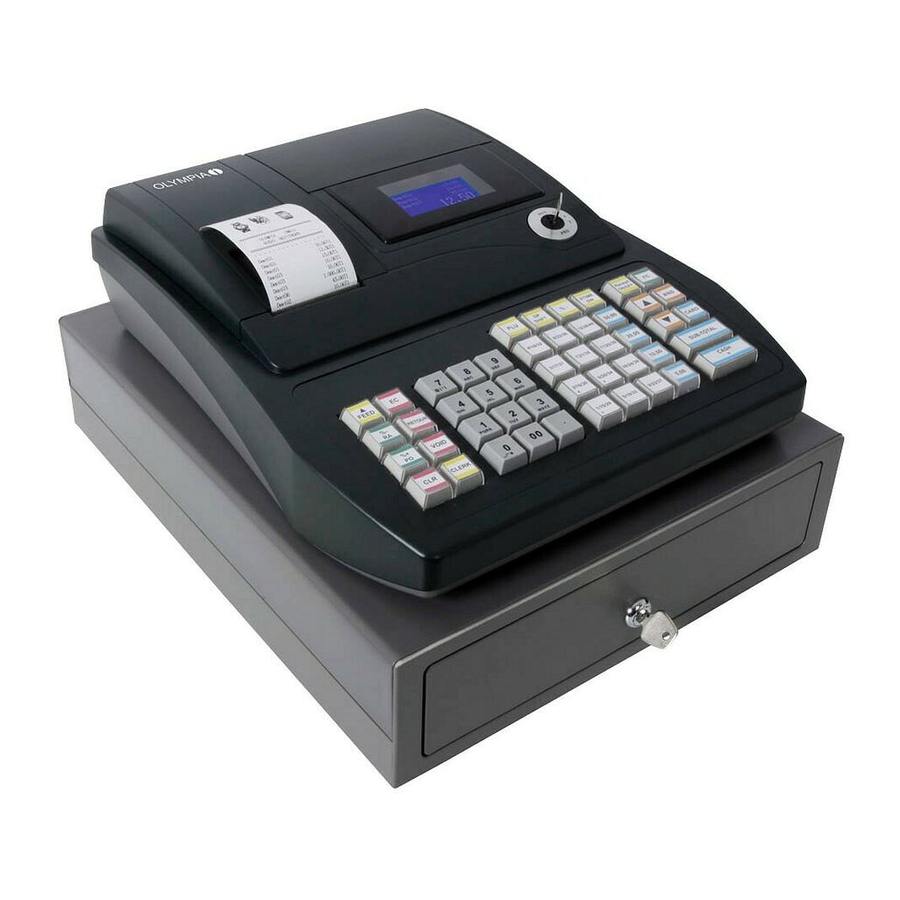












Need help?
Do you have a question about the CM 940-F and is the answer not in the manual?
Questions and answers