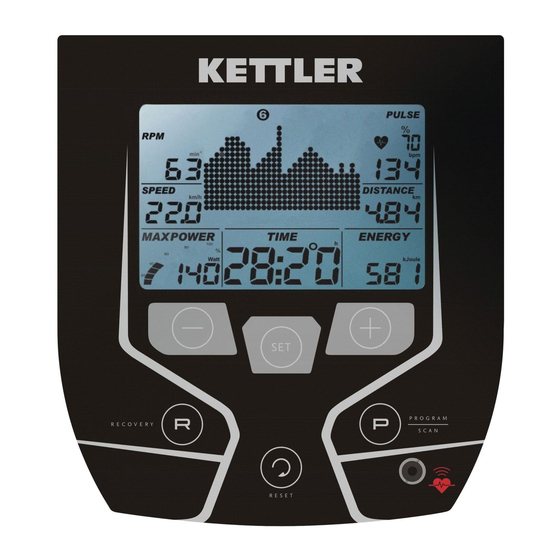
Kettler ELYX 5 Training And Operating Instructions
Kettler elyx 5 - training and operating instructions
Hide thumbs
Also See for ELYX 5:
- Instruction manual (37 pages) ,
- Training and operating instructions (100 pages) ,
- Manual (45 pages)
Table of Contents
Advertisement
Quick Links
Trainings- und Bedienungsanleitung
Training and Operating Instructions
Mode d'emploi et instructions
d'entraînement
Trainings- en bedieningshandleiding
Instrucciones de entrenamiento y manejo
Istruzioni per l'allenamento e per l'uso
Instrukcja treningowa i instrukcja obsługi
Návod na trénink a obsluhu
Instruções de treino e utilização
Trænings – og brugervejledning
ELYX 5
SDH
deutsch
english
française
nederlands
español
italiano
polski
čeština
português
dansk
Advertisement
Table of Contents

Summary of Contents for Kettler ELYX 5
- Page 1 Trainings- en bedieningshandleiding español Instrucciones de entrenamiento y manejo italiano Istruzioni per l'allenamento e per l’uso polski Instrukcja treningowa i instrukcja obsługi Návod na trénink a obsluhu čeština Instruções de treino e utilização português Trænings – og brugervejledning dansk ELYX 5...
-
Page 2: Table Of Contents
• The safety / technical checks are among the duties of the operator and must be carried out regularly and properly. • Defective and damaged parts are to be replaced immediately. Only use original KETTLER replacement parts. • The apparatus must not be used until it has been repai- red. -
Page 3: Short Description
Short description The ergometer has a function section with keys and a dis- play section (display) with variable symbols and gra- phics. Display section Display (blue backlit) Function Area Keys... -
Page 4: Function Section / Keys
Training and Operating Instructions Short instruction Function section The six keys are shortly explained in the following. The more exact application is explained in the individual chapters. In these descriptions the names of the function keys are also used like here. SET (press shortly) With this function key, entries are called up. -
Page 5: Display Section / Display
Display section / display The display section informs about the various functions and respectively selected setting modes. Programs: Count up / Count down The programs are distinguished by their counting mode. Programs Power via time or distance Default profiles 1–6 Pulse-controlled programs: HRC1/HRC2 Target pulse via time Two programs, which control power by default pulse... - Page 6 Training and Operating Instructions Pedal frequency Demand: pedal slower/faster Dimension Average value (AVG) Value 0-199 Speed Dimension settable Average value (AVG) Value 0-99.9 Pulse Warning sound ON / OFF Maximum pulse Percent value Warning (blinking) max. pulse +1 Actual pulse / Max. pulse Target pulse exceeded +11 Target pulse undercut –11 Dimension...
-
Page 7: Quick-Start (To Become Acquainted)
Energy consumption Dimension settable Value 0 – 9999 Profile Text and value display 1 column corresponds 1 minute Performance profile 1 point (height) = 25 Watts 400 m or 0.2 miles 1st line = 25 Watts Cross ergometer: 200 m or 0.1 mile 30 columns Quick start (to become acquainted) -
Page 8: Count-Up
Training and Operating Instructions Training The computer is equipped with 10 training programs. They clearly distinguish in load intensity and duration. 1. Training by power defaults a)Manual power inputs • (PROGRAM) “Count Up” • (PROGRAM) “Count Down” b)Power profiles • (PROGRAM) “1” – “6” 2. -
Page 9: Maximum Pulse
Maximum pulse entry • Enter values with “Minus” Max Pulse can only be reduced! Confirm with “SET”. Display: next menu target pulse selection “Fat 65%” Target pulse selection • Make selection with “Plus” or “Minus” • Fat burning 65 %, Fitness 75 %, Manual 40 - 90 % Confirm with “SET”... - Page 10 Training and Operating Instructions Fitness beginner I; load 25–100 Watt, 27 min Press “SET”: default section, defaults see table p. 13 display: • Press “PROGRAM” until: “3” Fitness beginner II; load 50–125 Watt, 30 min Press “SET”: default section, defaults see table p. 13 display •...
-
Page 11: Power Profiles
Start of training by pedaling. Default possibilities: see table page 13 Comment: • For HRC programs, KETTLER recommends pulse measu- rement with chest strap. • Power adjustment in the HCR programs takes place in case of deviations of +/– 6 heartbeats. -
Page 12: Interruption / End Of Training
Training and Operating Instructions Interruption or end of training For less than 10 pedal revolutions/min or pressing “RECOVERY”, the electronic equipment recognizes an interruption of the training. The training data achieved are displayed. Speed, power, revolutions and pulse are repre- sented as average values with the Ø... -
Page 13: Entries And Functions
If you press “RECOVERY”, the current pulse value is stored under “RPM”; under “SPEED”, the pulse value after 60 seconds is stored. Under “Power”, the difference of both values is displayed. From this, a fitness grade is calcula- ted (for example F 1.1). The display is ended after 20 seconds. -
Page 14: Individual Settings
Training and Operating Instructions Individual settings Proceed according to the scheme: press “Reset” Display: all segments now press “SET” longer: menu: Individual Settings Display: Reset +/–, total kilometers and training time 1. Delete total kilometers and training time => Jointly press “Plus” + “Minus” Function: Delete display: “Reset O.K.”... -
Page 15: General Notes
Switchover time/distance 800, which is available at your specialist dealer, makes possi- ble to control this KETTLER device by means of a PC /notebook For the programs 1-6, the profile per column can be switched over from the time mode (1 minute) to the distance mode (400 via the interface. -
Page 16: Stamina Training
Training and Operating Instructions hermore, it must be observed, that from age 30 on capability Glossary decreases: for men approx. 1 % and for women 0.8 % per year of age. Example: man; 50 years; weight 75 kg Entry for calculation of the maximum pulse. >... - Page 17 Performance table Interface manually entered or default values. For data exchange with a PC with KETTLER software. Target pulse Control Manual or program-determined pulse value, which is to be achieved. The electronic equipment controls the power or the pulse for...
- Page 18 HEINZ KETTLER GmbH & Co. KG Postfach 1020 · D-59463 Ense-Parsit www.kettler.net docu 2892/09.10...












Need help?
Do you have a question about the ELYX 5 and is the answer not in the manual?
Questions and answers