Table of Contents
Advertisement
Quick Links
Download this manual
See also:
Instruction Manual
Advertisement
Table of Contents

Summary of Contents for AND UC-324NFC
- Page 1 Precision Health Scale UC-324NFC Instruction Manual Original Manuel d’instructions Manual de Instrucciones Manuale di Istruzioni Bedienungsanleitung 1WMPD4002355C...
-
Page 2: Table Of Contents
Contents Before Use Precautions ......................1 Scale Components..................... 2 Display Symbols ....................3 Automatic Power-Off Function ................3 Near Field Communication (NFC) Function ............3 Installing (or Replacing) the Batteries ..............4 Measuring Your Weight on a Carpet ..............4 Operations Setting the Unit .................... -
Page 3: Scale Components
Scale Components SET Switch Communication Area Front Battery Compartment Handle Scale Leg Display Ready/Stable Symbol Back Unit Battery Indicator Accessories Instruction manual Batteries Add-on feet English 2... -
Page 4: Display Symbols
Display Symbols Symbols Name Description This symbol is displayed when the Ready/Stable symbol measurement display is stable. Battery indicator The normal battery power indicator with charge remaining ↓ Low battery indicator If this symbol is displayed, replace all four batteries with new ones. WEEE label CE mark Automatic Power-Off Function... -
Page 5: Installing (Or Replacing) The Batteries
Installing (or Replacing) the Batteries Caution Insert each battery with its positive (+) and negative (-) terminals properly aligned with the corresponding symbols in the battery compartment. Improper installation of the batteries may cause battery leakage. Replace all four batteries with new ones, when the symbol is displayed. -
Page 6: Setting The Unit
Setting the Unit Setting the unit manually Press the SET switch. 1. Confirm that the scale is turned off. Press the SET switch. The scale beeps and displays the unit currently set. SET switch 2. Press the SET switch to select the unit. 3. -
Page 7: Setting The Memory
Setting the Memory The memory function can be changed through the communication device and the number of memories can be switched from “0” to “100”. When the number of measurements is set at “100”, both transmitting and deleting readings is possible. For details, refer to the instruction manual for the application that you use. -
Page 8: Measuring Your Weight Using The Nfc Function
Measuring Your Weight Using the NFC Function After measurement, the communication device receives the data. 1. Confirm that the scale is turned off. Turn off Step on the scale gently and stand still Step on the scale. during the measurement. The scale turns on, displays all of the display segments. -
Page 9: Maintaining The Scale
Maintaining the Scale Clean the scale with a soft dry cloth or a cloth moistened with water and a mild detergent. Never use alcohol, benzene, thinner or other harsh chemicals to clean the scale. Remove the batteries from the battery compartment, when the scale is not going to be used for a long time. -
Page 10: Caution On Using The Nfc Function
In that case, turn off the devices that are not in use, or place the devices 1 meter or more away from the scale. Specifications Type UC-324NFC Maximum capacity 150 kg / 330 lb Minimum capacity... - Page 11 1-243 Asahi, Kitamoto-shi, Saitama 364-8585 JAPAN Telephone: [81] (48) 593-1111 Fax: [81] (48) 593-1119 A&D INSTRUMENTS LIMITED Unit 24/26 Blacklands Way, Abingdon Business Park, Abingdon, Oxfordshire OX14 1DY United Kingdom Telephone: [44] (1235) 550420 Fax: [44] (1235) 550485 A&D ENGINEERING, INC. 1756 Automation Parkway, San Jose, California 95131 U.S.A.
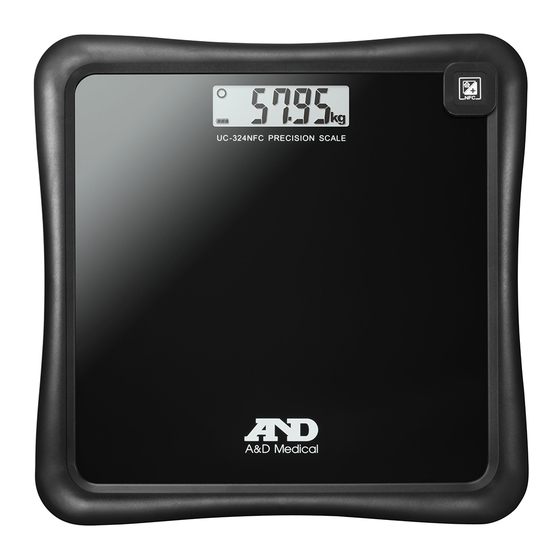
















Need help?
Do you have a question about the UC-324NFC and is the answer not in the manual?
Questions and answers