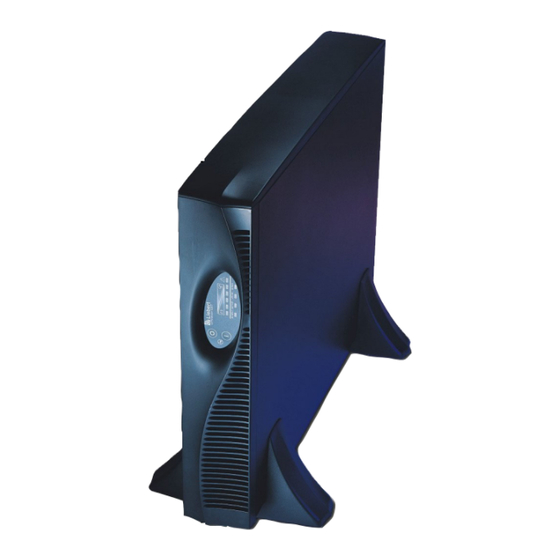
Liebert UPStation GXT 2U User Manual
Power protection 700 -3000va 120v
Hide thumbs
Also See for UPStation GXT 2U:
- User manual (44 pages) ,
- User manual (42 pages) ,
- User manual (40 pages)
Table of Contents
Advertisement
Quick Links
Advertisement
Table of Contents
Troubleshooting

Summary of Contents for Liebert UPStation GXT 2U
- Page 1 OWER ROTECTION UPStation GXT 2U™ ANUAL 700-3000VA 120V...
-
Page 3: Table Of Contents
TABLE OF CONTENTS ..... 1 MPORTANT AFETY NSTRUCTIONS ......3 LOSSARY OF YMBOLS . - Page 4 ....... . 17 OMMUNICATIONS Communications Interface Port ......17 Pin 4 - Remote Shutdown on Battery.
-
Page 5: Important Safety Instructions
IMPORTANT SAFETY INSTRUCTIONS WARNING OPENING OR REMOVING THE COVER MAY EXPOSE YOU TO LETHAL VOLTAGES WITHIN THIS UNIT EVEN WHEN IT IS APPARENTLY NOT OPERATING AND THE INPUT WIRING IS DISCONNECTED FROM THE ELECTRICAL SOURCE. OBSERVE ALL CAUTIONS AND WARNINGS IN THIS MANUAL. FAILURE TO DO SO MAY RESULT IN SERIOUS INJURY OR DEATH. - Page 6 This UPS contains no user serviceable parts except the internal battery packs and the rear input line fuses. The UPS ON/Standby push buttons do not electrically isolate internal parts. Under no circumstances attempt to gain access internally other than to replace the batteries due to risk of electric shock or burn.
-
Page 7: Glossary Of Symbols
GLOSSARY OF SYMBOLS • Risk of electrical shock Indicates caution followed by important instructions AC input AC output Requests the user to consult the manual Indicates the unit contains a valve-regulated lead acid battery Recycle DC voltage Equipment grounding conductor Bonded to ground AC voltage Standby... -
Page 8: Introduction
1500, 2000 and 3000 VA. Complete model specifications appear at the end of this manual. The UPStation GXT 2U is a compact, “on-line” UPS. An on-line UPS con- tinuously conditions and regulates its output voltage, whether utility power is present or not. It supplies connected equipment with clean sinewave power. -
Page 9: Major Components
The amount of distortion reflected on the utility is reduced This results in cleaner power being available to other devices in the build- ing not being protected by the UPStation GXT 2U. NVERTER In normal operation, the inverter utilizes the DC output of the power factor correction circuit and inverts it into precise, regulated sinewave AC power. -
Page 10: Battery Charger
YNAMIC YPASS The UPStation GXT 2U provides an alternate path for utility power to the connected load in the unlikely event of a UPS malfunction. Should the UPS have an overload, overtemperature, or UPS failure condition, the UPS automatically transfers the connected load to bypass. -
Page 11: Gxt 2U (Rear View)
GXT 2U (R Intellislot Port DB-9 Communications Port Cooling Fan External Battery Input Fuse/Circuit Connector Breaker Output Receptacles AC Input Support Base... -
Page 12: Installation
INSTALLATION REPARATION 1. Visually inspect the UPS for freight damage. Report damage to the carrier and your local dealer or Liebert representative. CAUTION The UPS is heavy (see Specifications section). Take proper precautions when lifting or moving it. 2. Decide where to place the GXT 2U. Install the UPS indoors in a con- trolled environment, where it cannot be accidentally turned off. -
Page 13: Rack-Mount Ups Conversion And Installation
UPS C OUNT ONVERSION AND NSTALLATION NOTE When rack mounted, the UPS must be supported by a shelf, brackets or slide rails on each side. The rack mount handles WILL NOT support the weight of the UPS. They are used to move the UPS into and out of the rack. - Page 14 3. Fasten the inner members from Step 2 to the UPS on both sides (see below) with eight screws provided in the accessories box of the UPS. Inner members 4. Attach the two mounting brackets to the rack’s mounting rails. The brackets allow adjustment of up to eight inches of the slide assembly mounting position, front-to-back, on the rack mounting rails.
- Page 15 7. Insert the UPS, with inner members attached from Step 3, into the slide assemblies. You may need to depress the locking mechanisms on the inner and outer members of the slide assemblies to allow the slides to retract. The UPS should move smoothly forward and back- ward on the slide assemblies.
-
Page 16: External Battery Cabinet Installation
XTERNAL ATTERY ABINET NSTALLATION Optional Liebert external battery cabinets may be connected to the UPS to provide additional battery run time. External battery cabinets are designed to be placed all on one side of the UPS or stacked beneath the UPS. -
Page 17: Controls And Indicators
ON - Pressing this button will start up the UPS in order to provide condi- tioned and protected power. Alarm Silence - To silence alarms, press this button for at least one sec- ond. After the alarm is silenced, the UPStation GXT 2U will reactivate the alarm system to alert of additional problems. NOTE The LOW BATTERY and BYPASS reminder alarms CANNOT be silenced. -
Page 18: Standby/Manual Bypass Button
UPS; and during battery mode operation LED indicators display approximate battery capacity. The UPStation GXT 2U is equipped with automatic and remote battery test features. The automatic test occurs every 14 days (this option is user configurable) if utility has not been interrupted. Should the battery fail this test, the red fault indicator LED along with the A and C diagnostic LEDs will illuminate and an alarm will sound (refer to Troubleshooting section). -
Page 19: Output Voltage Selection
Output Voltage Selection The Output Voltage is user configurable, and is designed to allow select- ing or changing the desired output voltage to match the utility via the GXT2 Configuration Program provided with the UPS. The settings to choose from are 100, 110, 115, 120, and 127 VAC output. The factory default setting is 120 VAC. -
Page 20: Operating Instructions
OPERATING INSTRUCTIONS ORMAL PERATION During normal operation, utility power provides energy to the UPS. The filters, power factor correction circuit and the inverter process this power to provide computer grade AC INPUT BATTERY UPS ON BYPASS power to connected loads. The UPS maintains the batter- ies in a fully charged state. -
Page 21: Communications
COMMUNICATIONS OMMUNICATIONS NTERFACE The UPStation GXT 2U UPS contains a standard DB-9 serial port female connector located on the rear of the UPS unit. Several signals are pro- vided on this port and are assigned as follows: Assignment Description Low Battery (open collector) -
Page 22: Ups Intelligent Communications
UPS I NTELLIGENT OMMUNICATIONS The UPStation GXT 2U is equipped with an Intellislot™ port to provide advanced communication and monitoring options. Liebert's MultiLink™ software continually monitors the UPS and can shut down your computer or server in the event of an extended power failure. -
Page 23: Configuration Program
CONFIGURATION PROGRAM This is a new feature included with the new UPStation GXT 2U line. Sev- eral UPS settings that were previously not available or required custom manufacturing may now be modified using this program. For most users, the factory default settings will be adequate. This manual illustrates the features available for modification, as well as the factory default setting. -
Page 24: Maintenance
UPS in for at least 24 hours every four to six months to ensure full recharge of the batteries. The UPStation GXT 2U is designed to allow the user to safely replace the internal batteries. Read the safety cautions before proceeding. Contact your local dealer or Liebert representative to obtain the appropriate replacement battery kit part number and pricing. -
Page 25: Internal Battery Replacement Procedures
Internal Battery Replacement Procedures: 1. Gently remove the front plastic bezel cover from the UPS. 2. Loosen and remove the four screws on the front battery door. Lay the battery door aside for reassembly. 3. Gently pull battery wiring out and disconnect the two slotted battery connectors. -
Page 26: Fuse Replacement
EPLACEMENT CAUTION Before changing the input fuse, turn off the UPS, and unplug the supply lead from the AC input supply. Replace the fuse with the same type and rating. 1. Remove the input fuse from the fuse holder on the rear of the unit. -
Page 27: Troubleshooting
TROUBLESHOOTING The information below indicates various symptoms a user may encounter in the event the UPStation GXT 2U™ develops a problem. Use this infor- mation to determine whether external factors caused the problem and how to remedy the situation. 1. The fault indicator will illuminate, indicating the UPS detected a problem. -
Page 28: Troubleshooting Guide
Under fault conditions, the fault indicators will be illuminated indefinitely while battery charger is operational, or for a maximum of 5 minutes while battery charger is not operational. If a problem persists, consult your local dealer, Liebert representative or contact the Liebert Worldwide Support Group. Please have the UPS model number and serial number available at the time of your inquiry. - Page 29 Troubleshooting Guide (Continued) Problem Cause Solution Fault and Bypass UPS internal fan has a Ensure UPS is not overloaded, indicator LEDs and problem or UPS ventilation openings not blocked, diagnostic LED A shutdown due to or room ambient temperature is are illuminated.
- Page 30 Troubleshooting Guide (Continued) Problem Cause Solution AC LED is flashing. UPS detected a line-to- Contact a qualified electrician to neutral reversal or a loss verify site wiring. of proper grounding; continuous horn and UPS will not start.This is active only when power is first applied to the input.
- Page 31 Alarm Conditions Condition Alarm Battery Mode One short beep every 10 seconds; more than (utility failure) 2 minutes of run time remaining Low Battery Two short beeps every 5 seconds; less than 2 minutes of run time remaining Output overload One short beep every half second (bypass) Overtemperature...
-
Page 32: Specifications
SPECIFICATIONS Model Number GXT2-700RT120 GXT2-1000RT120 GXT2-1500RT120 Model Rating 700VA / 490W 1000VA / 700W 1500VA / 1050W DIMENSIONS in (mm) Unit 3.5 x 21.5 x 17 3.5 x 21.5 x 17 3.5 x 21.5 x 17 W x D x H in. (mm) (87 x 547 x 430) (87 x 547 x 430) (87 x 547 x 430) - Page 33 SPECIFICATIONS (CONTINUED) Model Number GXT2-2000RT120 GXT2-3000RT120 Model Rating 2000VA / 1400W 3000VA / 2100W DIMENSIONS in (mm) Unit 3.5 x 21.5 x 17 3.5 x 24.2 x 17 W x D x H in. (mm) (87 x 547 x 430) (87 x 618 x 430) Shipping 10.5 x 27.2 x 23...
-
Page 34: Battery Cabinet Specifications
BATTERY CABINET SPECIFICATIONS Model Number GXT2-48VBATT GXT2-72VBATT GXT2-700RT120 GXT2-1000RT120 Used w/ UPS Model GXT2-3000RT120 GXT2-1500RT120 GXT2-2000RT120 DIMENSIONS in (mm) Unit 3.5 x 21.5 x 17 3.5 x 24.2 x 17 W x D x H (87 x 547 x 430) (87 x 618 x 430) Shipping 10.5 x 27.2 x 23... -
Page 35: Battery Run Times
BATTERY RUN TIMES Load% 700VA 1000VA 1500VA 2000VA 3000VA Internal Battery (minutes) 100% Internal Battery + 1 External Battery Cabinet (minutes) 100% 1984 1528 1152 Internal Battery + 2 External Battery Cabinets (minutes) 100% 2976 2292 1728 1092 1380 1044 Internal Battery + 3 External Battery Cabinets... - Page 38 OWER ROTECTION ™ UPStation GXT 2U ANUAL The Company Behind the Products Technical Support United States With over a million installations around the globe, 1050 Dearborn Drive P.O. Box 29186 Liebert is the world leader in computer protection Columbus, OH 43229 systems.











Need help?
Do you have a question about the UPStation GXT 2U and is the answer not in the manual?
Questions and answers