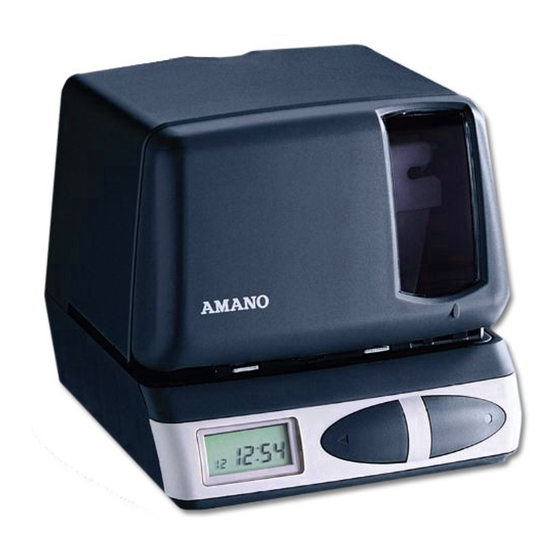
Amano PIX-21 Oeration Manual
Electronic time recorder
Hide thumbs
Also See for PIX-21:
- User manual (8 pages) ,
- Operation manual (21 pages) ,
- Repair bulletin (2 pages)
Table of Contents
Advertisement
Advertisement
Table of Contents

Summary of Contents for Amano PIX-21
- Page 1 ® AMANO PIX-21 Electronic Time Recorder Operation Manual...
- Page 2 This document contains proprietary information and such information may not be reproduced in whole or part without the written permission from Amano Cincinnati, Inc. 140 Harrison Ave., Roseland, New Jersey 07068. Amano Cincinnati, Inc. reserves the right to make equipment changes and improvements, which may not be reflected in this document.
-
Page 3: External View
Page 1 External View Removing the Cover & Packing Materials Lift the printer block and remove the spacer. Insert the key provided and turn clockwise to open the case. Lift the cover to remove PIX-21 Operation Manual Amano Cincinnati, Inc. -
Page 4: Front Panel Description
PRINT/ENTER Button to accept a value or enter a selection into memory. When in the Normal mode, the PIX-21 by default will automatically print when a time card, or piece of paper is inserted. This default can be changed in the Program mode to require both PRINT buttons to be pressed simultaneously in order to print. -
Page 5: Mounting The Clock
The power cord will exit the clock through the opening on the bottom. Refer to page 15 for more information about using the DC power cord. PIX-21 Operation Manual Amano Cincinnati, Inc. -
Page 6: Program Modes
Refer to page 9 to enter the Normal mode code. For a quick setup of a particular item in the PIX-21, use the alternate code, which correlates to the print style of choice. (See Chart 1 on page 5.) The “Quick” mode shortens the print style setup. - Page 7 4 digit YEAR, MONTH, DATE, 24H, 60th Left Side Printing If you cannot locate the desired print style from the above list, change to the Normal mode and refer to the instructions for programming the print style manually. PIX-21 Operation Manual Amano Cincinnati, Inc.
-
Page 8: Setting The Year, Month And Date
ENTER button When the display flashes the correct year, month and date, press the ENTER button. When the display flashes , press the CHANGE button to move to Setting the Time. PIX-21 Operation Manual Amano Cincinnati, Inc. -
Page 9: Setting The Time
ENTER button. When the display flashes the correct year, month and date, press the ENTER button When the display flashes , press the CHANGE button to move to the end of the Daylight Saving Setting. PIX-21 Operation Manual Amano Cincinnati, Inc. -
Page 10: Exit Program Mode
Note: To disable the Daylight Saving Setting, set the beginning and ending date to the same date. 8. Exit Program Mode When the display flashes , press the ENTER button to exit the program mode. PIX-21 Operation Manual Amano Cincinnati, Inc. - Page 11 ENTER button. Press the CHANGE button until the appears in the fourth position, then press the ENTER button. 10. When the display flashes , press the ENTER 8088 button. PIX-21 Operation Manual Amano Cincinnati, Inc.
- Page 12 ENTER button. When the display flashes the correct time, press the ENTER button. When the display flashes , press the CHANGE CLoc button to move to the beginning of the Daylight Saving Setting. PIX-21 Operation Manual Amano Cincinnati, Inc.
-
Page 13: Setting The Print Style
When you have entered the print format you want, press the CHANGE button until the En character flashes, then press the ENTER button. When the display flashes , press the CHANGE button to move to the Language Setting. PIX-21 Operation Manual Amano Cincinnati, Inc. -
Page 14: Setting The Language
(Manual Print) allows you to print whenever the PRINT buttons are pushed. on P:5 (Precision Print) requires you to activate the paper detect switch while pressing the PRINT buttons. When the display flashes , press the CHANGE button to move to the Leading Zero Setting. PIX-21 Operation Manual Amano Cincinnati, Inc. -
Page 15: Diagnostics Mode
Diagnostics Mode. 11. Diagnostics Mode See page 15 for a description of the Diagnostics Routine. 12. Exit Program Mode Press the CHANGE button until the display flashes End, then press the ENTER button. PIX-21 Operation Manual Amano Cincinnati, Inc. -
Page 16: Replacing The Ribbon
The print margin can be adjusted a maximum of 22mm (7/8”). There are ruler markings on both sides of the base plate to help you align the card. PIX-21 Operation Manual Amano Cincinnati, Inc. -
Page 17: Using The Dc Power Cord
Page 15 Using the DC Power Cord The DC version of the PIX-21 is meant to be used only in motor vehicles with a 12-volt negative ground electrical system Power to the cigarette lighter should be present with the ignition key in the “Off”... -
Page 18: Error Messages
Maintenance To keep your PIX-21 operating smoothly, periodically clean the printer shafts with alcohol and a cotton swab. Clean the outside of the PIX-21 using a soft cloth, if necessary. Specifications Power Requirements: For PIX-21 Input: AC16.5V, 60Hz, 0.6A (Max.) - Page 20 AJR-209003 • Copyright © 2007 • Printed in U.S.A. • 1/07/00...
















Need help?
Do you have a question about the PIX-21 and is the answer not in the manual?
Questions and answers
what is Er Prt ?
For the Amano PIX-21 time clock, "Er Prt" is an error code that stands for "Print Error." This indicates that the device is experiencing a problem with the printing mechanism. Common causes include:
- The ribbon cartridge is missing, empty, or incorrectly installed.
- The print head is jammed or dirty.
- There is a paper jam.
- Internal components may be malfunctioning.
To resolve the issue:
1. Check and reinstall or replace the ribbon cartridge.
2. Inspect the print area for jams or debris.
3. Turn the unit off and on to reset it.
4. If the error persists, the unit may need servicing.
This answer is automatically generated