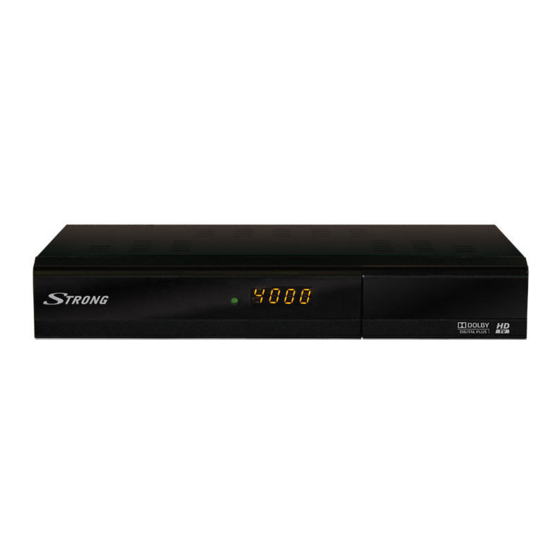
Table of Contents
Advertisement
Quick Links
Advertisement
Table of Contents

Summary of Contents for Strong SRT 8903
- Page 1 Földi digitális HD beltéri egység SRT 8903 Felhasználói kézikönyv User manual...
-
Page 4: Table Of Contents
8.0 TRoublEshooTIng 9.0 TEChnICAl sPECIfICATIons sTRong declares that this item complies with the basic requirements and other relevant regulations of directives 2004/108/EC and 73/23/EC, Rohs 2002/95/EC Subject to alterations. In consequence of continuous research and development technical specifications, design and appearance of products may change. -
Page 5: Instruction
Attachments — For your safety, and to avoid damaging the product, use only accessories recommended by STRONG. Water and moisture — Never use this product around water (near a bathtub, kitchen sink, laundry tub, wet basement. swimming pool or in the rain) location —... -
Page 6: Storage
If the sensor has been covered or there is a large object between the RCU and sensor or it is exposed to direct sunlight or a strong artificial light (fluorescent or strobe light) the sensor may not be able to receive the remote signal. In this case, change the direction of the light or reposition the unit. -
Page 7: Equipment Set-Up
„ the receiver. Always make backups of data on your USB storage device before using it with this receiver. STRONG will not take responsibility for any loss of information or circumstances caused by loss of information. Please ensure that either the usb device is already formatted to fAT/fAT32, or format the usb device... -
Page 8: Your Receiver
PART 2 • English 2.0 YouR RECEIvER 2.1 default PIn code: 1234 2.2 front panel Fig. 1 smartcard reader Built in Conax smartcard reader for encrypted channels with Conax smartcard and valid subscription.* Insert smartcard with the chip side down. Power button: Turn ON from standby, and turn OFF to standby mode... -
Page 9: Remote Control
PART 2 • English 2.5 Remote Control Fig. 4 Turns the receiver On/Standby Mutes the audio output of the receiver Pg+/Pg- Page up/down and 10 channels steps in the channel list mode dTv/vCR No function Info Shows the current channel information vol+/vol- Volume up/down mEnu... -
Page 10: Installing The Batteries
TV sets without SCART or HDMI input(s) can be connected to the receiver with suitable cinch cables. Connect one end of the cable to the Audio L, R and VIDEO connectors on the back of the SRT 8903. Connect the other end to the respective inputs on your TV set. This connection will give analogue... -
Page 11: Connecting To A Digital Audio Amplifier With S/Pdif
For proper functioning of the timeshift and recording functions, a fast USB device (such as a hard disk drive) is needed. Interrupted playback or distorted pictures during playback or timeshift are indications for low device speed. STRONG cannot guarantee proper functioning of recoding and/or timeshift functions with all USB devices. -
Page 12: Quick Guide To Using Your Receiver
5.0 QuICk guIdE To usIng YouR RECEIvER We at STRONG understand that you can’t wait to enjoy your new high definition digital terrestrial receiver. The following quick guide will make you familiar with the basic operation of this device. We do, however, advice you to read the full manual to get the best performance from your receiver. -
Page 13: Info Banner
PART 2 • English 6.1.1 direct access via the 0~9 buttons To gain direct access to a certain channel, simply input its number with the 0~9 buttons on the remote control. Channel numbers can be up to four digits long. Entering a number with less than four digits is possible. -
Page 14: Timeshift
PART 2 • English 6.6 Timeshift Timeshift allows you to pause live broadcasts and resume playback later. Press TImEshIfT in viewing mode to activate this mode. The message Timeshift On appears on screen, live TV keeps playing. To pause press the 2 button and press 1 to resume time shifted playback. Press 5/6 for fast rewind/ fast forward. -
Page 15: Locking Channels
PART 2 • English 7.1.1.1 Adding channels to favourite lists Channels from the TV Channel List can be added to up to 8 different favourite groups. Press fAv in the TV Channel List to access this function. The FAV sign on the top of the screen moves up to indicate that the favourite function is selected. -
Page 16: Radio Channel List
PART 2 • English 7.1.1.5 sorting channels in the fAv list Select your favourite list in the TV Channel list. Press the tu buttons to switch to the FAV group, press the REd button to display sort options. sort Press REd to enter the Sort menu. Use pq to select sorting method and press ok to confirm. -
Page 17: Installation
PART 2 • English 7.2 Installation 7.2.1 Auto scan Use pq to select Installation and press ok or u to advance. Select Auto Scan with pq and press ok to enter. Use tu to toggle between FTA Only Yes and No. When FTA Only is set to Yes, scrambled channels won’t be stored in the channel list. -
Page 18: Local Time Setting
PART 2 • English 7.3.1 language This menu allows you to set up your language preferences. Use tu to select language for the On Screen Display. Language: Use tu to select audio language. First Audio: Use tu to select a language that will be played when the language selected Second Audio: in First Audio isn’t available. -
Page 19: Timer Setting
PART 2 • English 7.3.4 Timer setting This menu allows you to set up to 8 timed events for recording or waking up the receiver. Use pq to select Timer Setting from the System Setup menu and press ok to enter. The receiver will display a list with 8 timers, followed by their respective status. -
Page 20: Parental Lock
PART 2 • English Current card level: The CA level which is currently set on the smartcard. The following levels available in the Conax system: G-General Audience, PG – Parental Guidance, A – Over 18 and X-Erotic. Use the pq buttons to select the Current card level option and then use the tu buttons to change the value. -
Page 21: Tools
This submenu shows receiver specific information such as the hardware version and the software version. It also displays our web address www.strong.tv. Please have the Information screen on hand when calling our hotline. The person who answers your call might ask for the information given in this screen. -
Page 22: Games
PART 2 • English WARnIng: After an update the receiver restarts automatically. During the upgrade process NEVER disconnect the receiver from the mains or switch off the power! Doing so might damage your receiver and will void warranty! 7.4.5 Remove usb device safely Select Remove USB device safely from the tools menu and press ok. -
Page 23: Hdd Format
Formatting will permanently delete ALL data stored on the connected device. Please make a backup copy of all data you wish to keep before entering the HDD Format menu. STRONG cannot be held responsible for loss of data from USB devices used with this receiver. -
Page 24: Troubleshooting
PART 2 • English 7.6.5 dvR Configuration This menu allows you to make settings for Timeshift, recording and playback. Select DVR Configuration from the Media+ menu and press ok to enter. Use pq to move the highlight and tu to change settings. Press EXIT to quit. -
Page 25: Technical Specifications
Default PIN is 1234 Contact local Service Hotline or send email to our Support via www.strong.tv Forgotten PIN code Contact local Service Hotline or send email to our Support via www.strong.tv After moving the Antenna signals are too weak... - Page 26 MKV, TS, MPEG-4 and MOV, DAT, Divx, Xvid** Audio playback: MP3, OGG Picture view: JPEG, JPG, BMP format **STRONG cannot guarantee the playback of external video files, which have not been recorded by this device Connectors ANT IN: IEC-type, female TO TV: IEC-type, male (loop-through) HDMI 1.3 with HDCP copy protection...
- Page 27 PART 2 • English...















Need help?
Do you have a question about the SRT 8903 and is the answer not in the manual?
Questions and answers