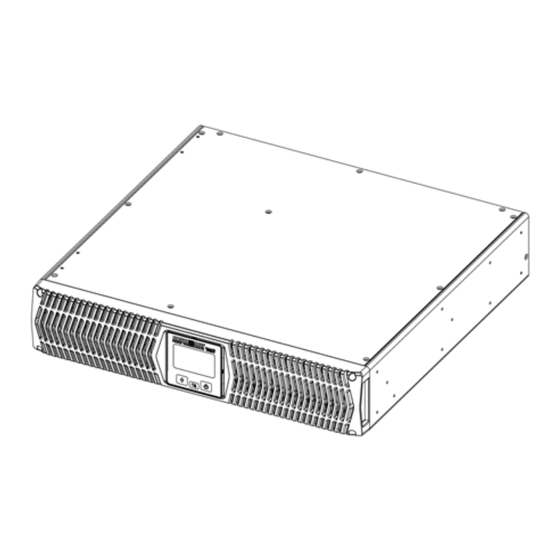
Summary of Contents for Para systems E750RTXL2U
- Page 1 Enterprise Plus LCD RTXL UPS Series User's Manual Para Systems, Inc. 1455 Lemay Dr. Carrollton, TX 75007 Phone: 1-972-446-7363 Fax: 1-972-446-9011 Internet: minutemanups.com UPS Sizing: sizemyups.com PN - 34000431 R4...
- Page 2 Introduction Controls and Indicators Installation Operation Troubleshooting Replacing the Battery Obtaining Service Specifications Configurable Parameters & Settings Limited Product Warranty A1. Declaration of Conformity © Copyright 2013...
- Page 3 UPS equipment and the connected equipment, the user Please read this manual before installing your Enterprise Plus Series UPS, must ensure that the combined sum of the AC leakage current does models E750RTXL2U, E1000RTXL2U, E1500RTXL2U, E1500RTXLT2U, not exceed 3.5mA. E2000RTXL2U, E3000RTXL2U, E3000RTXLT2U as it provides important in-...
- Page 4 J of Part 15 of FCC Rules and the Class B limits for radio noise emissions As a general policy, Para Systems does not recommend the use of any of our from digital apparatus set out in the Radio Interference of the Canadian Depart- products in life support applications where failure or malfunction of the product ment of Communications.
- Page 5 The Load Level Bar Graph operates as follows: LED #1: When the attached load is >20% the LED will illuminate. LED #2: When the attached load is >40% the LED will illuminate. LED #3: When the attached load is >60% the LED will illuminate. LED #4: When the attached load is >80% the LED will illuminate.
- Page 6 (All power cords are 10ft) INSTALLATION 6-NEMA 5-15R (Controllable) Be sure to read the installation placement and all the cautions before installing E750RTXL2U NEMA 5-15P 2-NEMA 5-15R (Always On) the UPS. Place the UPS in the final desired location and complete the rest of...
- Page 7 NOTE: If you are using an External Battery Pack with this UPS series, CONNECTING THE BATTERIES (QUALIFIED SERVICE PERSONNEL ONLY) the UPS must be configured so that the UPS will report the correct Please read all of the WARNINGS and CAUTIONS before attempting to con- estimated runtime on the LCD screen and in the Power Monitoring soft- nect the batteries.
- Page 8 WALLMOUNT CONFIGURATION TOWER CONFIGURATION The wallmount configuration allows the user to mount the UPS on the wall. There is The tower configuration allows the user to install the UPS in the up-right position a wallmount bracket kit available for the UPS. The kit includes two wall mounting next to a tower computer.
- Page 9 CONNECTING YOUR EQUIPMENT COMMUNICATIONS PORT CONNECTION (OPTIONAL) Plug the equipment into the output receptacles on the rear panel of the UPS. The Power Monitoring Software and interface cables can be used with the Do not use extension cords, adapter plugs or surge strips on the output of the UPS.
- Page 10 The UPS will charge the batteries with the UPS in the on or off position as long DIPSWITCH SETTINGS as the UPS is plugged into the wall outlet and there is an acceptable AC voltage The dipswitch setting may be changed by the user to set the desired Inverter present (80 - 164VAC/150 - 271VAC).
- Page 11 OPTION SLOT The option slot on the rear panel of the UPS is for option cards. Contact your local dealer for the available option cards. RJ11 REPO (Remote Emergency Power Off) PORT Connect one end of the RJ11 cable to the REPO port and the other end of the RJ11 cable to the EPO switch.
- Page 12 Replace batteries with the same number and type as originally CAUTION: installed in the UPS. These batteries have pressure operated vents. These UPSs contain sealed non-spillable maintenance-free lead acid batteries. Model # E750RTXL2U E1500RTXL2U E2000RTXL2U E3000RTXL2U E1000RTXL2U E1500RTXLT2U E3000RTXLT2U REPLACING THE BATTERY...
- Page 13 5. Mark the RMA # on the outside of all packages. The factory cannot accept any package without the RMA # marked on the outside. 6. Return the UPS by insured, prepaid carrier to: Para Systems Inc. MINUTEMAN UPS 1809 W. Frankford Road, Suite 150...
- Page 14 BM0032 BM0029 BM0030 BM0031 Runtime: Half Load (minutes) SYSTEM SPECIFICATIONS Runtime: Full Load (minutes) E1500RTXL2U E3000RTXL2U Model Number E750RTXL2U E1000RTXL2U E2000RTXL2U SURGE PROTECTION AND FILTERING E1500RTXLT2U E3000RTXLT2U Surge Energy Rating 1000 J (800 J) Line-Interactive, Sine Wave Topology Surge Current Capability...
- Page 15 Enabled - the UPS will be Enable/ Disabled Enable Disable powered off and remain off until the UPS is reset REPO Disable No employee, salesman, or agent of Para Systems is authorized to add to or vary the terms of this warranty.
- Page 16 Manufacturer’s Name: Para Systems, Inc. (MINUTEMAN UPS) Manufacturer’s Address: 1455 LeMay Drive Carrollton, Texas 75007 USA Type of Equipment: Uninterruptible Power Supplies (UPS) Model No: E750RTXL2U (Y), E1000RTXL2U (Y), E1500RTXL2U (Y), E2000RTXL2U (Y), E3000RTXL2U (Y), E1500RTXLT2U (Y), E3000RTXLT2U (Y) Year of Manufacture: Beginning April 1, 2013 I hereby declare that the equipment specified above conforms to the above Directive(s).







Need help?
Do you have a question about the E750RTXL2U and is the answer not in the manual?
Questions and answers