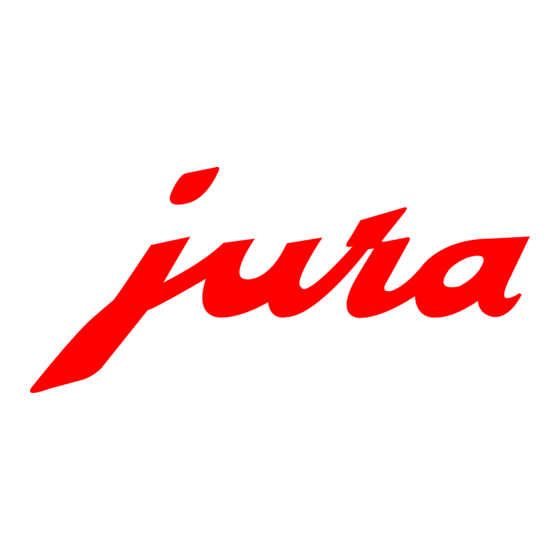
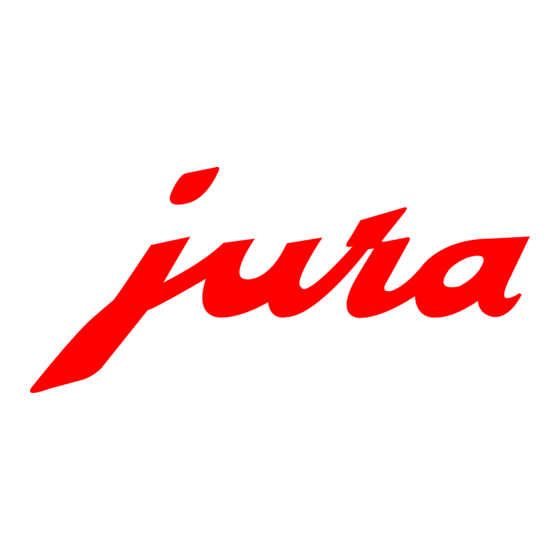
Jura IMPRESSA X5 Instructions For Use Manual
Hide thumbs
Also See for IMPRESSA X5:
- Instructions for use manual (37 pages) ,
- Getting started (4 pages)
Table of Contents
Advertisement
Quick Links
Advertisement
Table of Contents

Summary of Contents for Jura IMPRESSA X5
- Page 1 IMPRESSA X5 Instructions for use 9/06...
- Page 2 JURA Elektroapparate AG, CH-4626 Niederbuchsiten, = Note = Important = Tip Internet http://www.jura.com...
- Page 3 Fig. 1 Fig. 2 Fig. 3 Fig. 4 Fig. 5 Fig. 6 Fig. 7 Fig. 8 Fig. 9 Fig. 10 Fig. 11 Fig. 12 Fig. 13 Fig. 14 Fig. 13: Correct assembly of the cappuccino nozzle Make sure there is always a small gap between the rear cappuccino nozzle and the connection piece.
- Page 5 Description of the machine 1. Drip tray 2. Drip grate 3. Coffee grounds tray and container 4. a) One Touch Cappuccino nozzle* long spout b) One Touch Cappuccino nozzle* short spout 5. Water tank with handle and level indicator 6. Water tank cover 7.
-
Page 6: Table Of Contents
15.1 Programming the filter.......page 20 15.2 Programming your machine to the correct Precautions..........page 7 2. Preparing the IMPRESSA X5 .......page 7 water hardness (only with FILTER NO) ..page 20 Check supply voltage........page 7 15.3 Maintenance ..........page 20 Check electrical fuse ........page 7 15.4... -
Page 7: Safety Information
Children do not realize the dangers involved in using electric appliances, for this reason always keep an eye on children when The IMPRESSA X5 is preset in the factory to the correct mains they use electric appliances. voltage. Check if your local mains supply voltage complies with the information given on the type plate on the underside of the The coffee machine may only be used by instructed persons. -
Page 8: Fill Water Tank
Fill the milk container with cool, fresh milk. of your JURA coffee machine is not suitable for coffee beans Always make sure there is enough milk in the vacuum milk con- which were treated, during or after roasting, with additives tainer before you froth milk or make cappuccino. -
Page 9: Power Switch
TIME 2.7 Power switch HOURS 12:00 Actuate the power switch (15) on your IMPRESSA X5 be- Press the Rotary Switch (B) to confirm the hours and to activate fore using the machine for the first time. the minutes. We recommend that you switch off your IMPRESSA X5... -
Page 10: Cup Illumination
(4), then from the hot water spout (12). a treat for the eyes as well. WELCOME TO When you switch on the IMPRESSA or press any key, the cup JURA illumination is activated for 1 minute. UNIT IS HEATING 4. Adjusting your machine to the water hardness PRESS MAINTENANCE The IMPRESSA heats up water. -
Page 11: Using The Claris Plus Filter Cartridge
Turn the Rotary Switch (B) until the following message is dis- 5.1 Installing the filter played: Press the Rotary Switch (B) until you hear an acoustic signal. HARDNESS FILTER 16°dH Now press the Rotary Switch (B) to start programming. Now press the Rotary Switch (B) to start programming. HARDNESS Turn the Rotary Switch (B) until the following message is dis- 16°dH... -
Page 12: Changing The Filter
Place a sufficiently large receptacle (min. 0.5 litres) under the COFFEE READY cappuccino nozzle (4). We recommend attaching the short spout (4b). Press the maintenance key (C) to start rinsing the filter. You have now activated the filter. The programming step for adjusting your machine to the correct water hardness is FILTER RINS therefore no longer displayed. -
Page 13: Making Coffee (1 Espresso, 2 Espressos, 1 Coffee, 2 Coffees)
You can change the amount of water to be used while the machine is brewing coffee. To do so, turn the Rotary Switch COFFEE READY (B) until the display indicates the required amount (ML). The amount of water can be selected in increments of 5 ML. You can also trigger a rinsing cycle manually from the main- The amounts given in ML are approximate values and may tenance menu at any point in time (see Chapter 15.3). -
Page 14: Cappuccino
The amounts given in ML are approximate values and may You can pre-select the strength of your coffee when the vary from the effective quantity. machine is ready to brew ( PLEASE SELECT). To do so, turn the Rotary Switch (B) until the display indicates the desired coffee strength and then press the key of your 9. -
Page 15: Cappuccino Cleaning Cycle
Make sure the selector switch (1, Fig. 9) is not set to “Steam” (c, Fig. 9). Please contact your authorized dealer for a JURA cappuccino Press the maintenance key (C) to start the cleaning cycle. -
Page 16: Making Hot Milk
10. Making hot milk 11. Making hot water COFFEE READY COFFEE READY Take the milk hose out of the Welcome Pack. (We recommend Place 1 cup or 1 glass under the height-adjustable hot water using the short hose with the vacuum milk container and the spout (12) and press the Hot Water key long hose with a milk carton). -
Page 17: Switching The Impressa Off
You can change the amount of water set while the machine PRE-GROUND is brewing coffee. To do so, turn the Rotary Switch (B) until FILL POWDER the display indicates the required amount (ML). The amount Fill 1 or 2 level scoops of pre-ground coffee into the filler funnel of water can be selected in increments of 5 ML. -
Page 18: Settings
14. Settings 14.2 Cappuccino setting The system’s basic settings include pre-defined amounts of water 14.1 Setting the amount of water for coffee, (100 ml) and milk (15 sec.). However, these amounts can be espresso (1 and 2 cups) and special coffee modified as required. -
Page 19: Milk Setting
14.3 Milk setting Press the Hot Water key and hold it down until the following message appears: The system’s basic settings include a pre-defined amount of milk HOT WATER (20 sec.). However, this amount can be modified as required. PORTION COFFEE READY Machine dispenses hot water. -
Page 20: Programming The Filter
Information MAINTENANCE Rename Language Press the Rotary Switch (B) to start programming. Display RINSE UNIT 15.1 Programming the filter Turn the Rotary Switch (B) until the required maintenance func- Please refer to Chapter 5 “Using the CLARIS plus filter cartridge”. tion (for selection see above) is displayed. -
Page 21: Programming The Coffe Strength
Turn the Rotary Switch until the required temperature is set. 1 ESPRESSO (example) Now press the Rotary Switch (B) to start programming. HIGH (example) AROMA Confirm the selected setting by pressing the Rotary Switch (B). COFFEE READY CONFIRMED Then press a product key of your choice. 1 ESPRESSO (example) TEMPERATURE NORMAL... -
Page 22: Programming The Milk
Now turn the Rotary Switch (B) until the following message is COFFEE READY displayed: EXIT Press the Rotary Switch (B) until you hear an acoustic signal. FILTER Now press the Rotary Switch (B) to leave the programming NO or YES mode. -
Page 23: Save Energy
ENERGY MILK SAVE LEVEL 2 (example) 28 SEC (example) Confirm the selected setting by pressing the Rotary Switch (B). Now turn the Rotary Switch (B) until the following message is CONFIRMED displayed: EXIT ENERGY SAVE LEVEL 2 (example) Now press the Rotary Switch (B) to leave the programming Now turn the Rotary Switch (B) until the following message is mode. -
Page 24: Setting The Time
This setting is useful if you mostly make black coffees and Turn the Rotary Switch (B) to set the hours. are prepared to wait for 1 minute before being able to froth TIME milk. HOURS 13:45 (example) Press the Rotary Switch (B) to confirm the hours and to activate Save energy: Level 2 the minutes. -
Page 25: Programming The Automatic Switch-Off Time
NO or YES COFFEE READY Turn the Rotary Switch (B) until the following message is dis- played: To deactivate the automatic switch-on time, set the time to UNIT ON —:—. —:— Now press the Rotary Switch (B) to start programming. 15.11 Programming the automatic switch-off time UNIT ON COFFEE READY... -
Page 26: Information
EXIT AMOUNT 50 ML (example) Turn the Rotary Switch (B) to display any further water and milk quantities. Now press the Rotary Switch (B) to leave the programming mode. Finally, the number of decalcifying and cleaning cycles and filter changes are displayed. COFFEE READY To exit the information program, press the Rotary Switch (B). -
Page 27: Programming The Language
Now press the Rotary Switch (B) to start programming. RENAME Now press the Rotary Switch (B) to leave the programming mode. PRODUCT NAME COFFEE READY Turn the Rotary Switch further to select WELCOME MESSAGE or END MESSAGE. Press the Rotary Switch (B). To reset to the original product name, select the following PRODUCT NAME (example) display and confirm. -
Page 28: Programming The Display
Turn the Rotary Switch (B) to set the language. SETTINGS LANGUAGE ENGLISH (example) Now press the Rotary Switch (B) to start programming. Confirm the selected language by pressing the Rotary Switch SETTINGS (B). UNIT CONFIRMED Now press the Rotary Switch (B). SETTINGS LANGUAGE UNIT ML... -
Page 29: Maintenance
FILTER COFFEE READY NO or YES Turn the Rotary Switch (B) until the following message is dis- played: 16. Maintenance SETTINGS 16.1 Filling the water tank WATER TANK Now press the Rotary Switch (B) to start programming. FILL SETTINGS UNIT If this information is displayed, the machine will no longer Turn the Rotary Switch (B). -
Page 30: Emptying The Drip Tray
Place the empty, clean drip tray (1) and the coffee grounds tray Insert the drip tray (1). with the container (3) back into the IMPRESSA. (The coffee COFFEE READY grounds tray must be outside the machine for at least 10 sec- onds). -
Page 31: Aroma Preservation Cover Missing
The degree of calcification depends on the hardness of the water Remove any remaining powder with a vacuum cleaner. you use. The IMPRESSA X5 recognizes when you should run a decalcifying cycle. The machine will still make coffee, hot water Fill up with fresh beans. -
Page 32: Emptying The System
(3). SYS EMPTY TRAY MISSING When the process has been completed, the IMPRESSA X5 Place the empty, clean drip tray (1) and the coffee grounds tray switches itself off. with the container (3) back into the IMPRESSA. Next time you switch on the machine, the display will read PRESS PRESS BUTTON MAINT., meaning that the system needs to be filled with water. -
Page 33: Decalcifying
Drop a cleaning tablet inside (Fig. 5) and close the lid. days after the message was displayed. Please contact your authorized dealer for JURA decalcifying PRESS BUTTON tablets that are suitable specifically for the decalcifying pro- Press the maintenance key (C). - Page 34 Thouroughly rinse out the water tank and fill it with fresh MISSING cold tap water. Then place it back into the IMPRESSA. Place the empty, clean drip tray (1) and the coffee grounds tray with the container (3) back into the IMPRESSA X5. SOLVENT IN TANK PRESS BUTTON PRESS BUTTON Re-assemble the cappuccino nozzle.
-
Page 35: Disposal
You can also trigger a decalcifying cycle manually from the maintenance menu at any point in time (see Chapter 15.3). 19. Disposal Please dispose of old machines in an environmentally compatible way Old machines contain valuable materials capable of being recycled which should be salvaged for recycling. -
Page 36: Problems
21. Problems Problem Cause Remedy Very loud noise coming from the grinding Foreign body in grinding gear Please refer to Chapter 16.8 gear Frothing spout squirts Milk hose not properly attached Make sure the milk hose is properly attached Too little froth when frothing milk Cappuccino nozzle clogged Clean nozzle (Chapter 9.4) Coffee only drips from the coffee spout... -
Page 37: Legal Information
14 Wh change of such an agreement, consent or legal relationship. Any Pump pressure: static, max. 15 bar obligations to be fulfilled by JURA Elektroapparate AG are stipu- lated in the corresponding purchase contract, which also contains Water tank: 2.8 liter the full and solely applicable warranty stipulations.














Need help?
Do you have a question about the IMPRESSA X5 and is the answer not in the manual?
Questions and answers