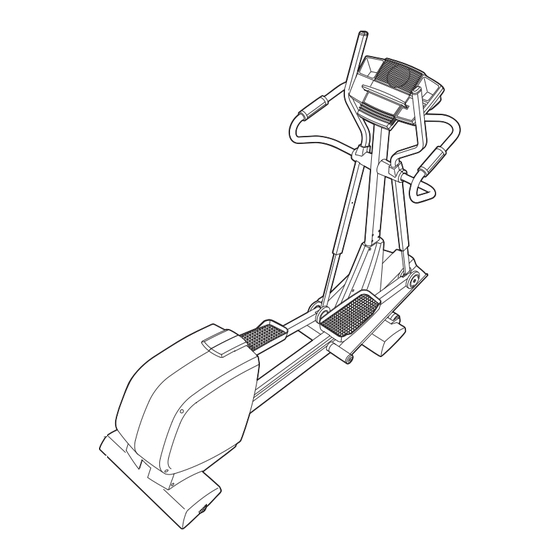
NordicTrack Cxt 1200 Elliptical User Manual
Uk manual
Hide thumbs
Also See for Cxt 1200 Elliptical:
- Manuel de l'utilisateur (32 pages) ,
- Bedienungsanleitung (32 pages) ,
- Manuale d'istruzioni (32 pages)
Table of Contents
Advertisement
Model No. NTEVEL15830
Serial No.
Serial Number
Decal
QUESTIONS?
As a manufacturer, we are com-
mitted to providing complete
customer satisfaction. If you
have questions, or if there are
missing parts, please call:
8457 089 009
Or write:
ICON Health & Fitness, Ltd.
Customer Service Department
Unit 4
Revie Road Industrial Estate
Revie Road
Beeston
Leeds, LS118JG
UK
e-mail: csuk@iconeurope.com
CAUTION
Read all precautions and instruc-
tions in this manual before using
this equipment. Keep this manual
for future reference.
_
USER'S MANUAL
Class H Fitness Product
Advertisement
Table of Contents
Troubleshooting

Subscribe to Our Youtube Channel
Summary of Contents for NordicTrack Cxt 1200 Elliptical
- Page 1 Model No. NTEVEL15830 Serial No. USER’S MANUAL Serial Number Decal QUESTIONS? As a manufacturer, we are com- mitted to providing complete customer satisfaction. If you have questions, or if there are missing parts, please call: 8457 089 009 Or write: ICON Health &...
-
Page 2: Table Of Contents
HOW TO ORDER REPLACEMENT PARTS ..........Back Cover NordicTrack is a registered trademark of ICON IP, Inc. -
Page 3: Important Precautions
IMPORTANT PRECAUTIONS WARNING: To reduce the risk of serious injury, read the following important precau- tions before using the elliptical exerciser. 1. Read all instructions in this manual before 11. If you feel pain or dizziness whilst exercis- using the elliptical exerciser. ing, stop immediately and cool down. -
Page 4: Before You Begin
Congratulations for selecting the new NordicTrack ® tions after reading this manual, please call our CXT 1200 elliptical exerciser. The CXT 1200 is an Customer Service Department at 08457 089 009. To incredibly smooth exerciser that moves your feet in a... -
Page 5: Assembly
ASSEMBLY Assembly requires two persons. Place all parts of the elliptical exerciser in a cleared area and remove the packing materials. Do not dispose of the packing materials until assembly is completed. In addition to the included hex keys, assembly requires a phillips screwdriver , two adjustable spanners , a rubber mallet... - Page 6 2. Identify the Pivot Axle (14), which is the longer of the two axles. Slide a Ramp Cover (48) onto an M6 x 16mm Patch Screw (76) as shown. Tighten the Patch Screw into one end of the Pivot Axle. Apply a small amount of the included grease to the Pivot Axle.
- Page 7 5. Slide a Weld Spacer (119) onto the axle on the left side of the Upright (2), with the open side of the Weld Spacer facing the Upright. Locate the Upper Body Arm (118) that has the Left Upper Body Leg (31) inside of it (the Left Upper Body Leg is marked with a sticker).
- Page 8 7. Identify the Left Pedal (10), which is widest at the rear and has an opening on the left side. Attach the Left Pedal to the Left Pedal Leg (4) with two M8 x 60mm Button Screws (83) and two M8 Split Washers. Attach the Right Pedal (11) to the Right Pedal Leg (5) in the same way.
-
Page 9: How To Use The Chest Pulse Sensor
HOW TO USE THE CHEST PULSE SENSOR To get the best performance from the chest pulse sen- the two electrode areas on the inner side. Using sor, please read the instructions below. a saline solution such as saliva or contact lens solution, wet both electrode areas. - Page 10 Next, hold the chest pulse sensor near the console. CHEST PULSE SENSOR CARE Whilst holding one thumb stationary, begin tapping the other thumb against the electrode area at a rate • Thoroughly dry the chest pulse sensor after each of about one tap per second. Check the heart rate use.
-
Page 11: How To Use The Elliptical Exerciser
HOW TO USE THE ELLIPTICAL EXERCISER HOW TO PLUG IN THE POWER CORD Note: When the power cord is plugged in, the ellip- tical exerciser’s incline system may automatically This product must be earthed. If it should malfunc- calibrate itself. During the calibration process, two tion or break down, earthing provides a path of least dashes (–... - Page 12 CONSOLE DIAGRAM Note: If there is a sheet of clear plastic on the face of the console, remove it before using the console. FEATURES OF THE CONSOLE ing a personal trainer in your home. Using the included audio cable, you can connect the elliptical exerciser to The state-of-the-art console offers an impressive array your home stereo, portable stereo, computer, or VCR of features.
- Page 13 Monitor your progress with the matrix, the HOW TO USE THE MANUAL MODE Training Zone bar, and the main display. The matrix—When Begin pedalling to activate the console. the manual mode or the iFIT.com mode is Make sure that the power cord is properly selected, the matrix plugged in (see HOW TO PLUG IN THE will display a 400...
- Page 14 The right side of heart rate, hold the contacts; your palms must be the main display will resting on the upper contacts, and your fingers show the approxi- must be touching the lower contacts. Avoid mov- mate numbers of fat ing your hands.
- Page 15 When only three seconds remain in the first seg- HOW TO USE PERSONAL TRAINER ment of the program, both the Current Segment PROGRAMS column and the column to the right will flash, a series of tones will sound, and all resistance set- tings will move one column to the left.
- Page 16 Monitor your progress with the main display. Select one of the heart rate programs. See step 4 on page 13. When the power is turned on, the manual mode will be selected. To select a heart rate program, press the Program Select button repeatedly until Measure your heart rate if desired.
- Page 17 Wear the chest pulse sensor or hold the rate; if necessary, an indicator in the bar will then handgrip pulse sensor. flash to prompt you to increase or decrease your pace to bring your To use the chest pulse sensor, see page 9. heart rate closer to the current target To use the handgrip pulse sensor, it is not neces-...
- Page 18 HOW TO CONNECT YOUR PORTABLE STEREO HOW TO CONNECT YOUR CD PLAYER, VCR, OR COMPUTER Note: If your stereo has an RCA-type AUDIO OUT jack, see instruction A below. If your stereo has a 3.5mm LINE OUT jack, see instruction B. If your To use iFIT.com CDs, the elliptical exerciser must be stereo has only a PHONES jack, see instruction C.
- Page 19 HOW TO CONNECT YOUR HOME STEREO HOW TO CONNECT YOUR COMPUTER Note: If your stereo has an unused LINE OUT jack, Note: If your computer has a 3.5mm LINE OUT see instruction A below. If the LINE OUT jack is jack, see instruction A.
- Page 20 HOW TO CONNECT YOUR VCR B. Plug one end of the audio cable into the jack beneath the console. Plug the other end of the Note: If your VCR has an unused AUDIO OUT jack, audio cable into the Adaptor. Plug the Adaptor into see instruction A below.
- Page 21 your workout. Simply follow your personal train- HOW TO USE IFIT.COM CD AND VIDEO er’s instructions. PROGRAMS The program will function in almost the same way as a personal trainer program (see step 3 on To use iFIT.com CDs or videocassettes, the elliptical page 15).
- Page 22 Follow the desired links on our Web site to HOW TO USE PROGRAMS DIRECTLY FROM select a program. OUR WEB SITE Read and follow the on-line instructions for using a program. Our Web site at www.iFIT.com allows you to play iFIT.com audio and video programs directly from the Follow the on-line instructions to start the internet.
- Page 23 Enter your height. HOW TO MEASURE YOUR BODY FAT PERCENTAGE If you have already entered your height, press the Enter button. If you have not entered your height, press the Up Arrow or Down Arrow button to enter your height, and then press the Enter CAUTION button.
- Page 24 Enter a goal. HOW TO USE A CUSTOM PROGRAM If you selected a Fat Burn program, the main In addition to offering personal trainer programs, the display will show a body fat goal. If you have console can provide custom fat burn, weight loss, or already entered a body fat goal, press the Enter cardio programs based on the personal data that you button.
- Page 25 The main display will show the latest measure- HOW TO CHART YOUR PROGRESS ment of your body fat percentage, your body fat goal, and the number of times that you should Begin pedalling to activate the console. exercise per week. Note: If you have not mea- sured your body fat percentage (see page 23), See step 1 on page 13.
-
Page 26: Maintenance And Troubleshooting
MAINTENANCE AND TROUBLESHOOTING Inspect and properly tighten all parts of the elliptical HOW TO MOVE THE ELLIPTICAL EXERCISER exerciser regularly. Replace any worn parts immedi- ately. Stand in front of the elliptical exerciser, hold the han- dlebars firmly, and place one foot against the ramp in For smooth the location shown below. -
Page 27: Conditioning Guidelines
CONDITIONING GUIDELINES During the first few minutes of exercise, your body WARNING: uses easily accessible carbohydrate calories for ener- gy. Only after the first few minutes of exercise does Before beginning this or any exercise pro- your body begin to use stored fat calories for energy. gram, consult your physician. -
Page 28: Part List
PART LIST—Model No. NTEVEL15830 R0304A Key No. Qty. Description Key No. Qty. Description Frame Clamp Upright Reed Switch/Wire Ramp Return Spring Left Pedal Leg Guide Rod Right Pedal Leg Resistance Cable Rear Stabiliser Flywheel Axle Rear Stabiliser Cover Flywheel Bearing Front Stabiliser Eye Bolt Front Stabiliser Cover... - Page 29 Key No. Qty. Description Key No. Qty. Description Lower Foam Grip Weld Spacer M4 x 25mm Tek Screw Sleeve 7.6mm Spacer Upper Body Foam Grip Wheel Bushing Upper Body Endcap M8 x 19mm Patch Screw Upper Body Bushing Wheel M5 x 4mm Screw Belt Right Upper Body Leg Pulse Extension Wire...
- Page 32 Fax: 0 (444) 113 387 7125 To help us assist you, please be prepared to give the following information: • the MODEL NUMBER of the product (NTEVEL15830) • the NAME of the product (NordicTrack ® CXT 1200 elliptical exerciser) • the SERIAL NUMBER of the product (see the front cover of this manual) •...




Need help?
Do you have a question about the Cxt 1200 Elliptical and is the answer not in the manual?
Questions and answers